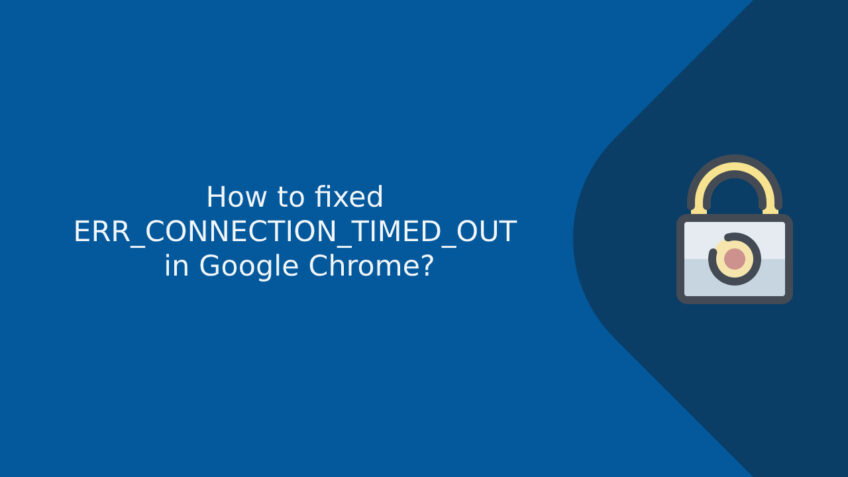As of the report, there are around 4.33 billion internet users in 2018. So there might be more than 5 to 6 billion internet users right now.
And according to Gs.statecounter Google Chrome is the most favorite web browser with over 64% of the all the internet user uses it.
But as we all know despite its popularity while using Chrome we stumble upon many errors from time to time. ERR_CONNECTION_TIMED_OUT is one of such type of error.
What is ERR_CONNECTION_TIMED_OUT?
The error message “ERR_CONNECTION_TIMED_OUT,” commonly referred to as the timeout error, indicates that a website failed to respond to the browser’s request within a certain time limit, resulting in the error being displayed.
ERR_CONNECTION_TIMED_OUT is a frequently encountered error on Google Chrome. It indicates that the server is taking too long to respond to your request, causing you to be unable to search on Chrome. This can be a frustrating experience for users.
The “ERR_CONNECTION_TIMED_OUT” error message indicates that a website is taking too long to respond to the browser’s request. This error is commonly observed in Google Chrome and signifies that the connection attempt has timed out. This can be frustrating, as it means that when you try to access a website, the server takes more than the usual time to respond to your query, and the browser terminates the communication attempt after waiting for 30 seconds.
So let’s see how to solve this error.
Here is the method to solve the ERR_CONNECTION_TIMED_OUT error in Google Chrome.
.
- Refreshing your browser’s history, caches, and cookies.
- Checking your internet connection and router settings.
- Updating your web browser.
- DNS flushing and IP resetting.
- Checking and if needed disabling your firewall setting.
- Fixing your antivirus setting.
- Contacting Internet Service Provider.
Now before we see all these methods and step to apply these methods let first understand what this error exactly means.
The web browser when you put the domain name in its search bar tells the DNS to give the information about this domain name. So when DNS finds the IP matching the domain name hits the browser with information. So the basic process is asking and giving take place.
But when there is a delay between getting that information from the website or if there is some issue with the server and website browser unable to get that information. And you get stuck with ERR_CONNECTION_TIMED_OUT error.
There is some common reason for getting this error.
One of which is a slow internet connection or interrupted connection. Other is there might be some issue with your browser and the third might be the problem with the proxy setting.
But don’t worry, if you are stuck up with this error here are the methods to solve that.
Refreshing your browser’s history, caches, and cookies
Browser history, caches, and cookies are stored so that when you visit the same site again you don’t have to wait for the time of retrieving and then show off the information which was done when you visit the website earlier.
By storing those things browser make sure that your loading time will reduce significantly. But it also causes some trouble, as it stores your IP address and some other information like your location.
So when you get a connection timed out error make sure to refresh your browser history, caches, and cookies.
The steps are as follows
– After opening the browser click on the 3 dots you see the far-right site of the search bar of the browser.
– After that click on history.
– Then on the left-hand side, you will see the browsing history option, click on that.
– After that, you will see two options basic and advanced. Select advanced options. And in time range select from all time. And that’s it.
– Your history, cache, and cookies are cleared.
Checking your internet connection and router setting
As we all know to visit any website let alone start using the internet you need the internet.
So if you have a weak internet connect for example if you are using mobile internet and not getting enough range for your SIM card you might see this error. So switch your internet connection.
But if you are using Wi-Fi and still facing the same error check your internet speed online. If it is very slow you need to increase it. If it is breaking from time to time check your wire connections and if still, you are seeing the ERR_CONNECTION_TIMED_OUT error check your router settings. Because if your router setting is changed somehow then also you can get this error.
Updating your web browser
Google Chrome is a software that gets updated from time to time. But due to some reason if you are unable to update your browser you might get errors like this very often, as the new update contains new instructions for the software which makes it more secure, fast, and if the previous one has some bugs it gets solved in new error.
So make sure to update your browser f you get a new update notification.
DNS flushing and IP resetting
This method involves flushing your DNS caches through the command prompt and resetting and renewing your IP address.
– Follow the procedure for flushing your DNS
– Open your command prompt by clicking the ‘Windows + R’ buttons.
– Then first flush your DNS caches by typing the following command ipconfig/dnsflush.
– Then hit enter.
– After that release your IP address.
– For that use the command ipconfig/release
– Hit enter.
– After that, we have renewed the IP address.
– Use ipconfig/renew command for it. And hit enter.
– If you are tired of using all such command simply use the following command to do it in one go.
– Put the ipconfig/registerdns ipconfig/release ipconfig/renew netsh winsock reset command in command prompt. And hit enter.
– To apply the changes restart your PC and check if your problem is resolved or not.
– Your problem may have resolved.
Checking and if needed disabling your firewall setting
A firewall setting sometimes does cause you trouble. It is mostly because when using the internet, or installing any new software there are some chances of getting a virus through it or some malicious file with it.
So even after trying above all methods the problems still, try to disable your firewall settings.
Although remember one thing when you disable firewall setting your computer is more vulnerable to viruses and other malicious files.
So do it when you are sure.
Fixing and if need disabling your antivirus setting
Antivirus always comes with a predefined set of rules what is malicious and what not and they often get updates about the new definition of malicious files and viruses.
So if you are getting an error with some websites like ERR_CONNECTION_TIMED_OUT this tries to check your antivirus setting. Because it can happen sometimes it blacklist a fixed set of websites according to their structure.
So try disabling your antivirus and check it again. Although I have to say do it only if you trust the website. Because all the antiviruses’ get the latest definition of virus and their update is also very often so if they are blocking the website meaning there might be some problem with it.
But if you trust the website you can go ahead browsing it with disabling antivirus.
Contacting your ISP
It may sometimes happen that your internet service provider has blocked some websites, the reason can be anything but after using all the above methods if you still find the error ERR_CONNECTION_TIMED_OUT then check once with your IPS.
Tell them to unblock the site for you if they have blocked it.
Related SSL Error & Solutions