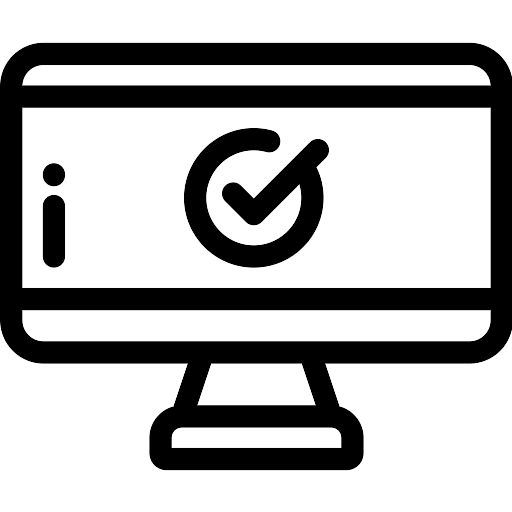If you’re a developer or software publisher, ensuring your applications are safe for users to download and install is non-negotiable. Introducing the Microsoft Authenticode Code Signing Certificate—a robust solution to bolster your software’s authenticity and security.
Our certificate is designed for easy installation and seamless integration with your development environment. Detailed installation guides and support resources are provided to make the process smooth and efficient.
Why Choose Microsoft Authenticode Code Signing Certificate:
Our Microsoft Authenticode Code Signing Certificate offers a host of benefits that safeguard your software and build trust with your users:
Microsoft Recognition: Our certificate is recognized and trusted by Microsoft, the global leader in operating systems. This ensures a smooth and secure experience for Windows users.
User Trust: Prove the authenticity of your software, and eliminate download warnings and security alerts that can deter users from installing your application.
Code Integrity: Ensure that your code remains unaltered from the moment it is signed, protecting it from tampering and malicious injections.
Hassle-Free Integration: Seamlessly integrate code signing into your development workflow, making the process efficient and straightforward.
Features of Microsoft Authenticode Code Signing Certificate
Microsoft Authenticode Code Signing Certificates offer a set of features tailored to ensure the security, trustworthiness, and compatibility of your software on the Windows platform. Here are some key features of Microsoft Authenticode Code Signing Certificates:
Microsoft Trust: Authenticode certificates are recognized and trusted by Microsoft, which is crucial for Windows users. Your signed software will be treated as more secure and reliable by the Windows operating system.
User Confidence: By digitally signing your software with an Authenticode certificate, you reassure users that your application is from a legitimate source and hasn’t been tampered with. This reduces warning messages and security alerts during the installation process, enhancing user confidence.
Code Integrity: Authenticode certificates ensure that your code remains unaltered from the moment it is signed. This safeguards your software from unauthorized modifications and malicious injections, maintaining its integrity.
Microsoft SmartScreen Reputation: Authenticode-signed software is more likely to establish a positive reputation with Microsoft SmartScreen, which can help in the early stages of software distribution when users might encounter warnings.
Seamless Integration: Authenticode certificates are designed for easy integration into your development workflow, allowing you to sign your software and scripts efficiently. Many development environments have built-in support for Authenticode signing.
Multiple Platform Support: While primarily associated with Windows, Authenticode certificates can also be used for signing Microsoft Office macros and documents, extending their utility.
Timestamping: Timestamping is a crucial feature that ensures your signed code remains valid even after the certificate expires. It prevents issues with previously signed software.
Organization Validation: Authenticode certificates typically require organization validation, providing additional assurance to users that the software comes from a legitimate and verifiable source.
Support for EV (Extended Validation): Extended Validation Authenticode certificates are available, offering the highest level of trust by displaying the publisher’s name prominently in Windows dialogs.
Secure Private Key Storage: Authenticode certificates include secure private key storage, reducing the risk of unauthorized access to your signing keys.
Industry Compliance: Authenticode certificates can help you comply with industry regulations and standards that require secure code signing, especially in sectors like healthcare and finance.