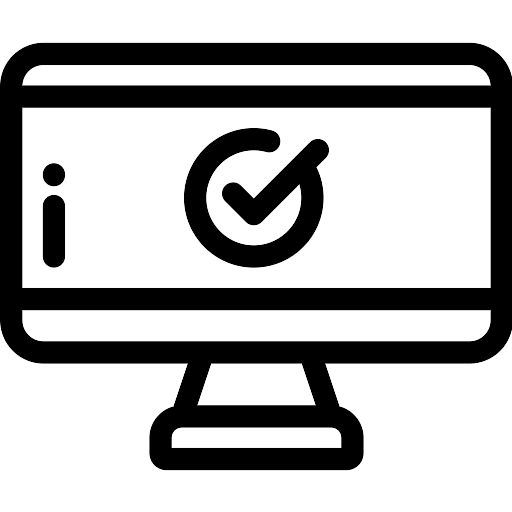Whether you’re an individual developer or a software vendor, ensuring your Adobe applications are safe for users to download and install is a critical responsibility. Introducing the Adobe Code Signing Certificate—a robust solution to authenticate your Adobe software and build trust with your users.
Our certificate is designed for easy installation and seamless integration with your Adobe development environment. Detailed installation guides and support resources are provided to make the process smooth and efficient.
Why Choose Adobe Code Signing Certificate:
Our Adobe Code Signing Certificate offers a range of benefits that safeguard your software and create trust among your users:
Adobe Compatibility: Our certificate is recognized and trusted by Adobe, ensuring compatibility and security for your Adobe software.
User Trust: Prove the authenticity of your Adobe software, eliminate download warnings, and reduce security alerts that can deter users from installing your applications.
Code Integrity: Ensure that your code remains unaltered from the moment it is signed, protecting it from tampering and malicious injections..
Seamless Integration: Integrate code signing into your Adobe development workflow efficiently and straightforwardly.
Features of Adobe studio code signing certificate
Adobe Code Signing Certificates provide a range of features tailored to ensure the security and trustworthiness of your Adobe software. Here are some key features of Adobe Code Signing Certificates:
Adobe Compatibility: Adobe Code Signing Certificates are recognized and trusted by Adobe, ensuring seamless compatibility with Adobe software. This trust extends to Adobe Acrobat, Adobe Reader, and other Adobe products, reducing user security warnings.
User Trust: By digitally signing your Adobe software with an Adobe Code Signing Certificate, you reassure users that your application is from a legitimate source and hasn’t been tampered with. This reduces warning messages and security alerts during the installation process, enhancing user confidence.
Code Integrity: Adobe Code Signing Certificates ensure that your code remains unaltered from the moment it is signed. This safeguards your software from unauthorized modifications and malicious injections, maintaining its integrity.
Enhanced Security: Code signing with an Adobe certificate protects your software from tampering, ensuring that users only install authentic and unaltered applications.
Organization Validation: Adobe Code Signing Certificates typically require organization validation, providing additional assurance to users that the software comes from a legitimate and verifiable source.
Multiple Platform Support: Adobe Code Signing Certificates can be used for signing code across various Adobe platforms and products, ensuring a consistent and trusted user experience.
Industry Compliance: Adobe Code Signing Certificates can help you comply with industry regulations and standards that require secure code signing, particularly in sectors like healthcare and finance.
Frequently Asked Questions about Adobe Code Signing Certificates
What is an Adobe Code Signing Certificate?
An Adobe Code Signing Certificate is a digital certificate issued by Adobe that allows developers to sign their applications and extensions for Adobe Air, Acrobat, and Flash Player. This adds a layer of security and trust to the application, as it verifies the identity of the developer and ensures that the application has not been tampered with.
How do I get an Adobe signature certificate?
You can obtain an Adobe Code Signing Certificate by purchasing one from a trusted Certificate Authority (CA) such as DigiCert, Entrust, or GlobalSign. These CAs will require you to complete an application process and provide documentation to verify your identity and business information.
What is the difference between signature and certificate in Adobe?
In Adobe, a digital signature is a unique identifier that is attached to a document or application. It verifies the authenticity and integrity of the document and identifies the signer. A digital certificate, on the other hand, is a digital document that contains the public key of the signer and other information about their identity. It is used to verify the authenticity of the digital signature.
How do I create a digital signature certificate in PDF?
Adobe Acrobat Pro allows you to create a self-signed digital signature certificate for PDF documents. However, self-signed certificates do not offer the same level of trust and security as certificates issued by a trusted CA.
How does Adobe Code Signing Work?
When you sign your application with an Adobe Code Signing Certificate, a digital signature is added to the application’s manifest file. This signature includes the developer’s identity, the application’s version number, and a timestamp. When users download and install the application, Adobe verifies the digital signature using the public key in the developer’s certificate. If the signature is valid, the application is installed and the user is notified that the application is safe to run.
What Exactly Is an Adobe AIR Digital Signing Certificate?
An Adobe AIR Digital Signing Certificate is a specific type of code signing certificate designed for applications built with the Adobe Integrated Runtime (AIR) framework. These certificates allow developers to sign their AIR applications and extend their functionality beyond the web browser environment.