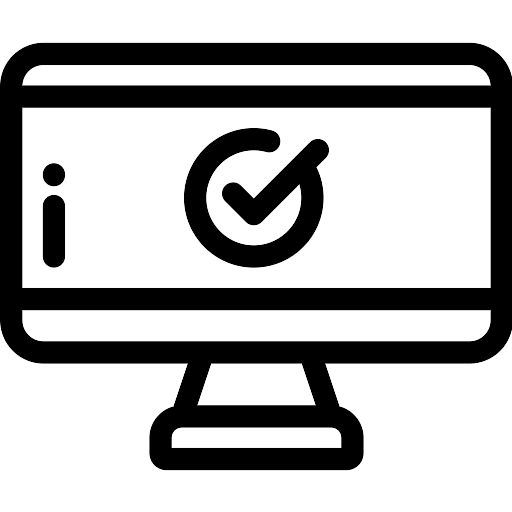Whether you’re an independent Java developer or part of a software company, ensuring the integrity of your Java applications is a top priority. Introducing the Java Code Signing Certificate—an essential tool for authenticating your Java software and instilling confidence in your users.
Our Java Code Signing Certificate is designed for straightforward installation and effortless integration with your Java development environment. We offer detailed installation guides and round-the-clock support to ensure a hassle-free experience.
Why Choose Our Java Code Signing Certificate:
Our Java Code Signing Certificate offers a suite of benefits to fortify your software’s trustworthiness and reliability:
Java Compatibility: Recognized and trusted within the Java ecosystem, our certificate ensures compatibility with Java Runtime Environments (JREs). Your signed Java applications will run seamlessly, without security warnings.
User Trust: Certify the legitimacy of your Java software and eliminate security warnings that can deter users from installing your applications. Build user trust from the moment they interact with your code.
Code Integrity: Safeguard your code from unauthorized modifications and malicious injections. Your Java applications will remain unaltered from the moment they are signed, preserving their integrity.
Effortless Integration: Seamlessly integrate code signing into your Java development workflow. We provide comprehensive guides and support resources to ensure a smooth and efficient process.
Features of Java code signing certificate
A Java Code Signing Certificate is a vital tool for developers and software publishers working with Java applications. It offers a range of features and benefits that enhance the security, trustworthiness, and user experience of Java software. Here are some key features of a Java Code Signing Certificate:
Java Compatibility: Java Code Signing Certificates are recognized and trusted by Java Runtime Environments (JREs), ensuring that signed Java applications run seamlessly without security warnings or issues.
User Trust: Code signing with a Java certificate reassures users that the Java application comes from a trusted source, reducing security warnings and enhancing user confidence during installation.
Code Integrity: The certificate ensures that the Java code remains unaltered from the moment it is signed, preventing unauthorized modifications and protecting the software’s integrity.
Protection Against Malware: By digitally signing your Java applications, you reduce the risk of malicious actors injecting malware or other harmful elements into your software during download or installation.
Organization Validation: Java Code Signing Certificates often require organization validation, providing additional assurance to users that the software comes from a legitimate and verifiable source.
Private Key Security: The private key used for code signing is securely stored, reducing the risk of unauthorized access and misuse.
Certificate Renewal: Developers can renew their Java Code Signing Certificates to ensure continuous code signing capabilities without disruption.
FAQs about Java Code Signing Certificates
What is a Java Code Signing Certificate?
A Java Code Signing Certificate is a digital certificate used to ensure the authenticity and integrity of Java programs. It works by adding a digital signature to the program’s code, guaranteeing that it originates from a trusted source and hasn’t been tampered with. This helps to build user trust and prevent the spread of malicious software.
What are Java code signing certificates used for?
Java code signing certificates are used for various purposes, including:
- Distributing Java applications through web browsers: Browsers often warn users about unsigned Java applications, hindering their download and installation. Signing your code with a certificate eliminates these warnings and ensures a smoother user experience.
- Deploying Java applets: Applets require a signed certificate to run in most web browsers, ensuring their legitimacy and preventing unauthorized access to user data.
- Enhancing software security: Code signing certificates offer an extra layer of security for your Java programs. By verifying the origin and integrity of the code, they help to prevent security vulnerabilities and protect users from malware attacks.
- Improving brand reputation: A signed Java application shows users that you are a trustworthy and reliable developer, building confidence in your brand and software.
How do I create a code signing certificate?
There are two main ways to obtain a Java code signing certificate:
- Purchase from a Certificate Authority (CA): Several trusted CAs like DigiCert, Entrust, and GlobalSign offer code signing certificates specifically for Java applications. This option provides the most convenience and security, as the CAs perform thorough vetting procedures to verify the applicant’s identity and ensure the certificate’s validity.
- Create a self-signed certificate: While technically possible, creating your own certificate is not recommended for most users. Self-signed certificates are not widely trusted by browsers and may trigger security warnings, hindering user adoption.
How much does a Java Code Signing Certificate cost?
The cost of a Java code signing certificate varies depending on the issuing CA, certificate type (individual, commercial, EV), and validity period. Prices typically range from tens to hundreds of dollars per year, with Extended Validation (EV) certificates often costing more due to their rigorous validation process.
Where do I put certificates in Java?
You can store your Java code signing certificate in various locations, including:
- Java KeyStore (JKS): This is the default keystore format used by Java and offers a convenient way to manage your certificates.
- PKCS#12 (PFX) file: This format can store both the certificate and its private key in a single file, providing an easy way to back up and transfer your certificate.
- Hardware Security Module (HSM): This provides the highest level of security for your certificate’s private key. HSMs are physical devices that store the key securely and prevent unauthorized access.
How to Sign Java Files Using Jarsigner?
The jarsigner tool included in the Java Development Kit (JDK) allows you to sign your Java files with your code signing certificate. The specific command syntax depends on your needs and certificate location. You can find detailed instructions and examples in the official Java documentation.