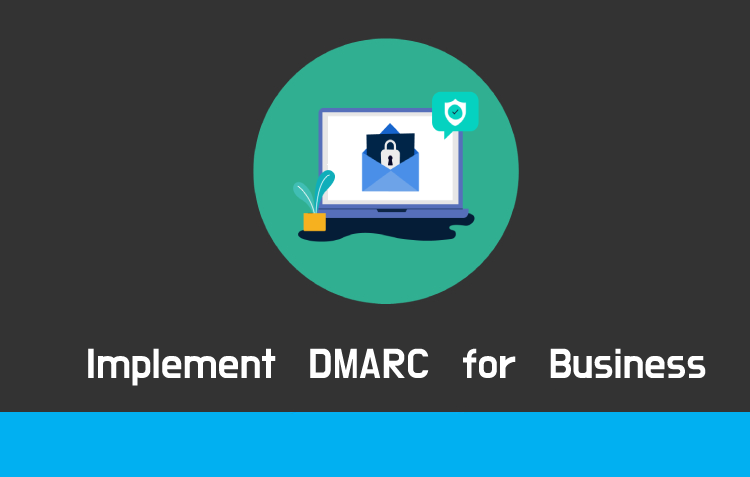What is DMARC?
DMARC is an abbreviation for “Domain-based Message Authentication, Reporting & Conformance”. It is essentially a security protocol that is required by business organizations before they can apply for a Verified Mark Certificate for their email. It contains a set of rules regarding authentication, reporting and policies that are established to secure an organization’s official domain from unauthorized access, such as spoofing, phishing and impersonation attacks.
DMARC technically makes a domain safer for clients by minimizing fraudulent activities. The protocol makes use of Domainkeys Identified Mail (DKIM) as well as Sender Policy Framework (SPF) to indicate the validation of an email.
DMARC is a TXT record that is stored in DNS, designed to be compatible with a business organization’s pre-existing verification procedures that effectively assists clients in determining whether a message is truly associated with the sender. In simple words, it provides email recipients the capability to verify the authentication of a received email.
What is a DMARC record?
A DMARC record provides a great help to Internet Service Providers (abbreviated as ISPs) for the prevention of suspicious activities over email that are intended for the purpose of exploiting the personal information of a recipient.
Email senders are permitted to mention how to operate emails that were not SPF or DKIM authenticated. If there is no DMARC record found, either the messages will end up in the “Spam” folder of the receiver or block them altogether. In doing so, ISPs can accurately identify fraudulent spammers and prohibit malicious files from accessing the consumer’s inbox. Additionally, false positives are brought down to a minimum and greater transparency in the market place is ensured.
In case of a “non-aligned” message, there are three DMARC policy options provided to organizations:
“p=none” : This DMARC record indicates that there will be no effect whatsoever on your email delivery. However, the client will have the knowledge of where the email is outbound from.
“p=quarantine”: If an email fails to pass the DMARC check, his policy will flag it as “suspicious” and direct it to the receiver’s “spam” folder.
“p=reject”: By this policy, an email failing to adhere to the DMARC guidelines is entirely blocked.
Why a DMARC email?
By DMARC implementation, corporations and organizations will be entitled to various benefits.
1. Security : Customers will be guaranteed to receive protection against security compromises. This increases their trust in the company.
2. Visibility: You will be provided with detailed reports on who is using your official domain name for email exchange.
3. Deliverability: Ensures that your emails are not marked as “spam”, thereby increasing deliverability.
4. Brand protection: Your brand will be provided with top notch protection against malware and phishers.
How to set up DMARC? :
Setting up SPF:
Step 1: In order to set up your SF, first you will be required to collect IP addresses that are used for sending emails to your official domain. IP addresses to include are: web server, mail server of ISP, in-office mail server as well as any other third-party mail servers.
Step 2: A list containing the domains of both sending and non-domains must be created.
Step 3: With the help of a program that is used for text-editing, generate an SPF record for every individual domain in “.txt” format.
Step 4: After SPF creation, publish it to your DNS (Domain System Name). If you are the administrator of your domain, attach a new TXT record containing your Sender Policy Framework (SPF) text. If you are not in charge of your DNS, contact the administrator of your server to make the necessary updates.
Step 5: Lastly, after the addition to the DNS is complete, check the functionality of your SPF text by the use of a SPF Check Tool.
Setting up DKIM:
Step 1: For the creation of your DKIM, start by choosing a suitable DKIM selector. Ensure that it is a very easy user-defined string of text that will be attached to your domain name in order to identify the DKIM public key correctly.
Step 2: You will be required to create a public-private key pair for your domain. Those who use Windows End can conveniently utilize PUTTYGen Linux whereas Mac end-users may operate with ssh-keygen.
Step 3: Lastly, all you need to do is to generate and publish a new TXT record. With the help of the public key from your newly created key pair, the TXT record can be published via the console that overlooks your DNS management.
Create DMARC Record
With the help of DMARC Record Wizard, you will be able to easily create a record for the purpose of publication for your official domain.
Step 1: Enter the necessary domain and select “Your Policy”.
Step 2: The Aggregate report address as well as your Failure Reporting address need to be provided.
Step 3: After choosing the necessary Identifier Alignment, you will need to select a Subdomain policy.
Step 4: Lastly, you are required to settle on a DMARC Policy Percentage.
“DMARC Policy not enabled” prompt
If your domain is not entirely secured against malicious practices with a DMARC record, you are most likely to encounter a message that says “DMARC policy not enabled”. Technically the prompt indicates that the domain is not verified or authentic and might be facing risks of frauds and phishing attacks. Generally., the message pops up during the conduction of “reverse DNS lookups” for your specific domain.
Use of a DMARC report
The uses of DMARC records are:
- They allow you to recognize false traffic, i.e, it filters non-legitimate emails as so to minimize security risks.
- Emails are classified as “legitimate” or “non-legitimate” by DMARC. Depending on the DMARC policies applied, emails will either be sent or blocked.
- Additionally, it communicates with the senders to justify the authenticity of your emails.
- It also updates the SPF records that were not previously listed in the IP addresses.
Thus, it can be understood that a DMARC record enhances cyber security by reducing chances of an attacker to create duplicate versions of your domain as well as remove possible threats from the recipient’s inbox. Therefore, an organization’s domain cannot be misused for spoofing or phishing practices.