Last Updated on December 10, 2023
What is SSL?
An SSL Certificate is a secure protocol used by millions of e-Business providers to protect their customers and ensure secure online transactions. A website, online eshop or any website uses SSL Certificate to create an encryption connection between user’s browser and server it means any data transmitted between the web server and the web browser cannot be read without first being decrypted.
SSL Certificates were developed in 1994 but they were not pursued aggressively till 2015 because Internet was not so hazardous back then. With all that has happened in recent past including data breach and identity theft, webmasters are under grave pressure to adopt methods that confiscates any kind of breach.
SSL stands for Secure Sockets Layer, and it is a standard security protocol for establishing encrypted links between a web server and a browser in an online communication. The encrypted connection ensures that the data transmitted between the web server and the browser remains confidential and secure.
SSL technology is now deprecated, and its successor is Transport Layer Security (TLS). However, people often use the term “SSL” colloquially to refer to both SSL and TLS.
How does SSL/TLS work?
SSL (Secure Sockets Layer) and its successor TLS (Transport Layer Security) work by establishing a secure and encrypted connection between a client (such as a web browser) and a server. The process involves several steps:
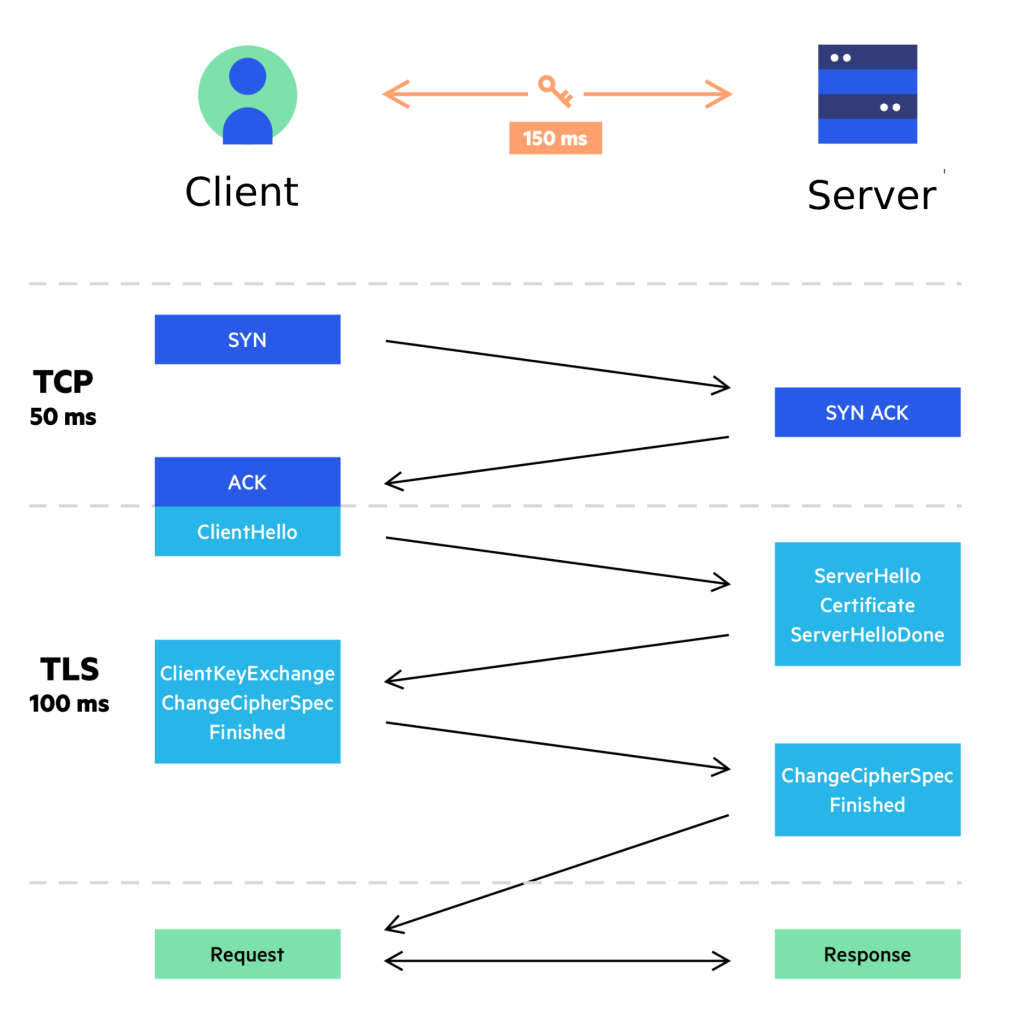
Handshake Initialization:
The client initiates the SSL/TLS handshake process by sending a “ClientHello” message to the server. This message contains information about the encryption algorithms and other parameters supported by the client.
The server responds with a “ServerHello” message, choosing the strongest encryption algorithm and other parameters that both the client and server support.
Server Authentication:
The server sends its digital certificate to the client. This certificate is issued by a trusted Certificate Authority (CA) and contains the server’s public key.
The client checks the certificate to verify its authenticity. It ensures that the certificate is valid, not expired, and signed by a trusted CA.
Key Exchange:
The client generates a pre-master secret, encrypts it with the server’s public key (from the server’s certificate), and sends it back to the server.
Both the client and server independently derive the symmetric session key (master secret) from the pre-master secret. This session key will be used for encrypting and decrypting data during the secure session.
Symmetric Encryption:
Both the client and server use the derived session key to establish a symmetric encryption channel. Symmetric encryption is faster than asymmetric encryption, so it’s used for the actual data transfer.
The secure channel ensures that data exchanged between the client and server remains confidential and cannot be easily decrypted by eavesdroppers.
Data Transfer:
With the secure channel established, the client and server can now exchange data securely. The data is encrypted using the symmetric session key, providing confidentiality.
Additionally, SSL/TLS protocols include mechanisms for ensuring data integrity, preventing tampering during transit.
Session Resumption (Optional):
For efficiency, SSL/TLS allows for session resumption. If the same client reconnects to the same server shortly after the initial handshake, they can reuse the previously established session key to skip the key exchange process.
Why is SSL/TLS important?
SSL (Secure Sockets Layer) and its successor TLS (Transport Layer Security) play a crucial role in ensuring the security and privacy of data transmitted over the internet. Here are some key reasons why SSL/TLS is important:
Data Encryption:
SSL/TLS encrypts the data exchanged between a client (e.g., web browser) and a server. This encryption helps protect sensitive information, such as login credentials, personal details, and financial transactions, from unauthorized access or interception by malicious entities.
Confidentiality:
The use of SSL/TLS ensures that the content of the communication remains confidential. Even if an unauthorized party manages to intercept the data, they would be unable to decipher the encrypted information without the appropriate decryption key.
Authentication:
SSL/TLS provides a mechanism for authenticating the identity of the server to the client. The server presents a digital certificate, issued by a trusted Certificate Authority (CA), which the client verifies. This helps users trust that they are communicating with the intended and legitimate website.
Integrity:
SSL/TLS protocols include mechanisms to ensure the integrity of the data being transmitted. This means that any tampering or modification of data during transit can be detected, protecting against data manipulation by attackers.
Trust and Credibility:
Websites and online services that implement SSL/TLS demonstrate a commitment to security. Users have come to associate the padlock icon and “https://” in the URL with a secure and trustworthy connection. This builds trust and confidence among visitors to a website.
Compliance Requirements:
Many regulatory standards and industry best practices mandate the use of encryption for protecting sensitive data. Implementing SSL/TLS helps organizations comply with data protection regulations and avoid legal and financial consequences associated with data breaches.
Securing Login Credentials:
SSL/TLS is particularly important for securing login processes. Without encryption, usernames and passwords could be intercepted, leading to unauthorized access to user accounts.
E-commerce Security:
For online shopping and e-commerce websites, SSL/TLS is essential. It protects the financial information of users, such as credit card details, during online transactions.
Protection Against Man-in-the-Middle Attacks:
SSL/TLS helps prevent man-in-the-middle attacks where an attacker intercepts and potentially alters the communication between the client and server. The encryption provided by SSL/TLS makes it difficult for attackers to make sense of the intercepted data.
Browser and Search Engine Ranking:
Major web browsers and search engines give preference to secure websites in their rankings. Websites using SSL/TLS may benefit from improved search engine visibility and user trust.
What is TLS?
TLS stands for Transport Layer Security. It is a cryptographic protocol designed to provide secure communication over a computer network. TLS is the successor to SSL (Secure Sockets Layer) and is often referred to as “SSL/TLS” due to the historical association with SSL.
The primary purpose of TLS is to establish a secure and encrypted communication channel between two parties, typically a client (such as a web browser) and a server. This secure channel ensures the confidentiality and integrity of the data being transmitted, protecting it from eavesdropping and tampering by malicious entities
TLS is widely used in various applications, including securing web browsing sessions (HTTPS), email communication (SMTPS, IMAPS), virtual private networks (VPNs), and more. It is a fundamental technology for ensuring the security and privacy of data transmitted over the internet and other networks. The adoption of TLS has become a standard practice to protect sensitive information and establish trust in online communications.
Are SSL and TLS the same thing?
SSL (Secure Sockets Layer) and TLS (Transport Layer Security) are closely related cryptographic protocols, and they serve the same fundamental purpose of securing communication over a computer network. However, they are not exactly the same thing.
SSL (Secure Sockets Layer):
SSL was the original protocol developed by Netscape in the mid-1990s to provide a secure layer for communication over the internet. Several versions of SSL were released, including SSL 2.0 and SSL 3.0.
Over time, vulnerabilities were discovered in SSL, leading to the development of more secure protocols. Due to these vulnerabilities, SSL is now considered deprecated, and its use is strongly discouraged.
TLS (Transport Layer Security):
TLS is the successor to SSL and was designed to address the shortcomings and vulnerabilities found in SSL. TLS was first defined in RFC 2246 in 1999, and subsequent versions have been introduced to improve security and address known issues.
TLS 1.0 was essentially SSL 3.1, and subsequent versions included TLS 1.1, TLS 1.2, and TLS 1.3. Each version of TLS introduced enhancements and improvements over its predecessors.
In practical terms, when people refer to “SSL” in the context of securing internet communication, they often mean the broader category that includes both SSL and TLS protocols. Additionally, the term “SSL” is commonly used in URLs and web browser interfaces, even when the underlying protocol being used is TLS.
What are the types of SSL certificates?
SSL certificates come in various types to cater to different needs and levels of security. The major types of SSL certificates include:
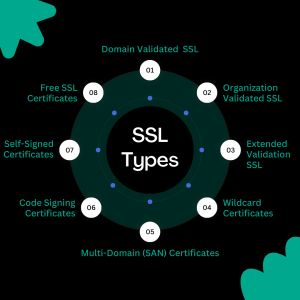
Domain Validated (DV) Certificates:
These certificates verify only the domain ownership. They are the quickest to obtain and are typically used for personal websites, blogs, or small business sites. DV certificates do not provide information about the organization that owns the domain.
Organization Validated (OV) Certificates:
OV certificates include verification of both domain ownership and some organization details. The Certificate Authority (CA) checks the organization’s legal existence before issuing the certificate. OV certificates are suitable for businesses and organizations that want to display more information in the certificate, showing visitors that the site is operated by a legitimate entity.
Extended Validation (EV) Certificates:
EV certificates provide the highest level of validation. The CA performs a rigorous verification process, including legal, physical, and operational checks on the organization. Websites using EV certificates display a green address bar in most web browsers, indicating a highly secure connection. EV certificates are often used by e-commerce sites, financial institutions, and other entities where user trust is paramount.
Wildcard Certificates:
Wildcard certificates secure a domain and all its subdomains. For example, a wildcard certificate for “*.example.com” would also cover “subdomain.example.com,” “sub2.example.com,” and so on. This can be cost-effective for organizations with multiple subdomains.
Multi-Domain (SAN) Certificates:
Subject Alternative Name (SAN) certificates allow you to secure multiple domain names with a single certificate. This is useful for organizations that manage several domains or have multiple websites.
Unified Communications (UC) Certificates:
Similar to SAN certificates, UC certificates are designed for use with Microsoft Exchange and Microsoft Office Communication Server products. They allow secure communication for multiple domain names and services.
Code Signing Certificates:
Code signing certificates are used by software developers to digitally sign their applications and code. This helps users verify the authenticity and integrity of the downloaded software.
Self-Signed Certificates:
These certificates are generated by the entity itself, and the authenticity is not verified by a third-party CA. While they provide encryption, they may trigger security warnings in browsers because they lack the external validation that comes with certificates issued by trusted CAs.
Free SSL Certificates:
Several CAs offer free SSL certificates, such as Let’s Encrypt. These certificates are usually DV certificates and are suitable for small websites and projects
Should I use SSL or not?
Yes, you should use SSL (or its successor TLS) for securing your website or any online service. Here are several reasons why implementing SSL/TLS is highly recommended:
Data Security:
SSL/TLS encrypts the data exchanged between a user’s browser and your server. This encryption ensures that sensitive information, such as login credentials, personal details, and financial transactions, remains confidential and secure.
User Trust:
Users have come to associate the padlock icon and “https://” in the URL with a secure connection. When visitors see these indicators, it builds trust and confidence in your website. It shows that you take security seriously and are committed to protecting their data.
Search Engine Ranking:
Major search engines, including Google, consider SSL/TLS as a ranking factor. Websites with secure connections are more likely to rank higher in search results. This can positively impact your website’s visibility and reach.
Browser Compatibility:
Modern web browsers mark non-secure websites with warnings, discouraging users from accessing them. Implementing SSL/TLS ensures that your website is compatible with the latest browser security requirements, providing a smoother and more secure user experience.
Compliance with Regulations:
Many data protection regulations and industry standards, such as GDPR (General Data Protection Regulation) and PCI DSS (Payment Card Industry Data Security Standard), mandate the use of encryption to protect sensitive data. Implementing SSL/TLS helps you comply with these regulations and avoid legal and financial consequences.
Protecting Login Credentials:
SSL/TLS is crucial for securing login processes. Without encryption, login credentials could be intercepted, leading to unauthorized access to user accounts.
E-commerce Security:
If your website involves e-commerce transactions, SSL/TLS is essential. It protects the financial information of users, such as credit card details, during online transactions.
Improved Performance (with HTTP/2 and TLS 1.3):
The latest versions of TLS, such as TLS 1.3, offer improvements in terms of performance and security. They use more efficient cryptographic algorithms and reduce the latency associated with establishing secure connections.
Preventing Man-in-the-Middle Attacks:
SSL/TLS helps prevent man-in-the-middle attacks where an attacker intercepts and potentially alters the communication between the client and server. The encryption provided by SSL/TLS makes it difficult for attackers to make sense of the intercepted data.
Future-Proofing:
As the internet evolves, security standards and best practices continue to change. Implementing SSL/TLS ensures that your website remains secure and aligned with industry standards, even as new security features and protocols are introduced
Is SSL good for SEO?
Yes, implementing SSL (Secure Sockets Layer) or its successor, TLS (Transport Layer Security), can have a positive impact on your website’s SEO (Search Engine Optimization). Here are several reasons why SSL/TLS is considered beneficial for SEO:
Google’s Ranking Algorithm:
Google considers HTTPS as a ranking factor in its search algorithm. Websites using SSL/TLS are likely to receive a slight boost in their search engine rankings compared to non-secure websites. While the impact may not be enormous, it’s a positive signal to Google that your website values security.
Trust and User Experience:
Users tend to trust websites with secure connections more than non-secure ones. When users see the padlock icon and “https://” in the address bar, it indicates a secure connection, and this can enhance the overall user experience. Positive user experiences, in turn, contribute to better SEO performance.
Security Warnings for Non-Secure Sites:
Modern web browsers, such as Google Chrome, mark non-secure websites with warnings, alerting users that the connection is not secure. This can deter users from accessing your site and negatively impact your bounce rate, which is a metric that search engines consider in ranking algorithms.
Encourages Mobile Friendliness:
Mobile devices are a significant portion of internet traffic, and search engines prioritize mobile-friendly websites. SSL/TLS is essential for implementing features like HTTP/2, which improves website performance, especially on mobile devices.
Compliance with Best Practices:
Following best practices in web security is a positive signal to search engines. SSL/TLS is considered a standard practice for securing web communication, and adhering to these standards aligns with search engine expectations.
Data Protection Regulations:
Compliance with data protection regulations, such as GDPR (General Data Protection Regulation), often requires the use of encryption to protect user data. Implementing SSL/TLS not only helps with compliance but also reflects a commitment to user privacy, which can positively influence search engine rankings.
HTTP/2 Support:
Many websites use HTTP/2, a more efficient protocol for loading web pages. HTTP/2 requires a secure connection, so implementing SSL/TLS is necessary for websites looking to leverage the performance benefits of this protocol.
Future-Proofing:
As internet security standards evolve, search engines may place increasing emphasis on secure connections. Implementing SSL/TLS now ensures that your website is prepared for potential changes in search engine algorithms and security requirements.
How can I tell if my website has SSL?
You can determine if your website has SSL by checking the URL and looking for certain visual indicators in your web browser. Here are a few methods:
Check the URL:
Look at the URL in the address bar of your web browser. If your website has SSL, the URL should start with “https://” instead of “http://”. The “s” at the end of “http” stands for “secure.”
Padlock Icon:
A common visual indicator of a secure connection is a padlock icon in the address bar. This padlock symbolizes that the connection between your browser and the website is encrypted. Clicking on the padlock may provide additional information about the SSL certificate.
Green Address Bar (for Extended Validation):
If your website has an Extended Validation (EV) SSL certificate, some browsers will display a green address bar to provide a more prominent visual indication of the secure connection. This is often associated with websites that have undergone rigorous identity verification.
Security Warnings:
If your website doesn’t have SSL, some modern web browsers may display a “Not Secure” warning next to the URL or display a warning page when users attempt to access it. Conversely, secure websites with SSL will not trigger such warnings.
SSL Checker Tools:
There are online tools and services that allow you to check the SSL status of a website. You can enter your website’s URL into these tools, and they will provide information about the SSL certificate, including its expiration date and details about the certificate authority.
Inspect Certificate Details:
In some browsers, you can inspect the SSL certificate details by clicking on the padlock icon and selecting “Certificate” or “View certificate.” This will display information about the SSL certificate, including its validity and the issuing certificate authority.
Can an SSL certificate be used on multiple servers?
SSL certificates are typically issued for a specific domain or a set of domains, and they can be used on multiple servers under certain conditions. The ability to use an SSL certificate on multiple servers depends on the type of certificate and the licensing terms set by the Certificate Authority (CA) that issued the certificate.
Here are common types of SSL certificates and their characteristics regarding usage on multiple servers:
Single Domain SSL Certificate:
A single domain SSL certificate is issued for a specific domain (e.g., www.example.com). It is valid only for that single domain and cannot be used for other domains or subdomains.
Wildcard SSL Certificate:
A wildcard SSL certificate is issued for a main domain and all its subdomains. For example, a wildcard certificate for “*.example.com” is valid for www.example.com, blog.example.com, and any other subdomain under example.com.
Multi-Domain (SAN) SSL Certificate:
A Multi-Domain SSL certificate, also known as a Subject Alternative Name (SAN) certificate, can secure multiple domains and subdomains. Each domain or subdomain must be listed in the certificate’s Subject Alternative Name field. This type of certificate is versatile and allows securing multiple websites with a single certificate.
Unified Communications (UC) SSL Certificate:
Similar to Multi-Domain certificates, Unified Communications (UC) certificates are designed specifically for Microsoft Exchange and Microsoft Office Communication Server products. They support multiple domain names and services.
Important Considerations:
Licensing Agreement: Check the licensing agreement provided by the Certificate Authority. Some CAs may allow you to use a single certificate on multiple servers, while others may have specific terms and limitations.
Private Key: The private key associated with the SSL certificate must be accessible to all servers using the certificate. Sharing private keys securely can be a logistical challenge.
Load Balancers and CDNs: SSL certificates are often used in conjunction with load balancers or Content Delivery Networks (CDNs) to distribute traffic across multiple servers. In such cases, the SSL termination point may be on the load balancer or CDN, and the decrypted traffic is then forwarded to the backend servers.
Always review the terms and conditions provided by the Certificate Authority or the SSL certificate vendor. If you have specific requirements for using an SSL certificate on multiple servers, consider contacting the CA for clarification or obtaining a certificate that explicitly supports your use case, such as a Multi-Domain or Wildcard certificate.
What happens when an SSL certificate expires?
When an SSL (Secure Sockets Layer) certificate expires, it can have several consequences for a website or online service. Here are some key considerations:
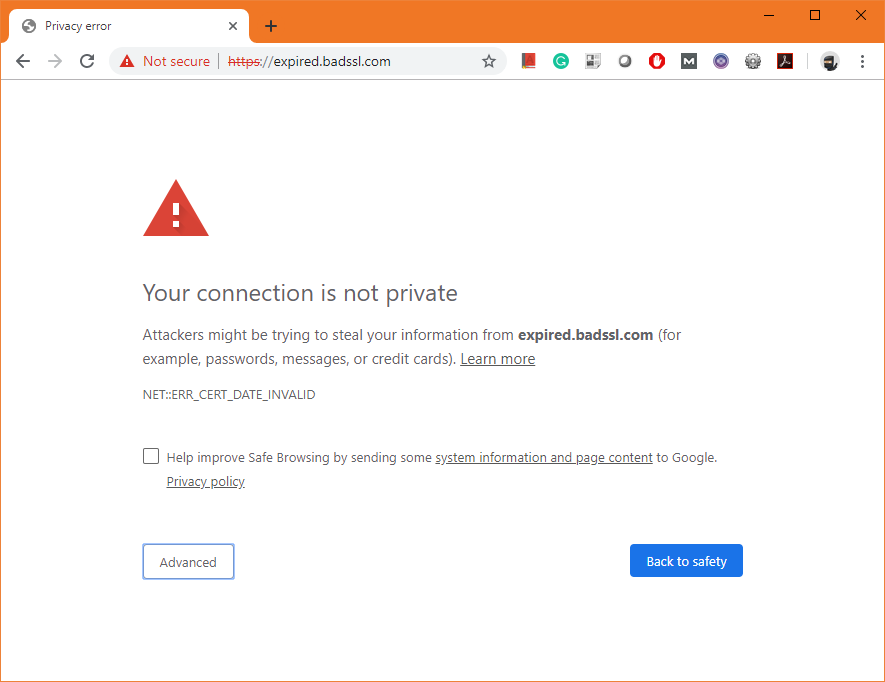
Loss of Secure Connection:
When an SSL certificate expires, the secure connection between a user’s browser and the web server is no longer established. Visitors to the website may see a warning message indicating that the connection is not secure or that the certificate has expired.
Security Risks:
An expired SSL certificate poses security risks. The encryption provided by the certificate is no longer in effect, making it easier for attackers to intercept and potentially tamper with the data being transmitted between the user and the server.
Browser Warnings:
Most modern web browsers will display a warning message when users attempt to access a site with an expired SSL certificate. This warning may deter visitors from proceeding to the website, leading to a negative user experience.
Loss of User Trust:
Expired SSL certificates can erode user trust. Visitors may be hesitant to provide sensitive information, such as login credentials or payment details, on a website with an expired certificate, as it indicates a lapse in security measures.
Search Engine Impact:
Search engines may negatively impact the ranking of a website with an expired SSL certificate. Google, for example, may mark the site as “Not Secure” in search results, potentially leading to a decline in visibility and traffic.
Payment Gateway Issues:
E-commerce websites with expired SSL certificates may face issues with payment gateways. Many payment processors require a secure connection for processing transactions, and an expired certificate may lead to transaction failures.
Administrative Overhead:
Renewing an SSL certificate involves administrative tasks, such as purchasing a new certificate, generating a new private key, and updating the server configuration. Failure to renew the certificate in a timely manner may result in downtime and additional administrative overhead.
To avoid the negative consequences of an expired SSL certificate, website administrators should:
- Monitor the expiration date of SSL certificates and set up reminders for renewal.
- Renew SSL certificates well before the expiration date to ensure continuous secure operation.
- Keep contact information up to date with the Certificate Authority (CA) to receive renewal notifications.
- Implement automated renewal processes where possible.
Regularly checking the SSL certificate status and keeping it up to date is essential for maintaining a secure and trusted online presence.
What are the key principles in SSL/TLS certificate technology?
SSL/TLS certificate technology is based on several key principles to provide secure and encrypted communication over the internet. Here are the fundamental principles in SSL/TLS certificate technology:
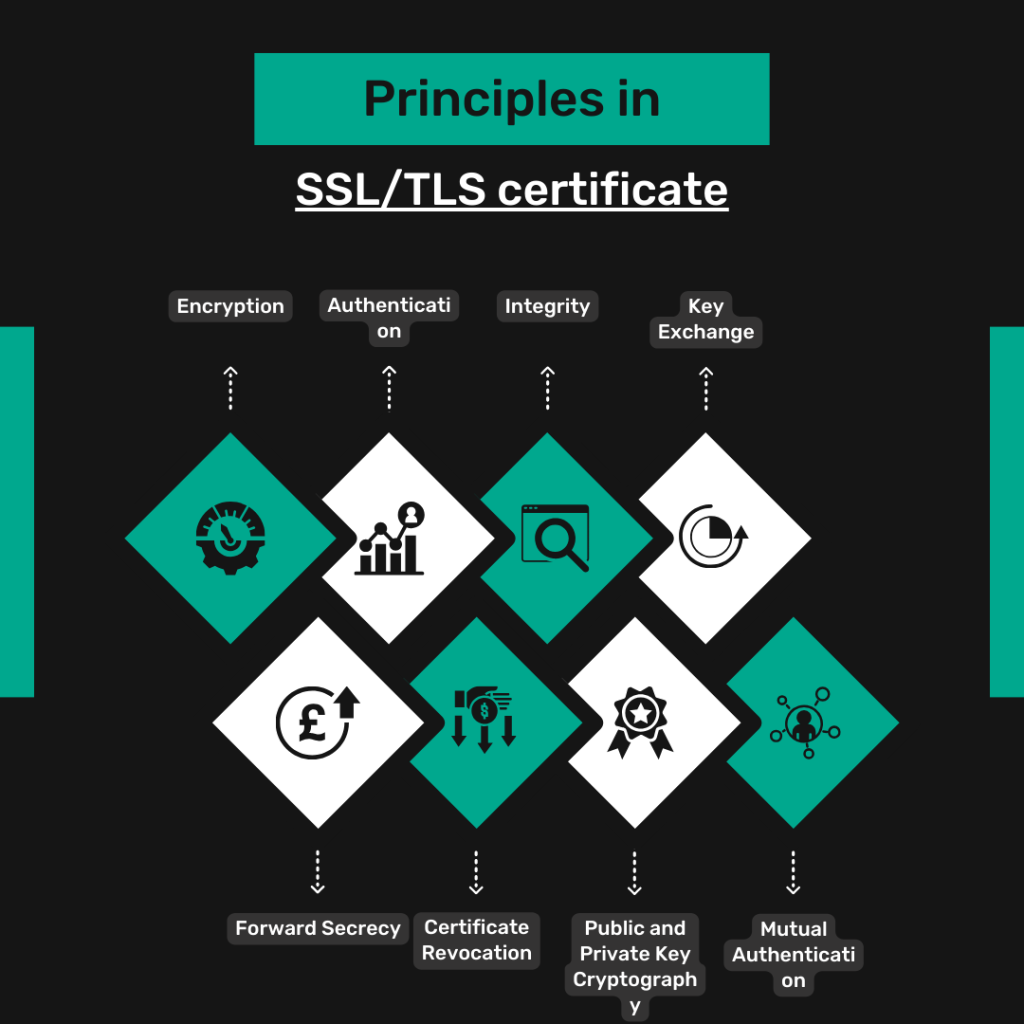
Encryption:
Principle: The primary purpose of SSL/TLS is to encrypt data during transmission, ensuring that sensitive information remains confidential and secure.
Implementation: SSL/TLS uses cryptographic algorithms to encrypt the data exchanged between the client and server. Symmetric key encryption is often used for the actual data transfer, while asymmetric key encryption is used during the initial handshake to establish a secure connection.
Authentication:
Principle: SSL/TLS provides a mechanism for authenticating the identity of the server to the client, assuring users that they are connecting to a legitimate and trusted website.
Implementation: The server presents a digital certificate during the handshake process. The certificate is issued by a trusted Certificate Authority (CA) and includes the server’s public key. The client verifies the certificate to ensure its authenticity.
Integrity:
Principle: SSL/TLS ensures the integrity of the transmitted data, preventing tampering or modification during transit.
Implementation: Hash functions are used to create message digests (hashes) of the data. These digests are included in the exchanged messages, and both the client and server verify them to detect any alterations.
Key Exchange:
Principle: SSL/TLS establishes a secure session key that is used for encrypting and decrypting data during the secure communication session.
Implementation: The client and server perform a key exchange during the handshake process. The symmetric session key is derived from a pre-master secret, which is exchanged securely.
Forward Secrecy:
Principle: Forward secrecy ensures that even if the private key of the server is compromised in the future, past communications remain secure.
Implementation: Some SSL/TLS configurations support forward secrecy by using ephemeral key exchange mechanisms. This means that the session key is not derived solely from long-term keys but includes temporary keys exchanged during the handshake.
Certificate Revocation:
Principle: SSL/TLS includes mechanisms for revoking certificates if they are compromised or if the entity’s status changes.
Implementation: Certificate Revocation Lists (CRLs) and Online Certificate Status Protocol (OCSP) are used to check the current status of certificates. Browsers and clients can verify whether a certificate has been revoked by checking these sources.
Public and Private Key Cryptography:
Principle: Asymmetric key cryptography is used for secure key exchange during the handshake, while symmetric key cryptography is employed for efficient data encryption and decryption during the actual data transfer.
Implementation: The server’s public key is included in the digital certificate and shared during the handshake. The private key, kept secret by the server, is used to decrypt messages encrypted with the public key.
Mutual Authentication (Optional):
Principle: In some cases, SSL/TLS supports mutual authentication, where the client also presents a certificate to the server for verification.
Implementation: Mutual authentication requires the client to have a digital certificate. This is less common on the web but is used in scenarios like client-certificate authentication in enterprise environments.
Who validates SSL/TLS certificates?
SSL/TLS certificates are validated by entities known as Certificate Authorities (CAs). Certificate Authorities play a crucial role in the issuance and validation of SSL/TLS certificates, providing a trusted third-party verification process to establish the authenticity of the entities requesting certificates. The primary responsibilities of Certificate Authorities include:
Verification of Identity:
CAs verify the identity of the entity (such as a website owner or an organization) requesting an SSL/TLS certificate. This involves confirming that the entity has the legal right to use the domain mentioned in the certificate.
Authentication:
CAs authenticate the information provided by the entity requesting the certificate. This authentication process ensures that the entity is legitimate and has control over the domain for which the certificate is being issued.
Issuance of Certificates:
Once the identity and ownership of the domain are verified, the CA issues the SSL/TLS certificate. The certificate contains the entity’s public key and is signed by the CA’s private key.
Public Key Distribution:
The CA provides the SSL/TLS certificate to the entity, allowing them to present the certificate to users’ browsers during the SSL/TLS handshake process. This facilitates secure communication by allowing users to verify the authenticity of the server.
Certificate Revocation:
CAs maintain mechanisms for revoking certificates in case they are compromised or if the entity’s status changes. Certificate Revocation Lists (CRLs) and Online Certificate Status Protocol (OCSP) are used to communicate the revocation status of certificates.
Root and Intermediate Certificates:
CAs use a hierarchical structure with root and intermediate certificates. The root certificate is self-signed and forms the basis of trust. Intermediate certificates are signed by the root certificate and are used to sign end-entity certificates (such as SSL/TLS certificates). This chain of trust ensures that the end-entity certificates are trusted by browsers.
Examples of well-known Certificate Authorities include:
- DigiCert
- Let’s Encrypt
- Comodo (now Sectigo)
- GlobalSign
- Symantec (now part of DigiCert)
It’s important for users and website administrators to trust CAs, as they form the basis of the public key infrastructure (PKI) that underlies secure communication on the internet. Browsers and operating systems come pre-installed with a list of trusted root certificates, allowing them to verify the authenticity of SSL/TLS certificates issued by these CAs. The trust in CAs is a critical component of the security model that enables users to confidently engage in secure online transactions and communications.
What is the validity period for the SSL/TLS certificate?
The validity period for SSL/TLS certificates is determined by the Certificate Authority (CA) that issues the certificate and is specified during the certificate issuance process. The validity period is essentially the duration for which the SSL/TLS certificate is considered valid and trusted by web browsers and other clients.
Common validity periods for SSL/TLS certificates include:
1 Year:
Many CAs issue SSL/TLS certificates with a default validity period of one year. This is a common practice, especially for domain-validated (DV) and organization-validated (OV) certificates.
2 Years:
Some CAs offer SSL/TLS certificates with a validity period of two years. However, longer validity periods may not be allowed for all types of certificates, and industry standards and browser policies may impose restrictions.
Multi-Year Options:
Some CAs provide the option for multi-year certificates with validity periods beyond two years. This allows website administrators to obtain a certificate with an extended validity period, reducing the frequency of certificate renewal.
It’s important to note that there are industry standards and best practices regarding SSL/TLS certificate validity periods. For example, the CA/Browser Forum, which establishes guidelines for CAs and web browsers, has made recommendations to limit the maximum validity period of SSL/TLS certificates.
Additionally, starting with Apple’s Safari browser and later adopted by other major browsers, there is a requirement to limit the validity of publicly trusted SSL/TLS certificates to 398 days (approximately 13 months) to improve security and promote timely certificate renewal.
Website administrators should be aware of the CA’s policies, industry standards, and browser requirements when obtaining SSL/TLS certificates. Regularly renewing certificates before they expire is a crucial aspect of maintaining a secure and trusted online presence. Automated certificate management tools and services can help simplify the renewal process and ensure that websites continue to benefit from secure and encrypted connections.
What is included in an SSL/TLS certificate?
An SSL/TLS certificate is a digital certificate that is issued by a Certificate Authority (CA) to authenticate the identity of a website or server and to enable secure, encrypted communication between the server and client. An SSL/TLS certificate typically includes the following information:
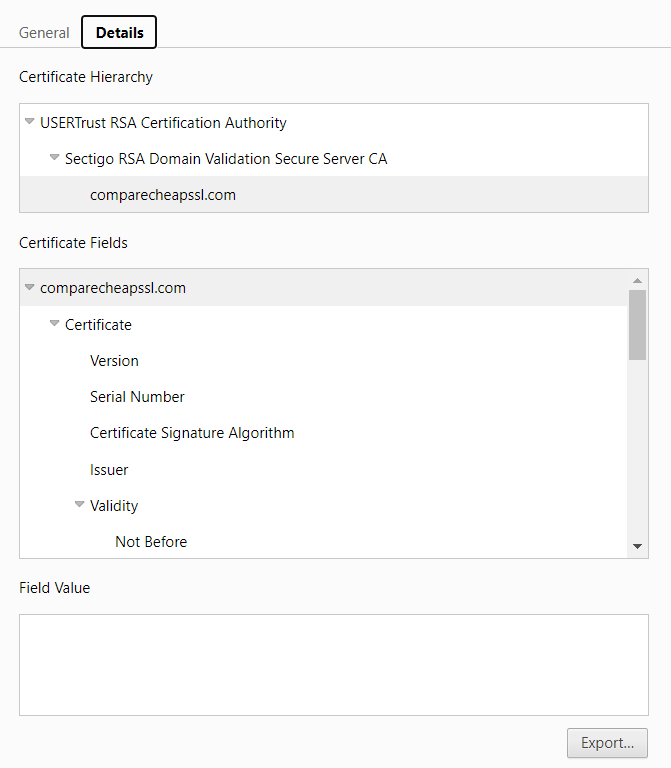
Public Key:
The SSL/TLS certificate contains a public key, which is part of a public-private key pair used for encryption and decryption during the SSL/TLS handshake. The public key is shared openly, while the private key remains confidential and is known only to the server.
Information about the Certificate Holder:
The certificate includes information about the entity or organization that owns the certificate. This information may include the common name (CN), organization name (O), organizational unit (OU), locality (L), state (ST), and country (C).
Validity Period:
The certificate specifies the period during which it is considered valid. This includes the start date and time of validity and the expiration date and time. Certificates are typically issued with a validity period of one to two years.
Issuer Information:
The certificate includes information about the Certificate Authority (CA) that issued the certificate. This information includes the CA’s name and, in some cases, additional details such as the CA’s digital signature.
Digital Signature:
The SSL/TLS certificate is digitally signed by the private key of the CA. This signature is used to verify the authenticity and integrity of the certificate. The CA’s public key, which is widely distributed and trusted, is used to verify the digital signature.
Key Usage Information:
The certificate includes information about the purposes for which the public key can be used. This may include digital signatures, key encipherment, or other specific uses.
Subject Alternative Names (SANs):
In the case of Multi-Domain (SAN) certificates, the certificate may include a list of alternative domain names (subject alternative names) for which the certificate is valid. This allows a single certificate to be used for multiple domains.
Revocation Information:
The certificate may include information about how to check the revocation status of the certificate. This can be in the form of a URL to a Certificate Revocation List (CRL) or an Online Certificate Status Protocol (OCSP) responder.
Intermediate Certificates (Chain of Trust):
SSL/TLS certificates are often part of a chain of trust that includes intermediate certificates. The certificate may include information about one or more intermediate certificates that link back to a root certificate. This chain of trust helps browsers and clients verify the authenticity of the server’s certificate.
Certificate Version and Extensions:
The certificate specifies its version (e.g., X.509) and may include extensions that provide additional information or features.
Enhanced Security Features (e.g., Extended Validation):
For Extended Validation (EV) certificates, additional information about the entity, such as legal entity name and location, is included in the certificate.


