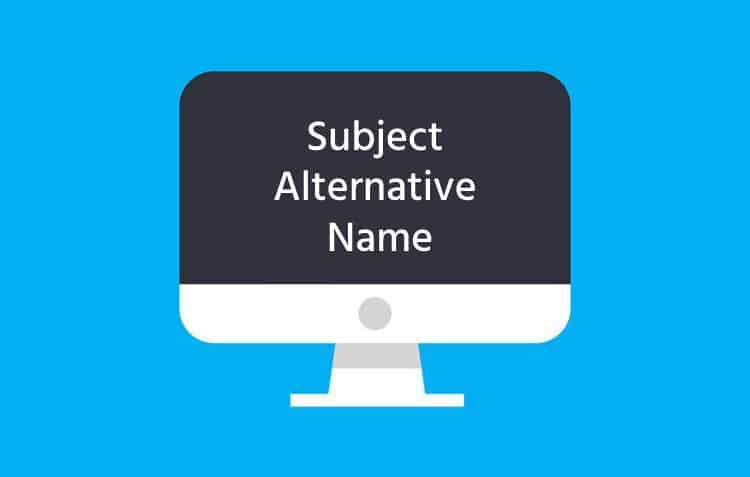Last updated: Dec 22, 2024
As cyber threats continue to grow, securing the communication between users and websites has become a necessity. SSL (Secure Sockets Layer) certificates are fundamental in achieving this, as they encrypt the data transmitted between users and websites. This encryption ensures that sensitive information, such as login credentials, personal data, and payment details, is protected from unauthorized access during transit.
One of the critical aspects of SSL certificates is the Subject Alternative Name (SAN) field, which has become increasingly essential as websites grow more complex. In the past, SSL certificates could only secure one domain, but with the introduction of SAN, a single SSL certificate can now secure multiple domains, subdomains, and even non-domain identifiers like IP addresses and email addresses. This flexibility has made the SAN field a crucial tool for modern website administrators who need to secure several services under different domains.
This blog post will delve into the Subject Alternative Name field in SSL certificates, explaining how it works, why browsers prioritize it, and how it enhances security and flexibility for modern websites.
What is Subject Alternative Name (SAN)?
The Subject Alternative Name (SAN) is an extension within an SSL/TLS certificate that allows the certificate to secure multiple domain names, subdomains, IP addresses, or email addresses under a single SSL certificate. This is a huge advantage for organizations that manage multiple services or websites, as it eliminates the need for several individual SSL certificates.
In traditional SSL certificates, only the Common Name (CN) field could be used to specify the domain name that the certificate would cover. This meant that if a website needed to secure additional subdomains or multiple domains, it would require separate certificates for each one. This approach quickly became cumbersome as businesses grew and diversified their online presence.
With SAN, however, SSL certificates can cover not just a single domain (as in the CN field) but a list of domains and subdomains. For example, an organization that runs a website at example.com, a blog at blog.example.com, and a customer portal at portal.example.com can use one certificate with multiple SAN entries to secure all three domains under a single SSL certificate. This simplifies management and significantly reduces the cost and complexity of maintaining multiple certificates.
Difference Between CN and SAN
While the Common Name (CN) field is still an important part of SSL certificates, SAN provides greater flexibility. The CN typically refers to the primary domain (e.g., www.example.com), but SAN can list additional domains and subdomains that the certificate should cover. This is particularly beneficial for organizations with multiple online services that need to be secured with one certificate.
For example, an SSL certificate might list www.example.com in the CN field and include blog.example.com and secure.example.com in the SAN field, thus covering all three domains with a single certificate.
The Role of SAN in SSL Certificates
The SAN field plays an integral role in expanding the capabilities of SSL certificates. By enabling a single certificate to secure multiple domains or subdomains, SAN simplifies SSL certificate management for businesses that operate multiple services or websites.
How SAN Expands SSL Flexibility
One of the key advantages of using SAN in SSL certificates is the ability to cover multiple domains and subdomains with a single certificate. For example, a business could use one certificate for:
- example.com
- blog.example.com
- shop.example.com
- secure.example.com
Additionally, SAN certificates can even cover IP addresses, ensuring that businesses with dedicated IP addresses can secure those as well. The ability to secure a range of identifiers under one certificate greatly reduces the complexity involved in managing SSL certificates for different domains or services.
Types of Entries in SAN
The SAN field can accommodate various types of names, making it versatile and flexible:
- Domain names: This includes the main domain (e.g., example.com) and any subdomains (e.g., www.example.com, shop.example.com).
- IP addresses: SAN certificates can also secure IPv4 and IPv6 addresses, which is useful for organizations that use dedicated IPs for different services.
- Email addresses: Some SAN certificates also allow email addresses to be secured, further enhancing security for communication services.
This flexibility makes SAN a valuable tool for any business or organization that needs to manage multiple online properties efficiently and securely.
Why Browsers Use the SAN Field
Modern browsers have become increasingly reliant on the Subject Alternative Name (SAN) field when validating SSL certificates. This is primarily due to the growing trend of websites hosting multiple services under different domains. Browsers prioritize SAN for the following reasons:
The Shift from CN to SAN for Validation
Historically, SSL certificates relied on the Common Name (CN) field to verify the domain being accessed. However, as businesses began to host multiple subdomains and services, SAN became the preferred method for validating certificates. Browsers now prioritize SAN over CN, ensuring that the SSL certificate matches the domain (or subdomain) the user is visiting.
For example, if a website’s certificate lists example.com in the CN and blog.example.com in the SAN field, browsers will check the SAN entries to ensure that the domain matches the certificate.
Multi-Domain Hosting
As more companies host different services under various domains (e.g., example.com, shop.example.com, blog.example.com), the role of SAN becomes even more crucial. Without SAN, each service would require a separate SSL certificate, leading to higher costs and increased complexity in managing certificates.
Ensuring Secure Communication
By prioritizing the SAN field, browsers can ensure that users connect to secure websites without risking man-in-the-middle attacks or misconfigurations. If the domain doesn’t match an entry in the SAN field, browsers will raise a security warning, indicating that the connection may not be secure. This helps prevent fraudulent websites from impersonating trusted ones, ensuring a higher level of online security.
How Browsers Handle SSL Certificates with SAN
When a user visits a website, the browser performs a series of checks to ensure that the SSL certificate presented by the website is valid and secure. With the SAN field, the process works as follows:
Steps Taken by Browsers During SSL Validation
- Domain Name Validation: The browser first checks the domain the user is visiting against the entries in the SAN field. If the domain is listed, the certificate is considered valid for that domain.
- Expiration Check: The browser then checks the expiration date of the certificate to ensure it is still valid. If the certificate has expired, a warning is displayed.
- Revocation Check: The browser checks whether the certificate has been revoked, using methods such as OCSP (Online Certificate Status Protocol) or CRL (Certificate Revocation List).
- SSL/TLS Handshake: If all checks are passed, the browser proceeds to establish a secure connection using SSL/TLS protocols.
If the domain does not match any entries in the SAN field, the browser will display a warning message, notifying the user that the site’s SSL certificate is not valid for the domain they are visiting.
Benefits of Using SAN in SSL Certificates
There are numerous benefits to using SAN certificates, particularly for businesses and websites managing multiple domains or subdomains. Some key advantages include:
Cost-Effective Solution
Rather than purchasing multiple SSL certificates for each individual domain, SAN certificates allow organizations to secure all their domains and subdomains under a single certificate. This not only reduces costs but also simplifies certificate management.
Improved Certificate Management
Managing multiple SSL certificates can become cumbersome, particularly when it comes time to renew or update them. By using a single SAN certificate, administrators only need to manage one certificate, streamlining the process and making it easier to ensure that all domains are secured.
Flexibility
The SAN field supports various identifiers, such as domain names, IP addresses, and email addresses. This level of flexibility is particularly beneficial for organizations that use different online services under various domains or need to secure multiple types of identifiers.
Common Issues with SAN in SSL Certificates
While SAN certificates offer many advantages, improper configuration can lead to issues that may compromise website security. Some common issues include:
Misconfiguration of SAN Entries
If the SAN field is not configured properly—such as leaving out essential domains or adding incorrect entries—the certificate may not secure all required services. This could result in users receiving security warnings when accessing certain domains.
Domain Mismatch
One of the most common issues occurs when the domain being accessed does not match any of the entries in the SAN field. In this case, the browser will flag the certificate as invalid, and users will see a security warning.
Incomplete SAN Configuration
When generating a SAN certificate, it’s crucial to ensure that all domains and subdomains that need to be secured are included in the SAN field. Failing to add a necessary domain could lead to parts of the website being insecure.
How to Configure the SAN Field in SSL Certificates
Configuring the SAN field requires some technical know-how during the SSL certificate generation process. Here’s how to do it:
- Generate the CSR: Start by generating a Certificate Signing Request (CSR) for your website.
- Add SAN Entries: When generating the CSR, specify the domains you want to secure in the SAN field. This can be done either through a configuration file or directly in the CSR.
- Submit the CSR: Submit the CSR to the Certificate Authority (CA) of your choice.
- Install the Certificate: Once the certificate is issued, install it on your web server.
Tools like OpenSSL, certbot, or the CA’s management console can help with generating and configuring SSL certificates with SAN.
SAN vs. Wildcard SSL Certificates
While both SAN certificates and wildcard SSL certificates offer flexibility, they serve different purposes:
Wildcard Certificates
A wildcard certificate secures a single domain and all its subdomains. For example, a *.example.com wildcard certificate will cover www.example.com, blog.example.com, and so on, but it will not secure other domains like example.net.
SAN Certificates
SAN certificates, on the other hand, can secure multiple different domains and subdomains under one certificate. For example, a SAN certificate can cover example.com, blog.example.com, and example.net.
While wildcard certificates are ideal for securing a single domain and its subdomains, SAN certificates offer more flexibility, especially when securing multiple, unrelated domains.
The Future of SAN in SSL Certificates
The future of SAN certificates looks promising as businesses continue to host multiple services under various domains and subdomains. The growing reliance on SAN allows websites to streamline SSL certificate management while maintaining a high level of security.
Trends in Multi-Domain SSL Certificates
As the digital landscape evolves, the need for multi-domain certificates will continue to grow. SAN’s ability to secure multiple domains will become increasingly valuable as businesses diversify their online services.
SAN’s Role in New Protocols
SAN certificates will also play an essential role in the transition to newer protocols, such as HTTP/2 and HTTP/3. These protocols require more flexibility and efficiency in handling multiple domains, which SAN certificates are perfectly suited for.
Conclusion
The Subject Alternative Name (SAN) field has revolutionized the way SSL certificates are used to secure multiple domains, subdomains, and even IP addresses. By providing a cost-effective, flexible solution for securing various services under one certificate, SAN enhances both security and efficiency for businesses. As web hosting becomes increasingly complex and multi-domain, SAN certificates will remain an integral part of the SSL/TLS ecosystem, ensuring that online services are protected from malicious threats and ensuring user trust.
FAQs
1. What happens if a website’s SSL certificate does not include the domain in the SAN field?
- If the domain is not listed in the SAN field, browsers will display a security warning, indicating that the website’s certificate is not valid for the domain being visited. This could cause trust issues with users and result in a loss of credibility.
2. Can SAN certificates cover IP addresses or only domain names?
- Yes, SAN certificates can cover IP addresses, domain names, and even email addresses, making them a versatile solution for a wide range of online services.
3. What are the risks of improperly configuring the SAN field in an SSL certificate?
- Incorrect configuration can lead to certificate errors, security warnings, and a lack of protection for certain domains, potentially putting users’ data at risk and damaging the website’s reputation.
4. How do browsers treat wildcard SSL certificates versus SAN certificates?
- Wildcard certificates secure subdomains of a single domain, whereas SAN certificates can secure multiple domains and subdomains, offering more flexibility. SAN certificates are preferred when securing a variety of domains, while wildcard certificates are ideal for securing subdomains under a single domain.