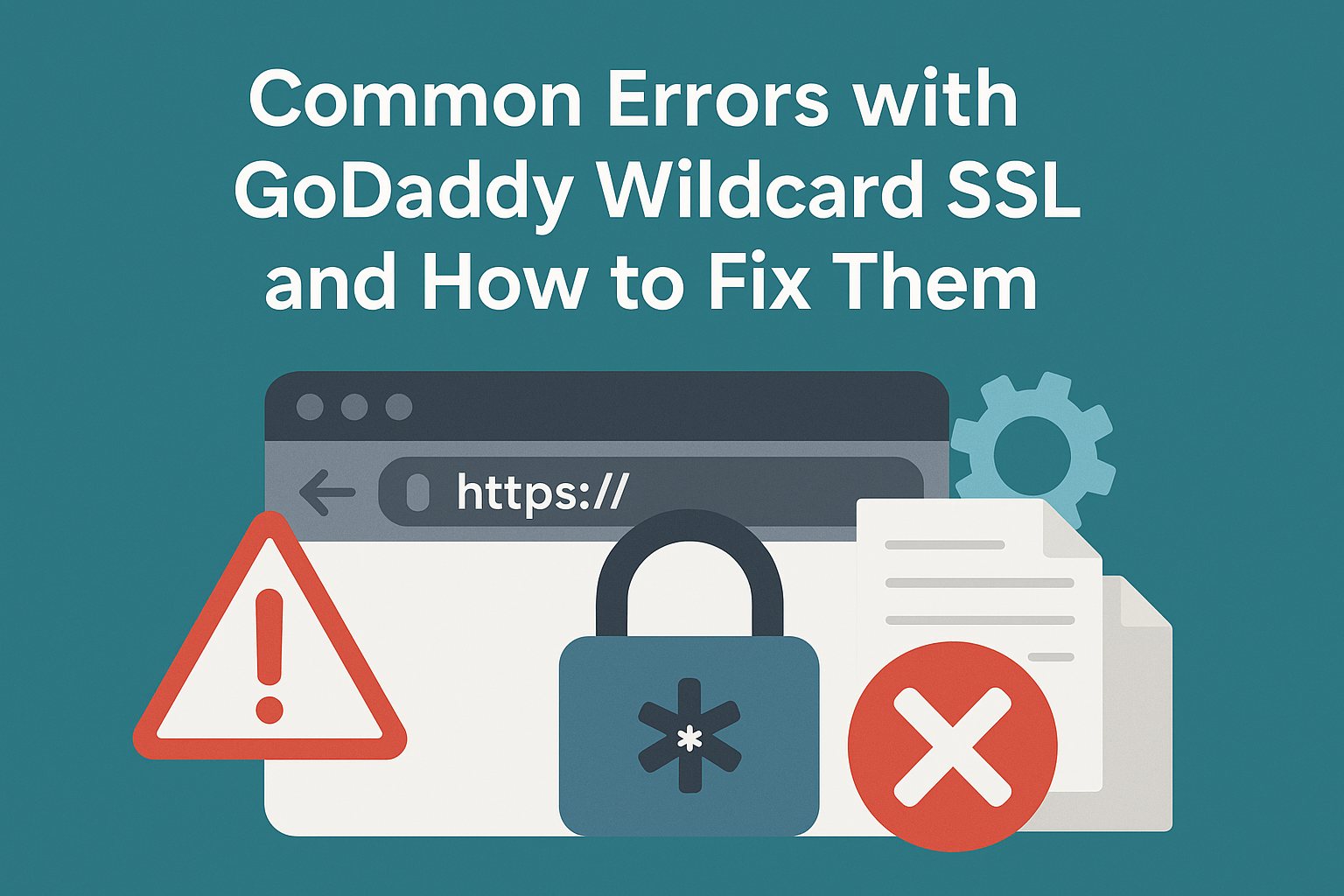Securing your website with an SSL certificate is essential in today’s digital age, especially if you manage multiple subdomains. GoDaddy’s Wildcard SSL is a popular option for this purpose, offering encrypted protection for a primary domain and all its subdomains. However, users often encounter technical issues during installation or renewal that can disrupt website operations. This guide explores the most common GoDaddy Wildcard SSL errors and offers detailed steps on how to fix them effectively.
What is a GoDaddy Wildcard SSL?
A GoDaddy Wildcard SSL Certificate is a type of SSL that secures a domain and all of its subdomains using a single certificate. For example, it secures:
-
www.example.com -
blog.example.com -
shop.example.com -
*.example.com
Wildcard certificates save both time and money if you run multiple subdomains.
1. Wildcard SSL Not Working on Subdomains
Issue:
You’ve installed the Wildcard SSL, but subdomains still show as “Not Secure.”
Cause:
-
Improper certificate installation on subdomains.
-
Wildcard certificate not covering deep-level subdomains like
sub1.sub2.example.com. -
Propagation delays after DNS update.
How to Fix:
-
Ensure you’ve correctly installed the same certificate on all servers/subdomains.
-
Re-check DNS configuration for each subdomain.
-
Remember, wildcard SSL only secures
*.example.com(not*.*.example.com). -
For deeper subdomains, consider a Multi-Domain SSL (SAN) or UCC SSL instead.
2. “Certificate Not Trusted” or “Self-Signed Certificate” Error
Issue:
Browser shows a warning that the SSL certificate is not trusted.
Cause:
-
Missing intermediate certificates in your server configuration.
-
Incorrect installation using a self-signed cert during setup.
How to Fix:
-
Download the GoDaddy Intermediate Certificate Bundle from your account.
-
Add it to your server or hosting control panel.
-
Restart your server (Apache, NGINX, etc.) for changes to reflect.
Tip: Always use a trusted SSL checker like SSL Labs to verify your chain of trust.
3. Wildcard SSL Not Renewing Automatically
Issue:
Your SSL expired even though you enabled auto-renewal.
Cause:
-
Auto-renewal payment failed.
-
Manual re-keying required after renewal for wildcard SSLs.
-
Domain validation not re-completed.
How to Fix:
-
Log in to your GoDaddy dashboard.
-
Verify billing and payment information is up-to-date.
-
Re-key the certificate by generating a new CSR and submitting it.
-
Complete domain validation via email or DNS method.
Pro Tip: Set reminders for SSL renewal 30 days in advance to avoid downtime.
4. DNS Issues During SSL Setup
Issue:
Wildcard SSL verification fails due to DNS errors.
Cause:
-
Incorrect DNS record entry.
-
Propagation delays or TTL (Time-To-Live) not expired.
How to Fix:
-
Add the correct CNAME or TXT record provided by GoDaddy for domain validation.
-
Ensure your DNS is hosted with GoDaddy or that the record is correctly pointed.
-
Wait for 1-4 hours for DNS propagation or lower TTL before initiating verification.
Note: Use tools like MXToolbox to verify DNS records.
5. Mismatch Between Certificate and Domain
Issue:
The SSL shows mismatch errors in browsers like “Domain does not match certificate.”
Cause:
-
Installed on a domain not covered by the certificate.
-
Attempting to use
www.example.comwhen SSL is issued for*.example.comonly.
How to Fix:
-
Ensure the domain/subdomain matches what’s included in the certificate.
-
Consider adding SANs (Subject Alternative Names) if needed.
-
Reissue the certificate with the correct common name and subdomain structure.
6. Re-Keying Required After Server Change
Issue:
You migrated hosting or server and now SSL shows errors.
Cause:
-
SSL is tied to a specific private key that doesn’t match on the new server.
-
Certificate re-keying is needed after moving to a different host.
How to Fix:
-
Generate a new CSR (Certificate Signing Request) from your new hosting panel.
-
Re-key your Wildcard SSL in your GoDaddy account using the new CSR.
-
Download and install the updated certificate bundle on your new server.
7. SSL Installation Not Reflecting (Still HTTP)
Issue:
Even after SSL installation, your site still loads as http:// not https://.
Cause:
-
No proper redirect from HTTP to HTTPS.
-
CMS or application still using hard-coded
http://URLs.
How to Fix:
-
Add an HTTPS redirect rule in your
.htaccess(Apache) orserver block(NGINX). -
Update website URLs and internal links to
https://. -
Force SSL in platforms like WordPress using plugins like “Really Simple SSL.”
8. SSL Certificate Chain Incomplete
Issue:
SSL checkers say the “certificate chain is incomplete.”
Cause:
-
Missing intermediate certificates on the server.
-
Misconfiguration during manual install.
How to Fix:
-
Always include all three: the primary certificate, intermediate certificate, and root certificate.
-
Use the complete
.crtbundle provided by GoDaddy. -
Restart the web service to apply the chain correctly.
9. Wildcard SSL Not Installing on cPanel or WHM
Issue:
You’re unable to install Wildcard SSL via cPanel.
Cause:
-
Invalid CSR or private key mismatch.
-
Certificate files not in correct format.
How to Fix:
-
In WHM or cPanel, go to SSL/TLS > Manage SSL Sites.
-
Ensure you copy/paste:
-
Certificate:
.crtfile content -
Private Key: from CSR generation
-
CA Bundle: Intermediate certificate
-
-
Use “AutoFill by Domain” if unsure.
Best Practices to Avoid SSL Errors
| Practice | Benefit |
|---|---|
| Use correct CSR for each re-key | Prevents mismatched key errors |
| Always install intermediate certs | Prevents trust errors |
| Re-check subdomain structure | Avoids wildcard limitations |
| Monitor SSL expiry dates | Avoids unexpected downtimes |
| Use SSL Monitoring Tools | Helps identify early issues |
Final Thoughts
GoDaddy’s Wildcard SSL is a robust solution for securing multiple subdomains, but it’s not immune to misconfigurations or errors. Most issues stem from incorrect installations, missed renewals, or DNS-related problems. By proactively following best practices and understanding how to troubleshoot these common SSL problems, you can ensure your website remains secure, trusted, and SEO-friendly.
If you’re unsure or want to avoid technical hassles, you can use GoDaddy’s SSL Installation Services or consult your hosting provider.
FAQs
Why isn’t my GoDaddy Wildcard SSL working on subdomains?
Subdomains may show as “Not Secure” if the wildcard SSL isn’t installed everywhere needed or if you’re trying to cover deep subdomains like sub1.sub2.example.com (wildcard only covers *.example.com). Double-check installation on every subdomain and consider a different SSL type for deeper coverage.
Why is my browser saying my wildcard SSL is “Not Trusted” or “Self-Signed”?
This usually happens if intermediate certificates weren’t installed or the server is using a self-signed certificate. Download and install GoDaddy’s intermediate certificates and restart your web server to complete the trust chain.
What should I do if my Wildcard SSL won’t renew automatically?
Failed auto-renewal can be caused by payment issues or the need to generate a new CSR. Log into your GoDaddy account, check billing, re-key the certificate with a new CSR, and finish domain validation to complete renewal.
My SSL verification failed due to DNS issues—how do I fix this?
Check that you’ve added the correct DNS CNAME or TXT record for validation. Ensure DNS is properly hosted and allow up to a few hours for propagation.
Why does my site say “Domain mismatch” with my Wildcard SSL?
A domain mismatch error usually means the SSL is installed on a domain or subdomain not covered by your certificate. Ensure the URL structure fits what your wildcard covers, and reissue the certificate if needed.
Why doesn’t my site load as HTTPS after installing Wildcard SSL?
If your site still loads as HTTP, set up proper redirects in your server config or CMS. Also, check for any hard-coded HTTP links in your website settings.
What causes an “SSL certificate chain incomplete” error and how do I fix it?
This happens when intermediate certificates are missing from your installation. Make sure you install the full certificate chain—including all provided files from GoDaddy.
How do I successfully install GoDaddy Wildcard SSL on cPanel or WHM?
Ensure your certificate, private key, and CA bundle are pasted correctly in the cPanel SSL/TLS manager. Use the “AutoFill by Domain” feature if you’re unsure, and double-check that files are in the correct format.