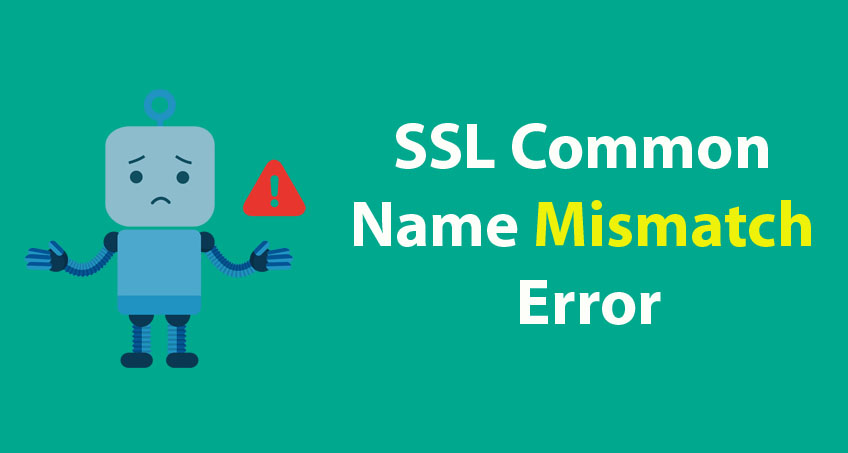Last updated: Nov 09, 2025
If you’ve ever visited your own website and been greeted with a browser warning saying “Your connection is not private – Common Name Mismatch”, you know how alarming it can be. Not only does it disrupt the user experience, but it also makes your site look untrustworthy — even dangerous. This kind of SSL error can tank your traffic, damage your SEO, and break customer trust in seconds.
The worst part? It often shows up even when you think your SSL certificate is correctly installed.
The good news is that this issue is almost always caused by a simple mismatch between the URL your visitors use and the domain name protected by your SSL certificate. And with the right steps, it can be fixed permanently — no more renewals and reconfigurations causing the same problem over and over again.
In this guide, we’ll walk you through what the SSL Common Name mismatch error really is, why it happens, and the one-time fix that ensures it never affects your website again. Whether you’re using cPanel, WordPress, Apache, or Nginx — this simple solution will get your padlock back and keep your site secure.
What is a Common Name in SSL Certificates?
The Common Name in an SSL certificate is the primary domain name the certificate is issued to protect. In other words, it’s the exact domain your visitors are supposed to connect to securely — like example.com. If someone visits a domain that doesn’t match that name, your browser immediately throws up a security error.
For example, if your SSL certificate is issued for example.com but someone visits www.example.com or blog.example.com, the browser sees a mismatch and blocks the connection. That’s what causes the “Common Name Mismatch” error.
Years ago, SSL certificates could only protect a single domain name. Now, thanks to modern certificates like Wildcard SSL and SAN (Subject Alternative Name) certificates, you can secure multiple domains and subdomains under one certificate — helping you avoid common name issues long-term.
But if you’re using a basic SSL certificate without including all your domain variations, that mismatch is likely what’s causing the error — and fixing it means installing the right certificate that matches every version of your domain your users visit.
What Causes Common Name Mismatch Errors?
A Common Name Mismatch error happens when the domain a visitor types into the browser doesn’t match the domain (Common Name) listed on the SSL certificate installed on your server. This mismatch triggers a browser warning — even if your site is technically secure.
Here are the most common causes of this issue:
1. Using the Wrong Version of Your Domain
If your certificate is issued for example.com but a visitor types www.example.com, the browser considers it a different domain. Unless both versions are included in the certificate, this mismatch will break HTTPS.
2. Missing Subdomain Coverage
If your website uses subdomains like shop.example.com or blog.example.com, but your SSL only secures the root domain, those subdomains will throw security errors. A standard SSL does not automatically cover subdomains unless it’s a wildcard or SAN certificate.
3. Using an IP Address Instead of a Domain
If you access your site via an IP address (like 123.45.67.89), but your certificate is issued to a domain name, the browser detects a mismatch. SSL certs rarely secure raw IP addresses unless specifically requested.
4. Incorrect DNS Configuration
Sometimes the domain points to a different server or old hosting environment where the SSL isn’t installed or is installed incorrectly. This is common during migrations.
5. Expired or Wrong SSL Certificate Installed
If you recently renewed your SSL but your server is still serving an old or expired certificate, a mismatch will occur because the browser sees outdated certificate information.
How to Identify a Common Name Mismatch Error
Before you can fix an SSL Common Name mismatch, you need to be sure that’s exactly what you’re dealing with. While all SSL errors look intimidating, a Common Name mismatch error is specifically related to domain identity—not encryption strength, expired certificates, or insecure content. Here’s how you can recognize, decode, and confirm this error across web browsers and diagnostic tools.
1. Browser Warning Messages
Every modern browser checks the SSL certificate of a website the moment someone visits it. If the domain in the certificate doesn’t match the domain in the URL, the browser halts the connection and issues a security warning. These warnings aren’t subtle—they’re designed to protect users from fraud.
Here’s how different browsers display this type of SSL error:
Google Chrome
Chrome shows a full-page warning that reads: “Your connection is not private”. If you expand the “Advanced” section, it usually contains a message like:
This server could not prove that it is www.example.com; its security certificate is from example.com.
This message clearly tells you that the site’s certificate name doesn’t match the URL you’re trying to visit.
Mozilla Firefox
Firefox displays a big alert saying: “Warning: Potential Security Risk Ahead”. Under “Advanced,” you may see:
SSL_ERROR_BAD_CERT_DOMAIN.
This is Firefox’s direct code for a Common Name mismatch.
Microsoft Edge
Edge shows a similar alert: “Your connection isn’t private”. You’ll see additional details specifying that the certificate name doesn’t match the site’s domain.
Safari
Safari pops up with “Safari can’t verify the identity of the website” along with language like “The certificate for this server is invalid. You might be connecting to a server that is pretending to be…” This is their way of flagging the same issue.
Why This Matters:
These errors instantly break user trust. Over 80% of users won’t continue past this screen. So even if your website loads—and even if your SSL is technically installed—this error turns people away before they ever see your content.
2. Use SSL Diagnostic Tools to Confirm the Issue
Instead of guessing, you can run your website through a few free SSL diagnostic tools that scan your certificate and tell you if the domain name on it is incorrect or incomplete.
Here are reliable tools you can use:
-
SSL Labs by Qualys
This is the go-to for a deep certificate scan. It will show your certificate details, including the Common Name and SANs (Subject Alternative Names). If your domain isn’t listed as the Common Name or in the SANs, you’ve confirmed the mismatch. -
Why No Padlock
Great for quick checks, especially if you’re not sure why HTTPS isn’t showing. It flags certificate issues, including Common Name mismatches, insecure content, or expired SSL. -
Digicert SSL Test
Runs a fast SSL analysis and tells you if the domain and SSL certificate match — helpful for beginners looking for a readable report.
How to Check Manually:
If you don’t want to use a tool, you can check manually by clicking the padlock in your browser’s URL bar → View Certificate → Look for the “Issued To” field. The Common Name should match the exact domain you’re visiting (including www or non-www).
If it doesn’t match, you’ve found your problem.
The One-Time Fix: Install or Reissue the Correct SSL Certificate
A Common Name mismatch is one of those errors that looks complicated but is actually easy to solve once you understand the root cause. The good news? In most cases, you only need to fix it once — and from that moment on, your site will stay secure and trusted, no matter how your users arrive.
Let’s walk through the permanent fix.
Step 1: Identify the Correct Set of Domains to Secure
The key to solving this error is making sure your SSL certificate covers every version of your domain that people might access. That usually includes:
-
example.com -
www.example.com -
Any subdomains like
shop.example.com,blog.example.com, ormail.example.com
If you’re using multiple subdomains or want future-proof protection, you’ll likely need to get either:
-
A Wildcard SSL (e.g.,
*.example.com)
or -
A SAN Multi-Domain SSL (if multiple different domains are involved)
Tip: Always include both the www and non-www versions of your domain, even if you’re only actively using one.
Step 2: Reissue or Purchase the Correct SSL Certificate
If your current SSL certificate doesn’t include all the necessary domains or subdomains, you’ll need to either:
-
Reissue your existing certificate with the right domain(s)
or -
Purchase a new certificate with proper domain coverage (Wildcard or SAN)
Most SSL providers allow free reissues during the certificate’s lifespan. So you might not even need to pay again — just fix the domain list and re-download your updated certificate.
Step 3: Generate a CSR (If Needed)
When reissuing or upgrading your SSL, you’ll likely need to generate a new CSR (Certificate Signing Request) from your hosting control panel (like cPanel, Plesk, etc.) or server.
This file is used to create the updated certificate and ties the SSL to your private key.
Step 4: Install the Reissued Certificate on Your Server
Once you receive the updated SSL certificate files from your provider, it’s time to install them on your hosting platform or server. Here’s how to do it depending on your setup:
For cPanel Users:
-
Log into cPanel
-
Go to SSL/TLS Manager
-
Upload your certificate under “Manage SSL Sites”
-
Click “Install” and wait for confirmation
For WordPress Users (with hosting SSL tools like Bluehost, Hostinger, etc.):
-
Go to your hosting dashboard
-
Navigate to SSL or Security settings
-
Click “Install SSL” or “Replace Certificate”
-
If using a plugin like Really Simple SSL, activate it after installation
For Apache Servers:
-
Upload your
.crtand.keyfiles to the server -
Edit your virtual host file, e.g.:
SSLCertificateFile /path/to/certificate.crt
SSLCertificateKeyFile /path/to/private.key
SSLCertificateChainFile /path/to/ca_bundle.crt
-
Restart Apache:
sudo service apache2 restart
For Nginx Servers:
-
Combine your SSL files if necessary
-
Update your SSL block in
nginx.confor site config:ssl_certificate /etc/ssl/certs/example.pem;
ssl_certificate_key /etc/ssl/private/example.key;
-
Reload Nginx:
sudo nginx -s reload
Step 5: Update Redirects and Test for Errors
If you have redirects in place (e.g., from HTTP to HTTPS or non-www to www), make sure they point to a version of the domain that’s now secured by the certificate.
Then, test your site using:
-
HTTPS URL directly in the browser
-
SSL Labs Test
-
Why No Padlock tool
If everything is installed correctly and the correct domains are included, the Common Name mismatch error will be gone — permanently.
One-Time Fix Summary:
-
Identify all versions of your domain
-
Reissue or repurchase certificate with correct domain coverage
-
Reinstall on server and test with SSL tools
Once this process is done properly, you won’t need to repeat it unless you change domains or hosting environments.
Wildcard SSL and SAN Certificates to Prevent Mismatch Errors
If you’re managing more than just a single domain, using the right kind of SSL certificate can prevent Common Name mismatch issues forever. Two of the most powerful SSL options for multi-domain or subdomain setups are Wildcard SSL and SAN (Subject Alternative Name) SSL, also known as Multi-Domain SSL.
Let’s explore how they work — and why they’re the best long-term solution for preventing mismatch headaches.
Wildcard SSL Certificates
A Wildcard SSL certificate secures your primary domain and all first-level subdomains in one go. For example, a wildcard certificate issued for:
*.example.com
will protect:
-
example.com -
www.example.com -
blog.example.com -
store.example.com -
mail.example.com
With a wildcard SSL, you don’t need to buy or install a separate certificate every time you add a new subdomain — it’s all automatically covered. This makes it ideal for businesses or websites that expect to grow or add more subdomains in the future.
Best for:
Ecommerce platforms, SaaS apps, organizations with multiple departments, blog networks, or dynamic hosting setups.
Limitations:
Wildcard SSLs don’t cover multiple domains (e.g., you can’t secure both example.com and example.net with a single wildcard). Also, they only work for first-level subdomains — not for deeper levels like sub.shop.example.com.
SAN (Multi-Domain) SSL Certificates
A SAN or Multi-Domain SSL certificate lets you secure multiple entirely different domains in a single certificate. For example, with one SAN certificate, you could secure:
-
example.com -
example.org -
mybusiness.net -
clientsite.co.uk
Each of these domains must be explicitly listed in the SSL certificate — but once they are, the certificate will protect all of them without throwing any mismatch errors.
Best for:
Agencies, resellers, hosted apps with custom domains, or any business that manages multiple brands or microsites.
Limitations:
You have to manually add each domain during certificate setup or reissue. If you forget, domains left out aren’t protected — which can lead to more mismatch issues.
Why These Certificates Help Prevent Mistakes
Using a standard SSL certificate limits you to just one domain. That’s fine until someone types in www when you only secured the non-www, or visits a subdomain you forgot to include. Wildcard and SAN SSLs eliminate these problems by offering broader, intentional coverage.
Instead of constantly reissuing, reconfiguring, and reinstalling certificates for each domain or subdomain change, you get one certificate that takes care of everything — even as your site evolves.
Key Takeaway:
-
Use a Wildcard SSL if you’re growing subdomains under the same domain
-
Use a SAN SSL if you’re managing multiple separate domains
-
Either option saves time and prevents Common Name mismatch errors long-term
Wildcard SSL and SAN Certificates to Prevent Mismatch Errors
If you manage more than one version of your website or expect it to grow in the future, it makes sense to choose an SSL certificate that can cover more than just one domain. That’s where Wildcard SSL and SAN (or Multi-Domain) SSL certificates come in. These two types of certificates are designed to secure multiple branches of your website under a single installation — and they’re one of the easiest ways to avoid Common Name mismatch errors permanently.
Wildcard SSL Certificates
A Wildcard SSL certificate protects your primary domain and all first-level subdomains automatically. For instance, if your certificate is issued for *.example.com, it will not only secure the main domain, example.com, but also any subdomain such as blog.example.com, store.example.com, or mail.example.com. This gives you the flexibility to add new subdomains without needing to buy or install a new certificate every time.
Many growing businesses, blogs, SaaS platforms, and eCommerce websites use Wildcard SSL to simplify management and eliminate repeat errors. However, it’s important to remember that Wildcard SSL only works for subdomains under one specific domain. If you have multiple domain names to protect, you’ll need something more flexible.
SAN or Multi-Domain SSL Certificates
A SAN certificate, also known as a Multi-Domain SSL, allows you to secure several completely different domain names using a single certificate. You could protect example.com, mybusiness.net, and clientsite.co.uk under the same SSL installation. This works especially well for agencies, reseller setups, multi-brand businesses, or any service that serves multiple domains.
The only requirement is that you list the domains correctly at the time of certificate issuance or renewal. Once they’re included, the certificate will secure each domain in the bundle and prevent mismatch errors for all of them.
Choosing the Right Certificate for Long-Term Security
A traditional SSL certificate can only secure one domain, which is fine if your website is small and simple. But if there’s any chance you’ll add subdomains or handle multiple domains in the future, it’s smarter to use a Wildcard or SAN SSL from the start.
Wildcard SSL works best when you’re only dealing with subdomains under a single domain. SAN SSL is ideal when you’re managing multiple domain names entirely. Both options offer a protection strategy that grows with your website, ensuring you won’t run into repeated certificate errors — especially the Common Name mismatch that can ruin your visitors’ trust in an instant.
Common Mistakes to Avoid When Fixing SSL Common Name Mismatch Errors
Even the most experienced website owners and developers run into SSL issues from time to time, especially when updating or renewing certificates. The Common Name mismatch error is often the result of a small oversight during installation or setup — and the good news is, most of these issues are completely preventable when you know what to watch out for.
Here are some of the most common SSL mistakes that lead to mismatch errors, and how to avoid them once and for all.
Forgetting to Cover Both www and Non-www Versions
One of the most frequent causes of mismatch errors is when the SSL certificate only secures example.com, but visitors arrive at www.example.com — or vice versa. Many people don’t realize these are treated as two separate domains, even if they point to the same website.
Always make sure your SSL certificate is issued to both versions if they’re in use. Most certificates today allow you to secure both without paying extra, but you may still need to choose this option during setup.
Overlooking Subdomains
If your website includes subdomains like login.example.com, blog.example.com, or shop.example.com, a basic SSL won’t automatically protect them. This is where Wildcard SSL or SAN SSL certificates shine — they save you from having to track and secure each subdomain manually, which can be especially useful if your site is growing or dynamic.
Make a list of all the subdomains currently in use before choosing your SSL, and consider future needs too.
Not Updating the SSL After Moving Hosting or Changing DNS
If you’ve recently moved your website to a new hosting provider or server, your SSL certificate may need to be reinstalled — even if it was working perfectly before. When things shift behind the scenes, servers can end up referencing an outdated or incorrect certificate, which triggers mismatch errors.
Always reinstall or refresh the certificate when making changes to your hosting or DNS setup. This is especially true during domain migrations or while setting up a CDN.
Renewing the Wrong Certificate
If you’ve had to upgrade your SSL from single-domain to multi-domain, or swapped from DV to Wildcard, there’s a chance you might renew the wrong certificate later without realizing it. When it comes time to renew, double-check that you’re extending the certificate that matches your current setup — not the old one.
Renewals that don’t reflect your current domain structure will bring the same errors right back.
Using an IP Address Instead of a Domain
It’s worth mentioning that browsers expect secure connections to a domain name — not an IP address. If you access your site via an IP instead of its domain name, you’ll almost always get a mismatch error, since SSL certificates aren’t issued to bare IP addresses unless specifically configured that way.
Use your domain name whenever testing or accessing your site via HTTPS.
Skipping Testing After Installation
Once you’ve installed or updated your SSL, always test it using a URL in a browser and with SSL tools like SSL Labs. Testing helps catch errors right away, rather than leaving it to visitors to report a broken or untrusted SSL connection.
Even a quick browser check to confirm the padlock appears and the certificate details match can save you from unexpected issues.
Testing Your SSL After Fixing the Common Name Mismatch Error
Once you’ve reissued and reinstalled your updated SSL certificate, you might be tempted to call it a day. But before you assume everything is secure, it’s essential to test your SSL setup and confirm that the changes worked across all versions of your domain. This ensures your site is fully accessible and trusted by all browsers and users — not just you.
Here’s a step-by-step guide to testing your SSL after fixing a Common Name mismatch error:
Step 1: Test the Domain in All Its Variations
Start by typing your website URL directly into your browser — and do this for:
-
https://example.com -
https://www.example.com -
Any subdomain URLs you’ve configured (like
https://blog.example.com)
You’re checking to make sure each one loads without a security warning. If your SSL certificate matches correctly, your browser should display a padlock icon with no alerts. If any version still throws an error, that means a domain or subdomain wasn’t properly added to the certificate or installed correctly.
Step 2: Use SSL Checker Tools
To get a deeper confirmation, use online SSL testing tools to make sure your certificate is properly configured and trusted by all major browsers.
Here are a few reliable tools:
SSL Labs (Qualys):
One of the most trusted tools for SSL analysis. It scans your certificate and server configuration, checks domain coverage, and grades your setup for overall security. If there’s still a mismatch issue, SSL Labs will show it under “Certificate” → “Common names” and “Alternative names”.
Digicert SSL Checker:
A quick and user-friendly way to confirm your domain is correctly secured and the certificate chain is properly configured.
WhyNoPadlock:
Useful for checking if mixed content or insecure elements are present, especially after fixing HTTPS errors. It will also flag untrusted or mismatched SSL issues.
Step 3: Check Certificate Details in the Browser
If you’re still not sure whether all domains are covered, check manually:
-
Click the padlock in your browser’s address bar.
-
Select “Certificate” or “Certificate Information”.
-
Look for the Issued To or Common Name field.
-
Scroll to see the Subject Alternative Names (SAN) list.
All your domains and subdomains should be listed there. If something is missing, you’ll need to reissue and reinstall the certificate again with the corrected list.
Step 4: Test from Multiple Devices and Networks
Even if it works on your own computer, test your site on a:
-
Mobile device
-
Different browser (Chrome, Safari, Firefox, etc.)
-
Different network or Wi-Fi connection
This helps ensure that cached versions of your site aren’t masking issues that would appear for new users.
Step 5: Confirm Redirects and Canonical URLs
If you’re redirecting from http:// to https://, or from www to non-www (or vice versa), make sure those redirects point to an SSL-secured version of your domain. A misconfigured redirect can bypass your installed certificate and lead to errors.
Tools like Redirect Checker or Screaming Frog can quickly reveal redirect issues.
By following these steps, you’ll be able to confidently confirm that your SSL certificate is:
-
Installed correctly
-
Covering every version of your domain
-
Trusted by all modern browsers
This final round of testing ensures your HTTPS setup is bulletproof — and that your Common Name mismatch error is gone for good.
Conclusion
A Common Name mismatch error can feel overwhelming at first — especially when it suddenly pops up and starts scaring away your visitors. But as you’ve seen, it’s not a sign that your website is hacked or broken. Most of the time, it’s simply a mismatch between the domain you’re serving and the domain your SSL certificate is protecting.
Once you understand how the Common Name works and why it matters, fixing the issue becomes a straightforward process. Whether you’re reissuing a certificate to cover both the www and non-www versions of your site or upgrading to a Wildcard or SAN SSL for wider coverage, it’s often just a few steps to get everything back in sync.
The key is to treat SSL setup like a one-time investment in trust. Install the right certificate. Make sure it covers all the active domains and subdomains your users might visit. Test your setup. And as long as you keep an eye on renewals and server changes, you’ll avoid this error repeating again.
With the fix in place, your visitors can enjoy a secure, seamless browsing experience — and you can get back to focusing on growing your website without worrying about SSL warnings popping up again.
FAQs: SSL Common Name Mismatch Error
1) What is an SSL Common Name mismatch error?
It’s a browser warning that appears when the domain name in the SSL certificate doesn’t match the exact domain being accessed. For example, if your SSL protects example.com but a user visits www.example.com, it triggers a mismatch error.
2) How do I fix a Common Name mismatch error permanently?
Reissue or install an SSL certificate that correctly covers all versions of your domain, including www, non-www, and any subdomains. Wildcard SSL or SAN certificates are the best long-term solutions for avoiding repeated mismatch issues.
3) Can I just redirect from www to non-www to fix this error?
A redirect alone won’t fix the mismatch. Your SSL certificate still needs to include both versions (www.example.com and example.com). Without that, the browser will warn visitors even before the redirect happens.
4) Does this error mean my SSL certificate is expired or invalid?
Not necessarily. The certificate may still be active and valid — but it doesn’t match the domain being used. The issue is about coverage, not expiration.
5) How do I know which domains my SSL certificate protects?
You can check this by clicking the padlock icon in your browser’s address bar, then viewing the “Certificate” → “Details” → “Subject Alternative Names” (SAN) list. You can also use an online SSL checker.
6) Will a Wildcard SSL fix all Common Name mismatch errors?
A Wildcard SSL will cover your main domain and all first-level subdomains, so it will fix most mismatch issues. However, it won’t cover different domain names (like example.net and example.com) — for that, you’d need a SAN or Multi-Domain SSL.
7) Do I need to reinstall my SSL certificate if I change hosts or servers?
Yes. SSL certificates are installed on the server, so when you move hosting, you typically need to reinstall the certificate in your new environment to avoid errors.
8) Can I fix a mismatch error without buying a new SSL certificate?
In many cases, yes. If your certificate allows free reissues, you can simply reissue it with the correct list of domains (www, non-www, subdomains) and reinstall it on your server.
9) Do SSL Common Name errors affect SEO?
Absolutely. If visitors or crawlers see SSL warnings, it damages trust and may prevent pages from being properly indexed. A secure, working HTTPS connection is essential for SEO and user trust in 2026.
10) What’s the quickest way to check for SSL mismatch issues site-wide?
Use an SSL checker tool like SSL Labs or WhyNoPadlock, then manually test all domain versions (www, non-www, subdomains) directly in your browser to ensure everything resolves without warnings.