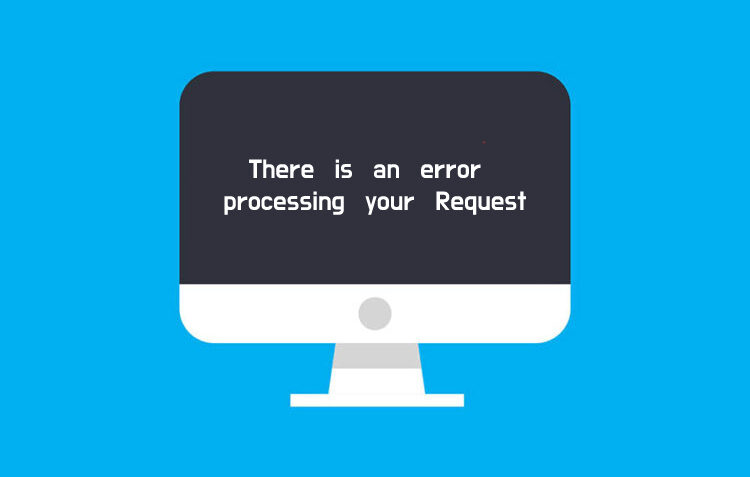Before learning how to debug this error, let us know a little about “What is Magento?”. Well, magneto is the eCommerce platform. It is responsible for helping you create an online store and sell your merchandise to the world. It provides the opportunity for the website owner to furnish the site according to his/her ideas. Ideas range from deciding the theme to marketing.
This error message of processing the request could be because of a lot of reasons, maybe your Magento theme needs to be updated, or maybe the memory of the server has worn out, or there is a modification of the template code or some transition in configuration settings. It could be anything as mentioned above. Moreover, sometimes this issue arises after you update magneto 2 or magneto extension.
Why use Magento eCommerce?
The first thing that makes it useful is that it is open to modification by the hosts, due to which better and new version or plugins with updated features keeps coming in. It could help you to grow your online business globally as well as within your nationality. It consists of the single admin panel that is you become capable of handling a large number of stores, which could range from being multilingual to handling different types of currencies. It saves a lot of time and effort.
Just like all the other famous eCommerce platforms, it also includes the feature of customer review. It has compatibility to work on smartphones too. Lastly, it provides an authenticated platform for transactions.
So, in order to rule out what specific thing is causing the error, let us thoroughly know about each of the effects that might be causing this error.
Contact the host for support
We need to check from where this error is arising. You might need to access the backend files for this process. But if you know nothing about the term ‘Backend’, then you should go ahead and contact your host for support.
Accessing the log record number
Secondly, when the error appears, you might be able to see some kind of number on the screen along with your error message. That number is generally your ‘log record number’. You need to access that numbered record. For this process, you need to access the backend directory and that could be done with the help of FTP.
Enabling the “exception printing error”
In this method, we will try to troubleshoot this error. Now to process that troubleshooting enables the ‘exception printing errors’. And this enabling could be beneficial as you would not have to do the tedious process of accessing the backend directory to troubleshoot this issue. This is how the exception printing error will work.
– Change your Magento approach to Developer mode.
– To do so run the given command: “php bin/Magento deploy: mode: set developer”
– Now, visit ‘/pu/errors’ and access the ‘local.xml.sample’ file.
– Change the name of the file to ‘local.xml’.
– Now refresh the current page and the error will go and will actually see what is causing the problem through the message given below:
[2020-12-12 22:35:20] main.CRITICAL: Class Magento\ Framework \App \Http \Interceptor does not exist {“exception”:” [object] (ReflectionException(code: -1): Class Magento\\ Framework\\ App\\ Http\\ Interceptor does not exist at /home /public_html /vendor /magento/ framework/ Code/ Reader/ ClassReader.php:24)”} []
Other Common Errors on magento
Login error Or Forgot password of Magento
If you forget your Magento’s login credentials or password all you have to do is click on the ‘Lost your password?’ option and follow the steps accordingly and you will be able to reset your password. But if you do not even remember your ‘Email address’ you could opt for accessing the ‘phpMyAdmin’. But remember it could be quite risky.
In stock or Visibility Issue of the Product on Magento
Sometimes, what happens is you open your e-commerce store for inspection and you come across that some of the product images are not visible? So, in that case, you could clear the caches, or refresh the page. Secondly, check that you have made the changes for the product stock settings and lastly, make sure that your product is in stock.
How to enable SEO on Magento
To do so, follow the given steps:
– Sign in to Magento’s admin area.
– Click on the ‘system’ option.
– Then, select the ‘configuration’ option.
– Now you will see the ‘Search Engine Optimization option, select that option.
– Now click on the ‘YES’ option, this will automatically switch on the webserver
– Finally, select the ‘save’ option.
How to increase the performance of my Magento site
This simple thing could be accomplished only by accessing your settings in the Magento. So, follow the following steps:
– Sign in to Magento’s admin area.
– Click on the ‘system’ option.
– Now, select the ‘tools’ option.
– Open the ‘Compilation’ option.
– Lastly, select the ‘Run Compilation Process’ tab.
This will quite enhance your site’s performance ability.