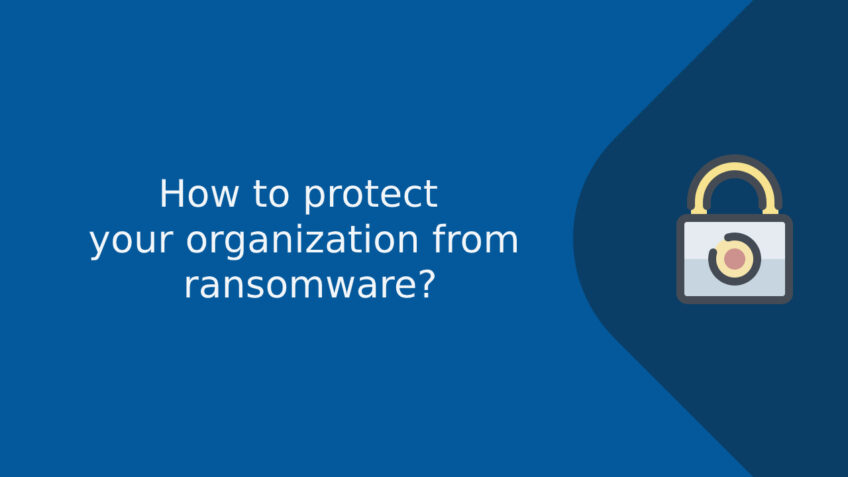Last Updated on December 3, 2023
Cyber-attacks cost billions of dollars every year around the world. And the cost keeps rising. And ransomware is one of the most dangerous threat worlds is facing every year.
Ransomeware is like digital stealing but in this, the thief does not take your stuff forever he asks you to pay him to get your stuff back.
With ever-changing digital world information or data is the most valuable asset any company can have. In today’s world having data is like having a set of remote controls through which you can get to any person or any place.
And ransomware targets that precious asset of the company. And ask money to get it back.
So ransomware is a computer code or a program which is design in a such a way that it can enter into a system without the acknowledgment of systems owner and then encrypt the data in the system or make its way to the administrator’s system and encrypt the data in that whole system.
As your data is encrypted you cannot perform any task you needed on it. And also if your data is precious then there is the risk of your data being exposed to others.
And this ransomware attack happens and is carried out by hackers everywhere. And generally, the target is companies. Most companies depend on the data they have available. So if that data gets encrypted their whole function can come to halt.
So how to protect your organization/company from ransomware?
There are many factors which play a crucial role in protecting your organization from ransomware. That is why we are going to look into it one by one.
Make your employee aware of the cyber threat.
I know seem like a simple thing but let me tell you one thing many people do not even understand what cyber-attack is. And if your employees are one of such people then you are in big trouble.
Hence make sure every employee of your organization is well aware of the cyber threat.
If possible arrange a seminar or meet up amongst the IT professionals of your company with all other employees. So that IT professionals can guide your other employees on what kind of attack can happen in your company.
Restrict access to your entire system to your trusted employees only.
The reason for this measure is if some dispute happens between your company and your employee and you have to fire him/her then there are some chances that that employee might look for revenge.
And if that employee has full access to your system or has the access to your data he/she can cause havoc to the data of your company.
So it is always a best practice to restrict the access of your employees. Or you can just restrict the access to the data to only admin of the system or only the most trusted employees of yours.
You might think by doing this you are showing distrust towards your employees but trust me this can save hundreds of dollars of your money in the future if any scenario like above happens.
Ban plugin of any foreign electronic devices in your system.
Now you must be thinking if what do you mean by the foreign electronic device, right?
Here I am talking about external USBs, memory cards, pen drive, etc.
Because external devices are one of the sources of ransomware and malware into your system.
As most of these malicious codes are transferable and written in such a way that they after it plugs into the system through USB or any such device it enters into the system on its own. It does not require any push from outside.
If you don’t believe in me watch the movie Snowden in which you can see how he steals the records of America’s surveillance over other nations with the help of just a memory card.
Backup your data regularly.
Let say you follow all the above methods but still somehow and malicious ransomware enters your system and encrypts the data. Now it is asking you to pay a huge amount of money to give you the decryption key.
In this situation, if you have the backup of your data you no longer necessary to pay the money to decrypt the data.
You can just erase all of that data with the ransomware and put the backup data into your system and can start to work again as nothing happen.
So regularly backup your data. And to do that do not use your server as if the ransomware has to decrypt your data it means it has already got access to your server also.
Use a third party server or buy an entirely new server to back up your data.
Update your system regularly.
Most of the time attackers attack those systems which are running on outdated system and software.
That is the reason many system and software producer companies give their software and system update every year and some might every six months.
That update includes the latest definition of computer viruses.
Now, what is the definition of a virus?
Virus definition is a structure of a computer virus and how can it affect the system. So by updating the system and software you make your system and software immune to the latest virus.
So whenever you get the notification that your system update is required do it first and then continue your work.
Never install unknown software.
Sometimes it may happen that you are searching for software doing a particular task for your organization and you stumble upon some option.
At that time choose software only those who are well recognizable. Never install an unknown software.
Allows only those website which your organization needed.
Ransomeware attacks sometimes happen through a malicious website. That website contains infected code that can put ransomware into your system.
So it is always best practice to restrict access of websites to only ones you are needing for your organization.
Conclusion
If we look at the numbers then ransomware has cost $5 billion for the entire world in 2017. And the number might be a lot bigger for now and will get bigger for upcoming years.
So it is best practice to follow measures like a regular update, checking email header before opening it, employee awareness to avoid your organization from ransomware.