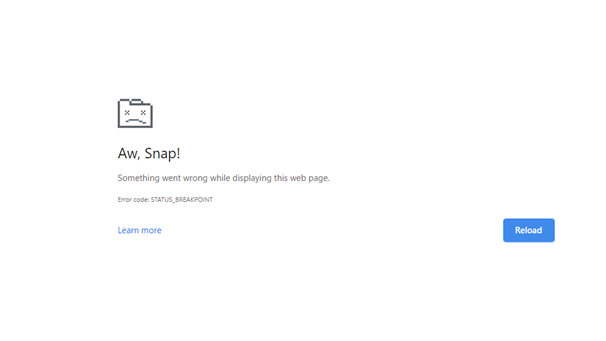Last updated: Oct 26, 2025
The STATUS_BREAKPOINT error in Google Chrome or Microsoft Edge usually appears when the browser fails to process a web page due to a rendering crash, unexpected script execution, or a low-level interruption in the Chromium engine. Instead of loading the page, the browser abruptly stops and shows a STATUS_BREAKPOINT message, which often looks like a random browser crash or tab freeze.
This error is not always related to the website itself — in most cases, it is triggered by a problem in the browser engine, system memory, hardware acceleration, or an unstable extension. Because both Chrome and Edge are built on Chromium, they display the same error code when something interrupts the rendering or JavaScript execution pipeline.
For some users, STATUS_BREAKPOINT appears when opening multiple tabs, accessing graphic-intensive sites, or running browser-heavy web apps like dashboards and SaaS tools. In other cases, outdated browser builds, faulty GPU drivers, or corrupted browser profiles are the main culprit.
In this guide, we’ll break down what causes the STATUS_BREAKPOINT error and walk through practical user-side and advanced fixes to restore stable browsing in Chrome and Edge. Whether you are on Windows 10, Windows 11, or macOS, the steps below will help you resolve the issue and prevent it from recurring.
Why Does the STATUS_BREAKPOINT Error Occur?
The STATUS_BREAKPOINT error occurs when Chrome or Edge cannot complete a page-rendering or script-execution process and is forced to terminate the tab. In most cases, this is not a website problem — it is a browser crash triggered by instability inside the Chromium engine. This can happen due to faulty browser extensions, outdated builds, corrupted cache files, GPU rendering issues, or even hardware acceleration conflicts.
Sometimes the error is brief and random, but recurring STATUS_BREAKPOINT errors are a strong indicator of inconsistent browser behavior, resource conflicts, or a damaged user profile. Since Chrome and Edge share the same Chromium foundation, both browsers display this exact error when a low-level rendering interruption occurs.
Common Browser-Side Causes
These causes are related to the browser environment itself:
-
Outdated browser version or unfinished update
-
Corrupted cache or stored browsing data
-
Faulty or outdated extensions interfering with scripts
-
Overloaded tab rendering (multiple heavy pages)
-
Hardware acceleration glitches
-
Damaged browser user profile
-
Experimental Chrome/Edge flags interfering with stability
System or Hardware-Related Causes
STATUS_BREAKPOINT may also appear when the system interrupts the rendering process:
-
GPU driver conflicts or outdated display drivers
-
Low available system memory (RAM bottleneck)
-
CPU instability from overclocking
-
OS-level background interference
Less Common (Website-Specific) Causes
While this error is rarely caused by websites directly, certain types of content can trigger rendering crashes:
-
Heavy WebGL or Canvas graphics
-
Poorly optimized JavaScript loops
-
Experimental browser APIs
-
Memory-intensive web apps
STATUS_BREAKPOINT is a browser-level crash caused by rendering or execution failure — usually triggered by bad extensions, corrupted cache, GPU instability, or outdated Chromium components.
How to Fix STATUS_BREAKPOINT Error (User-Side Fixes)
If the STATUS_BREAKPOINT error is caused by a temporary browser or system-related issue, you can often resolve it using simple fixes on your device — without changing any server or website settings. These solutions focus on refreshing Chromium’s rendering environment, clearing corrupted cache data, and eliminating extension or GPU conflicts that may disrupt the page loading process.
The steps below should be followed in order, starting with the simplest fixes first.
1. Refresh or Reopen the Tab
Sometimes the error is caused by a brief rendering hiccup that resolves on reload.
-
Close the tab and reopen it
-
Try using a new browser window
-
If the site loads once but not consistently, a deeper fix may be needed
2. Restart Chrome/Edge Completely
Not just closing a tab — fully restarting the browser flushes temporary memory.
-
Close all Chrome/Edge windows
-
Wait 5+ seconds
-
Reopen the browser and try again
This can clear minor crash-loop issues.
3. Update the Browser to the Latest Version
STATUS_BREAKPOINT is commonly linked to outdated Chromium builds. Updating ensures compatibility with modern scripts and rendering engines.
Chrome:
Menu → Help → About Google Chrome → Update
Edge:
Menu → Help & Feedback → About Microsoft Edge → Update
4. Disable Browser Extensions (Especially VPN/Security Add-ons)
Faulty or outdated extensions can interfere with script execution and tab rendering.
-
Open Incognito Mode (CTRL+SHIFT+N)
-
Try loading the same site
If it works → an extension is the source of the crash.
5. Clear Browser Cache & Corrupted Temp Files
A damaged cache can cause repeated crash loops and execution failures.
Chrome/Edge path:
Settings → Privacy & Security → Clear browsing data → Cached images/files + site data
6. Disable Hardware Acceleration (Temporary Check)
STATUS_BREAKPOINT often occurs when GPU rendering or WebGL fails.
Path:
Settings → System → Disable “Use hardware acceleration when available”
If the website loads after disabling GPU acceleration, the issue is GPU/driver related.
Quick Summary (User-Side Fixes)
| Fix | What It Solves |
|---|---|
| Refresh/Restart | Minor rendering glitches |
| Update browser | Outdated Chromium engine |
| Disable extensions | Conflicting JavaScript execution |
| Clear cache | Corrupted browser files |
| Disable GPU acceleration | Hardware rendering crash |
Advanced Fixes for STATUS_BREAKPOINT Error (Chrome + Edge)
If the error persists after basic troubleshooting, it usually indicates a deeper Chromium-level instability — often tied to GPU rendering, browser flags, corrupted profiles, or system drivers. The following advanced fixes will help stabilize the browser environment and stop recurring tab crashes.
1. Disable Problematic Chrome/Edge Flags
Experimental flags can trigger rendering crashes on certain devices, especially after browser updates.
Go to:chrome://flags (or) edge://flags
Reset all flags to Default
→ then restart the browser
This disables unstable experimental features that may be causing the crash loop.
2. Create a New Browser User Profile
If the current profile is corrupted, no amount of cache clearing will fix it — Chromium will keep crashing.
Fix:
Create a new profile and test the site there.
Steps:
Settings → Manage People / Profiles → Add Profile
If the error disappears → the old profile was corrupted.
3. Update GPU / Graphics Drivers
Browser rendering is GPU-accelerated, so outdated or buggy graphics drivers can crash Chromium and trigger STATUS_BREAKPOINT.
-
Update NVIDIA / AMD / Intel drivers
-
Restart the system after update
-
Retest the site
This is one of the most overlooked causes.
4. Turn Off GPU Rasterization (Advanced)
If hardware acceleration is not enough, disabling GPU rasterization fixes deeper WebGL-level crashes.
Go to:chrome://flags → Disable GPU rasterization
Restart browser
5. Reset Network Stack (Windows)
Network-level conflicts or DNS misconfigurations can also trigger chromium rendering crashes.
Run the following commands in Command Prompt (Admin):
ipconfig /flushdns
netsh winsock reset
netsh int ip reset
Restart PC after running these.
6. Disable Overclocking (If Applicable)
If the CPU/GPU is overclocked, unstable cycles can break Chromium’s rendering pipeline.
-
Revert to stock speeds
-
Restart browser
7. Reinstall Chrome/Edge (Last Resort)
If browser core files are corrupted, a reinstall is the cleanest fix:
-
Backup bookmarks (if needed)
-
Uninstall Chrome/Edge completely
-
Reinstall latest version
Advanced Fix Summary
| Fix | Solves |
|---|---|
| Reset flags | Crashes due to unstable experimental features |
| New profile | Corrupted user configuration |
| Update GPU drivers | GPU rendering crashes |
| Disable rasterization | Deep GPU + WebGL crash |
| Reset network stack | Network-level interference |
| Remove overclock | Hardware instability |
| Reinstall browser | Corrupted core files |
Prevention & Best Practices (How to Avoid STATUS_BREAKPOINT in the Future)
The STATUS_BREAKPOINT error is most likely to return when the browser or system environment remains unstable — even after a temporary fix. Preventing it long-term means keeping the browser, extensions, and GPU environment stable so that Chromium doesn’t encounter rendering crashes again.
By maintaining browser hygiene, driver compatibility, and avoiding experimental flags, you can prevent repeated STATUS_BREAKPOINT errors in Chrome and Edge.
Keep Browser Updated & Stable
Outdated builds are a frequent source of rendering interruptions.
-
Always stay on the latest Chrome/Edge version
-
Avoid beta/canary builds unless testing
Use Trusted Extensions Only
Poorly coded or outdated extensions are a top cause of browser crashes.
-
Audit extensions regularly
-
Remove unused or suspicious add-ons
-
Avoid stacking multiple security/VPN tools
Maintain GPU/Graphics Stability
Browser rendering depends heavily on hardware acceleration.
-
Keep GPU drivers updated
-
Avoid unstable overclocking
-
Disable hardware acceleration if GPU is old or unreliable
Avoid Unstable Flags & Experimental Features
Flags can improve performance, but they also break stability after updates.
-
Reset flags to default after major browser updates
-
Only use flags if you understand their impact
Keep Browser Profile Healthy
As profiles accumulate cache and config changes, they can become corrupted.
-
Periodically clear browsing data
-
Refresh or recreate profiles if strange behavior returns
Final Prevention Summary
| Prevention Step | Why It Helps |
|---|---|
| Keep browser updated | Prevents rendering bugs |
| Use stable extensions | Reduces script conflicts |
| Update GPU drivers | Prevents acceleration crashes |
| Avoid flags | Stops experimental instability |
| Maintain clean profile | Avoids profile-level corruption |
Frequently Asked Questions (FAQ)
1. What is the STATUS_BREAKPOINT error in Chrome or Edge?
This error appears when the browser encounters a rendering or execution crash and is forced to stop loading the page. It is usually caused by corrupted cache, unstable extensions, GPU conflicts, or a browser profile issue.
2. Is STATUS_BREAKPOINT caused by the website or my browser?
In most cases, it is a browser-side issue, not a website issue. The error occurs when Chrome or Edge cannot complete the page rendering process due to internal instability or resource conflicts.
3. Why does Chrome keep showing STATUS_BREAKPOINT?
Chrome shows this error repeatedly when there is a persistent issue with the browser profile, GPU acceleration, flags/experimental features, or outdated Chromium components.
4. How do I fix STATUS_BREAKPOINT in Edge?
The same solutions apply as Chrome:
-
Update browser
-
Disable extensions
-
Clear cache
-
Turn off hardware acceleration
-
Reset flags
-
Update GPU drivers
Since Edge is built on Chromium, it behaves the same way.
5. Does hardware acceleration cause this error?
Yes. If GPU rendering fails or the graphics driver is outdated, hardware acceleration can trigger STATUS_BREAKPOINT. Disabling it is one of the most effective fixes.
6. Can antivirus or VPN cause this error?
Yes. Some VPNs or security extensions interfere with browser execution pipelines, causing crashes and rendering failures. Testing in Incognito mode helps confirm this.
7. Do I need to reinstall Chrome to fix this?
Not always. Reinstalling is a last resort and should only be done if profile repair, clearing cache, and driver updates do not fix the issue.
8. Does this error affect Mac users too?
Yes, although it is more common on Windows. GPU or rendering crashes can also occur on macOS if browser flags, drivers, or extensions are unstable.
9. Is STATUS_BREAKPOINT a virus or malware?
No — it is not a malware-related code. It is a Chromium crash handler error, not a security threat. However, unstable extensions could still be the root cause.
10. How do I know if the issue is fixed?
If the page loads consistently after clearing cache, disabling extensions, or adjusting GPU settings — the issue was browser-side and is now resolved.
Conclusion
The STATUS_BREAKPOINT error in Chrome and Edge is typically the result of a browser rendering failure, not a website problem. It appears when the Chromium engine abruptly stops script execution or tab rendering due to instability in extensions, GPU acceleration, corrupted cache, or a damaged browser profile.
By starting with simple user-side fixes — such as clearing the cache, updating the browser, and disabling extensions — most people can resolve the issue quickly. If the error continues, advanced troubleshooting like resetting flags, updating GPU drivers, or creating a new browser profile is often required to restore stability.
Preventing this error in the future is mostly about maintaining a healthy browsing environment: keeping Chrome or Edge up-to-date, avoiding unstable experimental flags, using trusted extensions, and ensuring your graphics drivers remain compatible with the browser.
STATUS_BREAKPOINT is a Chromium-based crash error that can usually be fixed by stabilizing the browser environment — updating the browser, clearing corrupted cache, disabling GPU-related settings, or rebuilding the user profile.
With the right maintenance habits, you can keep Chrome and Edge running smoothly and avoid recurring crash loops across tabs or web applications.