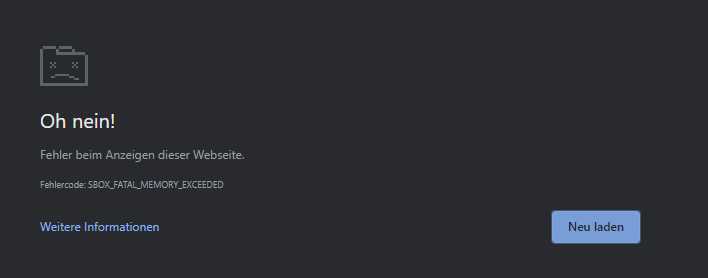If you’re encountering the SBOX_FATAL_MEMORY_EXCEEDED error while browsing on Chrome or Edge, you’re not alone. This issue can be quite frustrating as it prevents you from fully utilizing the browser. Fortunately, there are several ways to resolve this error and get back to browsing smoothly. In this blog post, we will explore the causes of the SBOX_FATAL_MEMORY_EXCEEDED error and provide effective solutions for both Google Chrome and Microsoft Edge users.
What is the SBOX_FATAL_MEMORY_EXCEEDED Error?
Before diving into the solutions, let’s first understand what this error means. The SBOX_FATAL_MEMORY_EXCEEDED error is related to the sandboxing feature of web browsers like Chrome and Edge. Sandboxing is a security measure that isolates processes to prevent malicious code from affecting the entire system.
This error typically occurs when the browser tries to run a web page or web app that exceeds the allocated memory limit in the sandbox. When the browser detects that too much memory is being used, it triggers the SBOX_FATAL_MEMORY_EXCEEDED error to protect the system from potential instability.
Common Causes of SBOX_FATAL_MEMORY_EXCEEDED Error
There can be several reasons why this error appears in Chrome or Edge. Here are the most common causes:
- Too Many Open Tabs: Browsers have limited memory resources. When too many tabs are open or if a single web page is consuming excessive memory, it can trigger this error.
- Corrupted Browser Data: Corrupted cache, cookies, or browsing history can sometimes cause this error to pop up.
- Outdated Browser Version: Running an outdated version of Chrome or Edge may lead to compatibility issues, including memory errors like this one.
- Extensions: Some browser extensions or add-ons might use excessive memory, triggering this error when you visit certain sites.
- Websites with Heavy Scripts: Certain websites or web applications that run memory-intensive scripts may push the browser to exceed its memory limits.
- Hardware Limitations: If your computer doesn’t have enough RAM or processing power, it may struggle to run memory-heavy pages, leading to this error.
How to Fix SBOX_FATAL_MEMORY_EXCEEDED in Chrome and Edge
1. Close Unnecessary Tabs
One of the simplest solutions to this issue is closing unnecessary tabs. Chrome and Edge can consume significant memory when you have multiple tabs open, especially if the websites are resource-heavy.
- Close tabs you don’t need: Regularly check for tabs that are not in use and close them.
- Use a tab manager: If you need to keep track of many tabs, consider using a tab manager extension to help organize them efficiently.
2. Clear Cache, Cookies, and Browsing History
Corrupted cache or cookies can interfere with browser functionality and cause errors. Clearing the cache and cookies may resolve the SBOX_FATAL_MEMORY_EXCEEDED error.
How to clear cache and cookies:
On Google Chrome:
- Open Chrome and click on the three-dot menu in the top-right corner.
- Select More Tools > Clear Browsing Data.
- Choose the time range and select Cookies and other site data and Cached images and files.
- Click on Clear data.
On Microsoft Edge:
- Click on the three-dot menu in the top-right corner.
- Go to Settings > Privacy, search, and services.
- Under Clear browsing data, click Choose what to clear.
- Select Cookies, cached images, and files, and click Clear now.
3. Update Your Browser
Outdated versions of Chrome or Edge may have bugs or compatibility issues that trigger errors. Updating your browser to the latest version can fix such issues and improve performance.
How to update the browser:
On Google Chrome:
- Open Chrome and click on the three-dot menu.
- Go to Help > About Google Chrome.
- Chrome will automatically check for updates and install them. Once updated, restart Chrome.
On Microsoft Edge:
- Click the three dots in the top-right corner.
- Go to Help and Feedback > About Microsoft Edge.
- Edge will check for updates automatically and install any available updates.
4. Disable or Remove Extensions
Browser extensions can sometimes consume excessive memory, causing errors like SBOX_FATAL_MEMORY_EXCEEDED. Disabling or removing certain extensions may resolve the issue.
How to disable or remove extensions:
On Google Chrome:
- Click on the three dots in the top-right corner and go to More Tools > Extensions.
- Toggle off or click Remove on any extensions you suspect are causing the issue.
On Microsoft Edge:
- Open the three-dot menu and go to Extensions.
- Disable or remove any extensions that you think may be using excessive memory.
5. Increase Virtual Memory (Pagefile)
If you are running low on physical memory (RAM), increasing the virtual memory (pagefile) allocation can help prevent memory errors.
How to increase virtual memory:
On Windows 10/11:
- Press Win + X and select System.
- Click on Advanced system settings.
- Under the Advanced tab, click Settings under the Performance section.
- Go to the Advanced tab in the Performance Options window and click Virtual Memory.
- Uncheck Automatically manage paging file size for all drives and increase the size of the paging file.
- Click OK and restart your computer.
6. Reset Chrome or Edge Settings
If the problem persists, resetting your browser settings can help resolve underlying issues, including corrupted configurations or settings.
How to reset settings:
On Google Chrome:
- Open Chrome and click on the three dots.
- Go to Settings > Advanced.
- Scroll down to the Reset and clean up section.
- Click Restore settings to their original defaults.
On Microsoft Edge:
- Open Edge and click the three dots.
- Go to Settings > Reset settings.
- Select Restore settings to their default values.
7. Check for System Resource Limitations
If your system is running low on memory or CPU resources, it can cause browsers to exceed memory limits. Check your system’s memory usage and consider upgrading your hardware if needed.
- Open Task Manager (Press Ctrl + Shift + Esc) and look at the Performance tab to see memory usage.
- If your RAM usage is high, consider closing background applications or upgrading your system’s RAM.
8. Check for Malware or System Corruption
Malware or corrupted system files can also cause browsers to malfunction. Run a full system scan using your antivirus software and use System File Checker (SFC) to repair corrupted system files.
How to run SFC:
- Press Win + X and select Command Prompt (Admin).
- Type sfc /scannow and hit Enter.
- Wait for the scan to complete and follow any on-screen instructions to fix errors.
Conclusion
The SBOX_FATAL_MEMORY_EXCEEDED error can be frustrating, but it’s not an insurmountable problem. By following the steps mentioned above, you can easily resolve the issue on both Google Chrome and Microsoft Edge. Start by closing unnecessary tabs, clearing cache and cookies, updating your browser, and disabling problematic extensions. If the error persists, try increasing your virtual memory or resetting the browser settings.
If the problem is caused by system limitations, upgrading your hardware or checking for malware may help. With these solutions, you should be able to fix the error and enjoy smooth browsing once again.