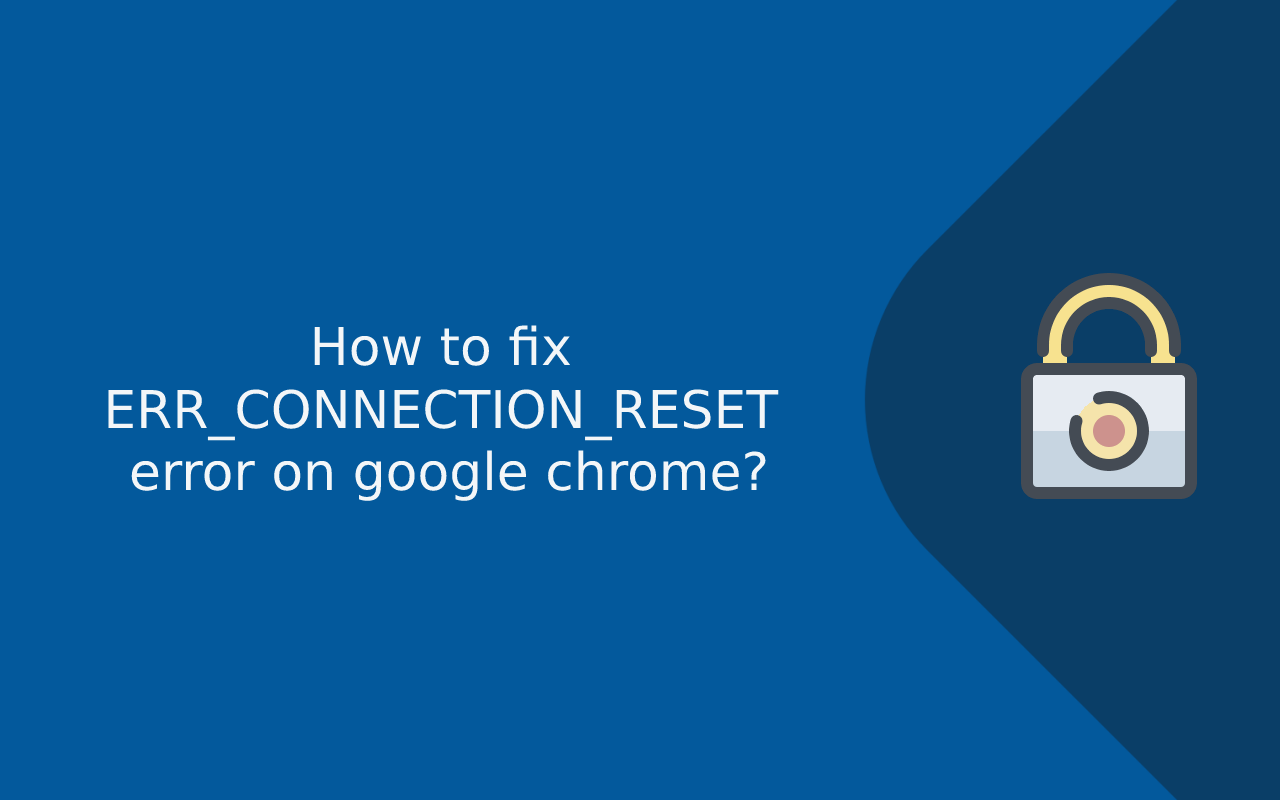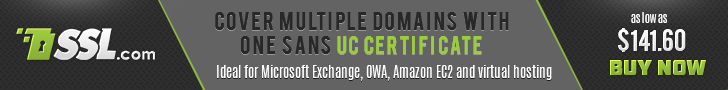What is ERR_CONNECTION_RESET error?
The error message “ERR_CONNECTION_RESET” indicates that your browser was unable to establish a connection with the server hosting the website you’re trying to access. In other words, the website won’t load because the server is incapable of transmitting data to your browser.
Encountering the “ERR_CONNECTION_RESET” error message implies that your browser is incapable of establishing a connection to the remote server. Typically, this is caused by an incorrect configuration of your internet settings or some other factor that is preventing the connection from being established. It’s important to address the issue promptly, as it may prevent you from accessing important websites or online services. Troubleshooting the error can involve a variety of steps, such as checking your internet connection, resetting your router, or disabling any firewall or antivirus software that may be interfering with the connection.
While surfing for your information from one website to another and if the browser is not able to make a connection to the web page this is called ERR_CONNECETION_RESET error. This is a very common error that is faced by numerous other users while using any browser. As google chrome being a trustable and a secured browser there that you might face the error too. Here the fault is from the end of the website as to being outdated or the code might have just broken so google chrome won’t be able to make a connection to the web page and the error occurs. There are many solutions to solve the error and get back on track. So, common let’s find out.

Common reasons for the error ERR_CONNECTION_RESET-
“ERR_CONNECTION_RESET” is a Google Chrome specific error code, though you may experience similar issues in other browsers like Firefox with an error message like “The connection was reset”. It signifies a failure in establishing a connection between the browser and the website, resulting in a “reset” of the connection and an inability for the server to transmit data to the browser.
The “ERR_CONNECTION_RESET” error occurs when a connection between your browser and the website server can’t be established. This means that the website fails to load as the server can’t transmit data to your browser. The issue could be due to a misconfiguration in your internet settings or an obstacle blocking the connection.
- ERR_CONNECTION_RESET error is caused when a browser is unable to establish a connection to a webserver. This error can be caused by various reasons including but not limited to:
- The error message “ERR_CONNECTION_RESET” can frequently occur when a proxy server is configured in the internet settings, preventing the establishment of a connection. This setup can lead to a failure in the connection between the browser and the webserver, resulting in the website not loading.
-
The fluctuation in IP settings or network is a prevalent cause of the ERR_CONNECTION_RESET error, leading to instability in the connection setup.
The err_connection_reset notification signifies that your browser has been unable to establish a successful link with the website’s server, preventing the desired website from being loaded.
Solutions to solve the ERR_CONNECTION_RESET error –
Solution 1. Check internet connection
* When the error is shown on the screen firstly you should check your internet connection, that is it stable or no.?
* If it is not then that must be the reason for the cause of the error.
* If your internet connection has setup full of cables then check whether all the cables are attached properly or not.
* The Wi-Fi icon says it’s connected but it might sometimes indicate wrong information too.
* To verify if the internet connection is stable or not try using a different device and see whether the internet is working properly or not.
* If the error is still not resolved try restarting your computer and then check if the error is resolved or not.
Solution 2. VPN connection issue
* VPN is one of the favourable reasons for the ERR_CONNECTION_RESET error due to a change in network or IP address.
* While using check if the VPN is connected to the internet stably and is not blocking the internet.
* Several VPN connections have a feature for network lock.
* Check if the network lock is checked or not if it is then this was the reason you were facing the error.

Solution 3. Check Firewall settings
The next solution is to check whether the Firewall installed on your computer is not causing this error.
Follow the steps below to disable Firewall –
* Press on Windows key + X to open the power user menu and go to the control panel.
* Go to system and security and make yourself travel to windows firewall option
* Select on the turn windows firewall on or off option
* Select the turn-off windows firewall option for each available network.

Solution 4. Disable antivirus
If the ERR_CONECTION_RESET error still exists then try disabling your antivirus as that might also be the reason for the error to occur. Check if your antivirus program has a feature to restrict individual applications from accessing the network. Also, check whether google chrome is added to the allowed list for programs for accessing the network.
Follow the steps for disabling Real-Time Protection –
* Navigate to the Start menu and click on the Settings option
* Go to Update and security option
* Disable real-time protection under the Windows defender tab
* Also update the virus and spyware definition and check if the status is updated

Solution 5. Check LAN settings
LAN has a feature for enabling the automatic detection of the network, use configuration script or ser proxy server.
Follow to check the LAN setting –
* Navigate towards Command
* In the search box type chrme://settigns/ and then click on the advanced option.
* Then click on open proxy settings that are below the system menu
* You will see internet properties dialog box in Windows 10
* Navigate to LAN settings under connection tabs

* Confirm to uncheck all the three options for automatic detect settings, Use automatic configuration script and proxy server.
Solution 6. Clear browsing history
The error can also be caused by the browsing history, cookies, and cache that gets downloaded while surfing through several websites. Cleaning them would be one of the solutions for resolving the ERR_CONNECTION_RESET error.
Follow the steps below to clear the browsing history –
* Open google chrome and click on the three vertical dots on the top right corner of the page.
* From a bunch of options select more tool and from sub-option select clear browsing data
* Click on advanced and check the browsing history cookies and other site data, cache images and file, and download history.
* And in the time range select all time from the drop-down list
* After selecting everything that’s necessary click on clear data
* In a few minutes all the data will be cleared and google chrome will be ready to run smoothly and efficiently.
* Restart google chrome and check if the error is resolved or not.
Solution 7. Use chrome’s clean up tool
Cleaning google chrome wholly can be the solution to all the problems especially this one. This will help the browser speed up and run smoothly without any interruption.
Follow the steps below the use the clean-up tool by google chrome –
* Open google chrome and click on three dots on the top right corner of the page.
* From the bunch of options click on settings
* On the settings page scroll down to the end and click on the advanced option and scroll down again to the end and click on the clean-up computer.
* Click on the find to search for harmful software in the computer and will remove it.
 Solution 7. Reset Google chrome
Solution 7. Reset Google chrome
Under no circumstances the error is not resolved then try resetting google chrome. Resetting google chrome will change everything to default such as extensions, browsing history, bookmarks, and many other options you have added or made changes in. This solution would fix the ERR_CONNECTION_RESET error and you might not encounter the error anymore.
Follow the below the steps to reset google chrome –
* Open google chrome and in the search bar type chrome://setting/restProfileSettings and press enter.
* After the reset page opens, click on Reset settings.
Following the above-mentioned steps would resolve the ERR_CONNECTION_RESET error. Before implementing the solutions, I recommend you check your internet connection if it is stable or not. There might be times when your internet provider might cut the internet connection due to other errors or and overdue payment.