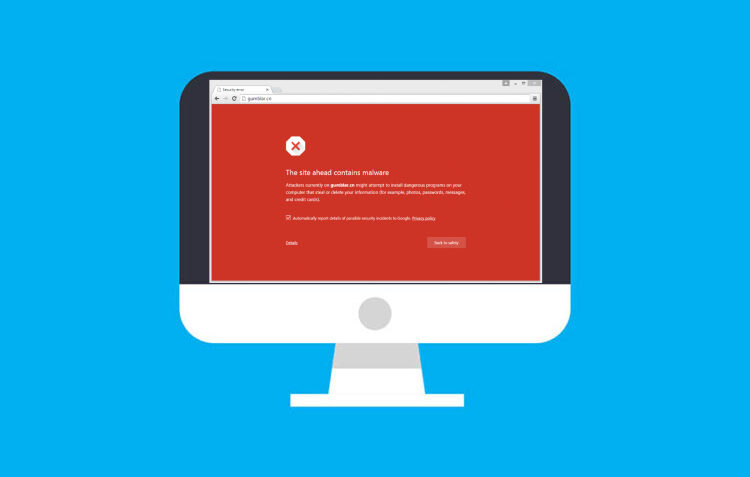Internet is a vast platform that provides us the opportunity to connect with people, exchange our data besides it also helps us in exchanging our encrypted credentials around billions of websites and also helps us to connect to billions of web servers, but sometimes clicking on a certain link puts our information at risk.
Almost every other day we come across some malicious activity occurring online. Although many measures are taken by cybersecurity to cope up with the cybercrimes yet they are increasing day by day.
Now, What does malicious mean? Anything that intends to do harm in any way is considered malicious.
What URL stands for?
URL stands for Uniform Resource Locator. In simple terms, it acts as a locator of the address of the website or the web page one wants to visit. Any file, you want to access can also have a URL. An URL can be an image, a blog, or a document. You can easily find the URL in the address bar of any web browser. URL is made up of three different components as discussed below:
A scheme or protocol, Domain name, Path of resource.
https://comparecheapssl.com/brands
| PROTOCOL | https: |
| DOMAIN NAME | comparecheapssl.com |
| PATH OF RESOURCE | brands |
WHAT IS MALICIOUS URL?
The URL that is created in order to cause harm to someone’s private property, in this case, that are passwords, personal information, IP addresses, to defraud the company’s data. Malicious URLs can be discussed in a few categories some of them are:
C&C (Command & Control):
As the name suggests, under this the command is in the hands of the traducer and our whole computer is being controlled by the traducer(or attacker). As soon as the traducer sends the command to our computer, our computer transfers our data to the traducer’s server.
SPOOFING ATTACK:
It mainly consists of playing with the domain name thus camouflaging to appear as a known entity. One can be spoofed through websites or phone calls, thus acquiring one’s ARP (Address Resolution Protocol) and IP address.
PHISHING:
Under this practice, emails are sent to the target company or a person in order to access its passwords or credit card information.
GRAYWARE:
They are basically PUPs i.e. potentially unwanted programs. They are the collection of files that are potentially capable of accessing our online activity. Sometimes causes a series of pop-ups, thus affecting the system’s speed and working.
COPYRIGHT INFRINGEMENT:
In layman’s terms, Using the copyright information for production or any other practice without the knowledge of the copyright owner.
ZEALOTRY:
Sometimes, malicious URLs are used to promote unnecessary fanatical political ideas just to meet up the false political agendas, sometimes malicious Links and URLs are also used to hurt the sentiments and believes of people.
PROXY AVOIDANCE:
It is a method by which an internet user can access the data which otherwise is not available because of the blockage by SYSOP.
MALICIOUS URL DETECTION AND IDENTIFICATION
There is a lot of methods and features to identify and detect a malicious URL or link. Detecting and identifying URLs are totally different terms, we sometimes mistake it as one. Detecting a Malicious URL is using machine language methods but identifying it is how we can identify malicious URLs by ourselves. First of all, let us learn to identify the Malicious URL
Unsecure website:
Always manually search a website and then think of using it for transactions rather than clicking on the link to the site provided by someone.
Incongruous Link:
Our URL and links are the set of characters as explained earlier it consists of components and if any component seems out of place, one should terminate the further process on that link. Thus, this could be avoided by using various available free link scanners.
Unsoughted emails:
Never ever trust any unsought email or unsolicited text message that asks you to verify yourself by entering in your card details, your bank information, or any other personal information.
Abbreviated or Shortened Links:
Before clicking on any copies shortened links, one should always check their legitimacy. To check the URL Legitimacy one could check this through the usage of various tools available online like ‘unshorten.it’, ‘getlinkinfo.com’ etc.
Secondly, Now let us jump
How to detect Malicious URLs?
URL BASED LEXICAL ANALYSIS:
It helps in detecting Malicious URLs. This method is used to differentiate the malicious URLs according to the kind of attack they are causing. It basically helps in figuring out the reason that is mostly unclear in many malicious attacks. That is whether the attack is intended for passwords or is the attack a Ransomware attack.
BLACKLISTING METHOD:
It is one of the methods to detect any spam links, basically it consists of the list which contains information about the links or IP addresses, that are denied to be installed on the system because either they are malicious or act as a threat to the system’s Firmware.
CONTENT-BASED METHOD:
It is a method of detecting malicious URLs by taking into accordance their HTML, Javascript, and Visual features. But unlike URL Based features they could only work if the whole webpage is available to scan through. Thus detecting a malicious activity at an early stage.
HOST BASED FEATURE METHOD:
It acknowledges us with the information of the host of the particular URL. This feature can help us in knowing the IP address of the Host that in the first place formulated the Malicious URL. DNS Fluxiness Feature is a kind of Host-based feature, which helps in detecting the Malicious Hosts who would continuously swap their host.
Therefore, with the increasing rate of cybercrime threats, it is our prime duty to be aware of the tools and detectors that could help us escape these malicious traps. It’s not about the amount and the value of the information our PC or our drive holds, it is about the RIGHT TO SECURITY.