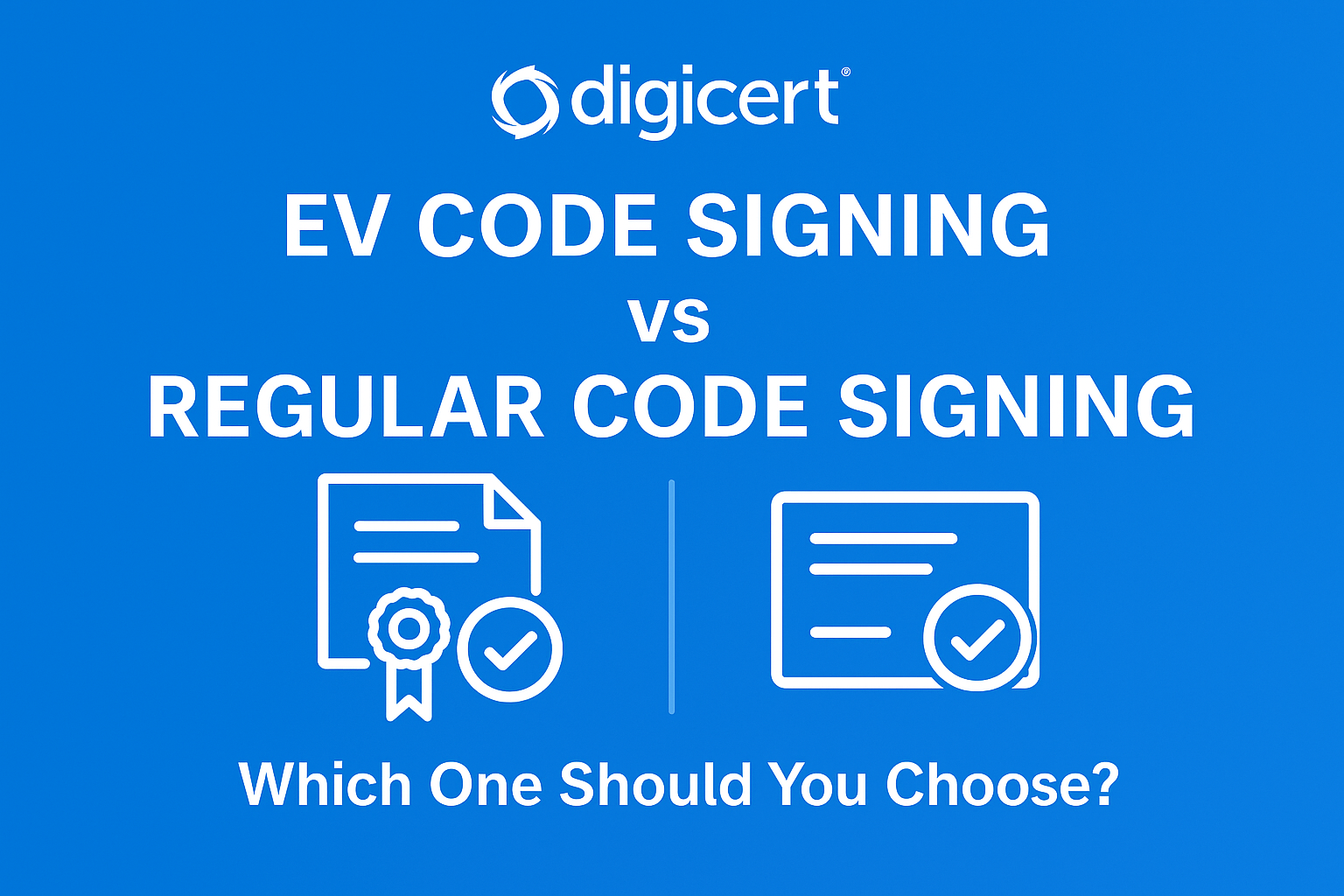When distributing software online, trust is everything. One of the easiest ways to earn that trust is to sign your applications with a Code Signing Certificate. This proves your software is authentic, comes from you (a verified publisher), and hasn’t been tampered with.
DigiCert, one of the world’s top Certificate Authorities (CAs), offers two main types of code signing certificates: Regular (Standard/OV) and EV (Extended Validation).
But which one do you really need? This guide explains the key differences between DigiCert Regular Code Signing and DigiCert EV Code Signing — including how each works, their pros and cons, and how to choose the right one for your business.
What is DigiCert Regular (Standard/OV) Code Signing?
A Regular Code Signing Certificate (also called Standard or Organization Validated – OV) is the most common option for individual developers and businesses.
When you buy a Regular DigiCert Code Signing Certificate:
-
DigiCert verifies your organization’s legal identity.
-
You receive a digital certificate file.
-
You use this certificate to sign executables, scripts, apps, or installers.
-
End-users see your verified publisher name instead of “Unknown Publisher.”
-
The certificate proves the software hasn’t been modified since it was signed.
✅ Best For:
-
Small to medium software vendors
-
Signing desktop applications, scripts, macros, and mobile apps
-
General-purpose distribution (Windows, MacOS, Java, Adobe AIR)
What is DigiCert EV (Extended Validation) Code Signing?
An EV Code Signing Certificate offers a higher level of validation and security. “EV” stands for Extended Validation — which means DigiCert performs a much stricter identity check.
Key features:
-
DigiCert confirms your organization’s legal, physical, and operational existence.
-
The certificate is stored on a hardware USB token, adding an extra layer of private key security.
-
When you sign your software with EV, you gain instant Microsoft SmartScreen reputation, helping prevent “Unknown Publisher” or SmartScreen filter warnings on Windows.
✅ Best For:
-
Large software publishers and enterprises
-
Companies signing Windows kernel-mode drivers (Windows requires EV for driver signing)
-
Anyone who wants maximum trust and SmartScreen reputation boost
Key Differences at a Glance
| Feature | DigiCert Regular Code Signing | DigiCert EV Code Signing |
|---|---|---|
| Validation Level | Organization Validation | Extended Validation |
| Verification Process | Basic business check | Strict vetting of business legitimacy, phone call, address, operational existence |
| Private Key Storage | On your local computer | Must be stored on a hardware USB token (mandatory) |
| Microsoft SmartScreen | Builds reputation slowly over time | Instant reputation boost; fewer “Unknown Publisher” warnings |
| Can Sign Drivers? | Not accepted for Windows kernel-mode drivers | Required for Windows 10+ driver signing |
| Issuance Time | 1–3 days (average) | 3–7 days (due to stricter checks and shipping token) |
| Cost | Cheaper | Higher cost due to hardware token and validation |
Benefits of Regular (OV) DigiCert Code Signing
✅ Quick and simple process
✅ No hardware token required — easier to store and use
✅ Perfect for everyday app/software signing
✅ Lower price point
Benefits of EV DigiCert Code Signing
✅ Required for Windows kernel-mode drivers
✅ Bypasses Microsoft SmartScreen filter instantly
✅ Extra trust factor — more secure supply chain
✅ Private key protection on hardware token prevents unauthorized signing
✅ Better suited for enterprise distribution or mass downloads
When Should You Choose Regular vs EV Code Signing?
👉 Choose Regular (OV) if:
-
You’re an independent developer or small business.
-
You’re signing regular software apps, installers, or scripts.
-
You’re not distributing drivers or kernel-mode software.
-
You want fast issuance and minimal fuss.
👉 Choose EV if:
-
You’re a larger organization or established software publisher.
-
You need to sign Windows drivers (Microsoft requires EV).
-
You want to avoid Microsoft SmartScreen reputation delays.
-
You need maximum private key security.
-
You want to show the highest level of trust to end-users and partners.
Common Use Cases
| Use Case | Recommended Option |
|---|---|
| Signing regular Windows apps | Regular |
| Signing macOS or Java apps | Regular |
| Distributing via major app stores | Regular |
| Signing Windows kernel-mode drivers | EV Required |
| Large software firm distributing millions of downloads | EV |
| Want to minimize SmartScreen warnings from day one | EV |
Cost Comparison
-
Regular DigiCert Code Signing: ~$400–$500 per year (varies by reseller and validity term)
-
EV DigiCert Code Signing: ~$700–$900 per year (includes hardware token)
Note: EV includes the cost of shipping and managing the hardware token.
How Validation & Issuance Works
✅ Regular:
-
Order online, submit basic business info.
-
DigiCert checks official records or asks for simple documents.
-
Validation call may be required.
-
Download certificate file (.pfx/.p12).
✅ EV:
-
Order online, submit full business details.
-
DigiCert performs thorough checks — business registration, physical address, phone listing.
-
Call back on a publicly verifiable phone number.
-
Once approved, DigiCert ships the USB token.
-
Certificate is stored only on that token.
Security Difference: Why EV’s Hardware Token Matters
For EV, the private key can’t be exported from the token — meaning:
-
Even if hackers access your computer, they can’t steal the key.
-
You must physically have the token plugged in to sign software.
-
This aligns with strict security practices for Windows driver signing.
Final Verdict: Which Should You Pick?
✅ If you’re a developer signing everyday apps, scripts, or general software — Regular DigiCert Code Signing is enough.
✅ If you’re distributing Windows drivers, want an instant SmartScreen reputation boost, or need maximum private key security, invest in DigiCert EV Code Signing. It’s more expensive — but worth it for the peace of mind, trust, and reduced user friction.
Pro Tip: Timestamp Everything
No matter which you choose, always timestamp your signed code. This ensures your digital signature remains valid even after the certificate itself expires — so users won’t see expired certificate warnings.
Conclusion
Both Regular and EV Code Signing Certificates from DigiCert protect your users and your brand reputation — but they’re designed for different needs.
Summary:
-
Regular: Cost-effective, quick to get, great for everyday signing.
-
EV: Highest trust, required for drivers, hardware token security, SmartScreen boost.
Pick the one that matches your distribution goals — and always sign your software to protect your users!
FAQs
1: What is the difference between DigiCert EV Code Signing and Regular Code Signing?
Answer:
The primary difference lies in the validation process. DigiCert EV Code Signing requires an extended validation process, involving identity verification, which adds an extra layer of trust for users. Regular Code Signing, on the other hand, requires basic validation, but it’s quicker and easier to obtain. While both types of certificates ensure that the code is from a trusted source, EV Code Signing gives your software higher credibility and security, especially for enterprise-level applications.
2. Why should I choose DigiCert EV Code Signing over Regular Code Signing?
Answer:
Choosing DigiCert EV Code Signing is beneficial for several reasons:
- Higher Trust: EV certificates are more trusted because of the rigorous identity verification process.
- Better User Experience: EV code signing helps to eliminate “Unknown Publisher” warnings, reducing friction for end-users.
- Enhanced Security: It provides a higher level of protection against tampering or malicious changes to your software.
- Ideal for Large Enterprises: EV certificates are ideal for businesses dealing with sensitive data or large-scale distribution, as they offer more credibility.
3: Does DigiCert EV Code Signing improve my software’s security?
Answer:
Yes, DigiCert EV Code Signing improves software security by ensuring that the code remains untampered with after it has been signed. The extended validation process also ensures that only verified entities are signing software, reducing the risk of malicious actors signing fraudulent software. This added level of security builds trust with users, minimizing the chances of malware or unwanted software being distributed.
4: Can I use DigiCert EV Code Signing for all types of software?
Answer:
Yes, DigiCert EV Code Signing certificates are suitable for all types of software, including desktop applications, drivers, scripts, and more. Whether you’re distributing software on Windows, macOS, or through other platforms, EV Code Signing provides enhanced security and credibility for your software.
5: What is the cost difference between DigiCert EV Code Signing and Regular Code Signing?
Answer:
DigiCert EV Code Signing certificates are typically more expensive than regular code signing certificates because they require more extensive identity verification and offer higher levels of trust and security. However, the cost is often justified for businesses that require a higher level of credibility and security for their software, especially for large-scale distribution.
6: How long does it take to get DigiCert EV Code Signing compared to Regular Code Signing?
Answer:
The process for acquiring DigiCert EV Code Signing is more time-consuming because it involves extended validation, which includes identity verification. It may take several business days to receive the certificate. In contrast, Regular Code Signing certificates can typically be issued within a few hours or a day, as they involve simpler validation processes.
7: Will my users notice a difference between DigiCert EV Code Signing and Regular Code Signing?
Answer:
Yes, users will notice a significant difference when your software is signed with DigiCert EV Code Signing. EV-signed applications are typically trusted more by operating systems and browsers, eliminating warnings like “Unknown Publisher” in Windows or macOS, and displaying a green indicator (in some cases) for extra trust. Regular Code Signing doesn’t offer the same level of user assurance and may still trigger security warnings in certain scenarios.
8: What platforms support DigiCert EV Code Signing certificates?
Answer:
DigiCert EV Code Signing certificates are supported by all major operating systems and platforms, including:
- Windows (via Microsoft Authenticode)
- macOS (via Apple Code Signing)
- Java (via JAR signing)
- Browsers and App Stores (Windows, Mac App Store, etc.)
The EV certificate is recognized universally and helps build trust across these platforms, reducing warnings or security alerts for end-users.
9: Can DigiCert EV Code Signing certificates be used for mobile app signing?
Answer:
DigiCert EV Code Signing certificates can be used for signing mobile apps, particularly for platforms like Android. However, for iOS apps, Apple requires their own specific code-signing process through the Apple Developer Program. While DigiCert EV Code Signing can be used for Android apps, you should ensure you’re following the specific guidelines for each platform when distributing mobile apps.
10. What happens if your DigiCert EV Code Signing hardware token is lost or stolen?
Answer:
If the hardware token is lost or stolen, the private key cannot be exported or easily copied, significantly limiting misuse, but you must contact DigiCert immediately to revoke the certificate and begin reissuance. Having robust inventory and tracking processes for hardware tokens can further minimize security risks and interruption.
11. Can you use EV and Regular Code Signing certificates simultaneously for different parts of a single software suite?
Answer:
Absolutely. Many software teams employ both types: Use EV for mission-critical modules requiring maximum trust (such as installers and drivers), and Regular Code Signing for frequent updates or less sensitive components. This approach balances cost with trust and flexibility across a software ecosystem.
12. What is the difference between DigiCert Basic EV and Basic OV certificates?
Answer:
EV (Extended Validation): Requires more thorough validation of the organization, including legal and physical checks. It provides stronger trust indicators like the green address bar and company name in the browser, signaling higher security and trustworthiness. EV certificates take longer to issue and are more expensive.
OV (Organization Validation): Validates the organization’s identity but with less rigor than EV certificates. It shows a padlock and HTTPS in the browser but no company name. OV certificates are faster to issue and generally more affordable than EV certificates.