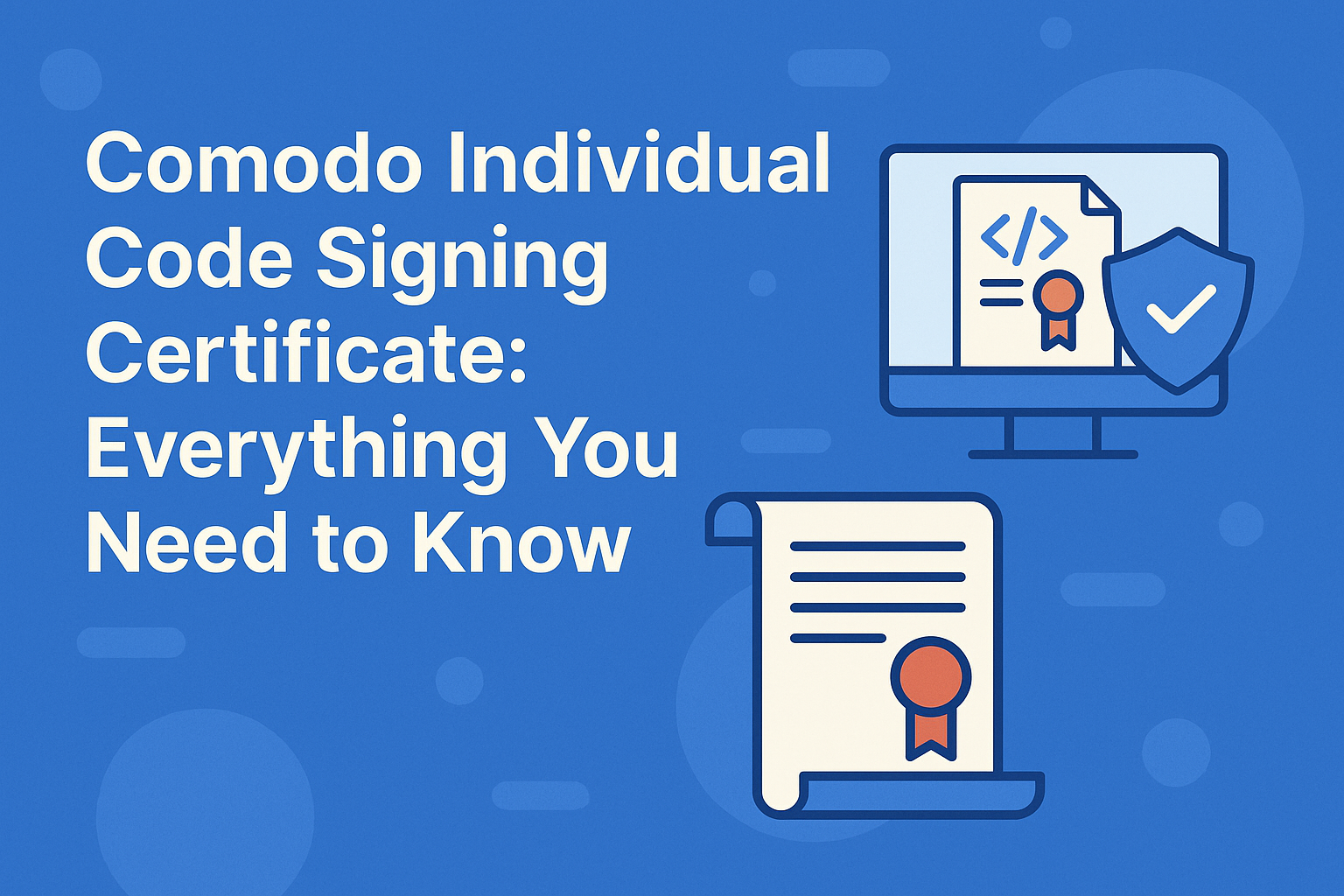In today’s digital world, where software is downloaded and shared across various platforms, trust plays a critical role. Whether you’re distributing a desktop application, a script, or a browser extension, users and operating systems alike want to know that the software hasn’t been tampered with. That’s where code signing comes in.
What Is Code Signing?
Code signing is a security technology that allows software developers to digitally sign their programs or executables. This digital signature acts like a verified stamp of authenticity—it confirms the identity of the publisher and assures users that the code hasn’t been altered after it was signed.
When users attempt to install unsigned software, their operating systems often show warning messages like “Unknown Publisher” or even block the installation. Code signing eliminates this friction by proving the legitimacy and integrity of your software.
Why Code Signing Is Essential for Individual Developers and Freelancers
As a solo developer or freelancer, your name and brand reputation matter just as much as large software companies. When distributing your software—whether it’s a Windows utility, a Java application, or a browser plugin—users need assurance that your file is safe to install.
Using a code signing certificate not only builds trust but also:
-
Prevents “unknown publisher” warnings
-
Helps avoid software being flagged as suspicious or malware
-
Demonstrates professionalism and credibility
-
Boosts download and installation rates
In short, it’s a must-have security measure—even if you’re not part of a big company.
Who Is Comodo (Now Sectigo)?
Comodo, rebranded as Sectigo, is one of the world’s leading Certificate Authorities (CA). It has a long-standing reputation for providing affordable, robust digital certificates—including Individual Code Signing Certificates. Sectigo’s solutions are trusted by developers, SMBs, and enterprises across the globe, ensuring secure code distribution and installation.
Purpose of This Blog
This guide is designed to help individual developers, freelancers, and independent software creators understand what a Comodo Individual Code Signing Certificate is, why it’s important, and how to obtain one. From benefits and eligibility to a step-by-step application process, this article will walk you through everything you need to make your software secure, trusted, and ready for distribution.
What Makes Comodo’s Individual Code Signing Certificate Unique?
When it comes to code signing, most solutions are built with organizations in mind. But what about solo developers, independent programmers, or freelance software creators? This is where Comodo’s Individual Code Signing Certificate stands out—designed specifically for individuals who aren’t associated with a registered business.
1. Tailored for Solo Developers and Freelancers
Unlike traditional code signing certificates that require a business entity, Comodo’s individual option is designed for non-organizational entities—independent developers working under their personal name. This makes it easier for freelancers, indie app creators, and open-source contributors to sign and distribute their software with full authenticity.
2. Identity-Based Verification (No Company Needed)
Comodo (now Sectigo) verifies your personal identity, not a business license. This involves submitting government-issued ID and basic verification steps. Once verified, your full name appears as the publisher when your users install your software—removing “Unknown Publisher” warnings and boosting user confidence.
3. Compatible with Major Platforms
Comodo’s individual code signing certificate works seamlessly across most mainstream platforms, including:
-
✅ Microsoft Authenticode (for .exe, .dll, and Windows drivers)
-
✅ Java Code Signing (JAR files and Java apps)
-
✅ Adobe AIR
-
✅ Microsoft Office VBA/macros
This ensures that your software, regardless of format, can be trusted and installed across a variety of systems—with minimal installation resistance or security flags.
4. Affordable and Widely Trusted
Comodo/Sectigo is known for offering one of the most cost-effective code signing solutions in the market. Despite being budget-friendly, it does not compromise on security, compatibility, or brand reputation. As one of the world’s top Certificate Authorities, Comodo’s certificates are trusted by nearly every major OS, browser, and antivirus engine.
Key Features of Comodo Individual Code Signing Certificate
Choosing the Comodo (Sectigo) Individual Code Signing Certificate gives solo developers access to the same level of trust and security as large enterprises. Here are the standout features that make it a smart choice for independent software publishers:
1. Digital Signature with Your Individual Name
Once verified, your full legal name appears as the software publisher, replacing the generic and alarming “Unknown Publisher” warning. This increases end-user confidence and reduces the chances of your software being flagged or blocked by operating systems and antivirus software.
2. Full Support for Microsoft Authenticode and More
Comodo’s certificate fully supports Microsoft Authenticode, which is essential for signing:
-
.exeand.dllfiles -
.ocx,.cab,.msi, and.syscomponents -
Windows driver files
-
PowerShell scripts
It’s also compatible with Java Code Signing (JAR files), Adobe AIR, and VBA macros, ensuring your apps are protected across various environments.
3. Timestamping for Long-Term Validity
The certificate includes a timestamping feature, which means even after your certificate expires, your digital signature remains valid. This is critical for long-term distribution—users can still trust and install your software without any issues.
4. Multi-Platform File Support
Whether your application is built for 32-bit or 64-bit systems, Comodo’s certificate allows you to sign a wide variety of file types, including:
-
.exe -
.dll -
.msi -
.jar -
.xpi -
.cab -
.ocx -
and more
This ensures broad compatibility and trust across Windows, macOS, and other platforms.
5. Private Key Protection via USB Token or Secure Storage
To enhance security, Comodo provides an option to store your private key on a hardware-based USB token or in a secure environment. This prevents unauthorized use of your certificate, protecting your software’s reputation from being compromised by key theft or misuse.
Eligibility Criteria for Comodo Individual Code Signing Certificate
Before you can secure a Comodo (Sectigo) Individual Code Signing Certificate, you’ll need to meet certain eligibility requirements. Since this certificate is issued to individuals (not companies), the validation process focuses on verifying your personal identity.
Here’s what you’ll need:
1. You Must Be an Individual (Not an Organization)
This certificate is exclusively designed for:
-
Freelancers
-
Independent software developers
-
Solo entrepreneurs
If you represent a business or organization, you’ll need to apply for a Comodo Organization Validation (OV) or Extended Validation (EV) code signing certificate instead.
2. Government-Issued Identity Documents
To prove your identity, you’ll need to submit valid and current government-issued identification, which may include:
-
Passport
-
National ID card
-
Driver’s license
-
Any other officially recognized form of government ID
These documents must clearly show your full legal name, date of birth, and photograph.
3. Phone Number and Physical Address Verification
Comodo will verify:
-
Your physical address (matching the information on your ID or a utility bill/bank statement)
-
A working phone number listed in public databases or verified via a phone call
You may be asked to provide additional documents like:
-
Utility bills
-
Bank statements
-
Lease agreements
These help confirm your residential address if it’s not already publicly listed.
4. Optional: Face or Video Verification
Depending on current CA policies and regional verification standards, Comodo/Sectigo may require a short video verification call. During this process, you may be asked to:
-
Show your face and government ID
-
Confirm personal details verbally
-
Acknowledge your intent to request a code signing certificate
This adds an extra layer of security to ensure that the certificate is issued to the rightful individual.
Summary of Requirements:
| Requirement | Mandatory | Notes |
|---|---|---|
| Must be an individual | ✅ | No business registration needed |
| Government-issued ID | ✅ | Passport, driver’s license, etc. |
| Phone number verification | ✅ | Must be reachable/publicly listed |
| Residential address proof | ✅ | Utility bill, lease, or bank doc |
| Video verification | ❌ (Varies) | May be requested in some cases |
Meeting these eligibility criteria ensures that your digital identity is trusted by software platforms, users, and operating systems. Once verified, you’ll be issued a certificate under your personal name, ready to sign and distribute your software securely.
How to Get a Comodo Individual Code Signing Certificate: Step-by-Step Guide
Obtaining a Comodo (Sectigo) Individual Code Signing Certificate is a straightforward process, but it involves several important steps to verify your identity and ensure trust. Follow this step-by-step guide to get your certificate and start signing your software with confidence.
Step 1: Create an Account on Comodo or Authorized Reseller
Start by visiting the official Sectigo (formerly Comodo) website or any trusted reseller platform. Some well-known resellers may offer discounts or value-added services like faster issuance or customer support.
-
Choose “Individual Code Signing Certificate”
-
Create your account with a valid email address
-
Select the duration (1–3 years typically)
🔐 Pro Tip: Use an email and phone number that are easy to verify and publicly accessible if needed.
Step 2: Fill Out Individual Application Details
In this step, you’ll need to provide:
-
Your full legal name
-
Residential address
-
Phone number
-
Preferred platform compatibility (e.g., Microsoft, Java, etc.)
Make sure your information matches your identity documents exactly to avoid delays during verification.
Step 3: Submit Identity Documents
You’ll be asked to upload scanned copies of:
-
A valid government-issued photo ID (passport, driver’s license, etc.)
-
Proof of your residential address (utility bill, bank statement, or lease agreement)
-
(Optional) Additional documents if required based on your country
This step ensures Sectigo can verify your personal identity securely.
Step 4: Complete the Verification Process
The Certificate Authority (CA) will now:
-
Verify your documents
-
Call your listed phone number to confirm your identity
-
Optionally request a video call for face verification
You may receive email updates throughout this stage. If there are any issues with your submission, you’ll be asked to provide clarification or re-submit updated documents.
Step 5: Receive and Install Your Certificate
Once approved, you’ll receive:
-
A secure link to download your certificate
-
Or, instructions to use a USB hardware token (for enhanced protection)
You can now install the certificate on your system and begin signing:
-
.exeand.dllfiles -
Java apps
-
Scripts and drivers
Don’t forget to enable timestamping during signing to ensure long-term validity even after certificate expiry.
Where and How to Use a Comodo Individual Code Signing Certificate
Once you’ve obtained your Comodo (Sectigo) Individual Code Signing Certificate, you can start signing your software to establish trust and prevent security warnings. Whether you’re distributing Windows executables, Java applications, or scripts, code signing plays a crucial role in protecting your users and your reputation.
Here’s where and how you can use your certificate effectively:
1. Signing Windows Executables (.exe, .dll, .msi, .ocx)
Microsoft Windows systems are highly sensitive to unsigned software. When you distribute an .exe or .dll file without a digital signature, users often see alarming warnings like “Unknown Publisher” or “This file could harm your computer.”
Using your Comodo Individual Certificate:
-
You can sign your files using tools like
signtool.exeor third-party signing tools -
Your full legal name will appear as the verified publisher
-
Your application won’t be flagged by SmartScreen as easily
-
Trust is instantly established on user devices
📌 Recommended: Always enable timestamping during signing for long-term validity.
2. Signing Java Applications (JAR Files)
Java applications, especially those run through browsers or via Web Start, require a valid signature to avoid execution blocks.
Using your certificate:
-
Sign your
.jarfiles usingjarsigner -
Prevent “unsigned application” warnings
-
Enable secure Java applet and Web Start deployments
3. Signing Adobe AIR Applications
Adobe AIR apps also require code signing to be trusted and installed on users’ machines.
With your Comodo certificate:
-
Sign
.airand.airipackages -
Avoid installation errors and warnings on macOS and Windows
-
Build trust when distributing desktop or mobile apps through Adobe platforms
4. Signing Microsoft Office Macros and VBA Scripts
If you distribute Excel or Word files with embedded macros, code signing ensures:
-
The macro is from a verified source (you)
-
End users don’t get macro security alerts
-
Compatibility with enterprise environments where unsigned macros are blocked
Sign your .xlsm, .docm, and other macro-enabled Office files directly within the Microsoft Office UI using your installed certificate.
5. Signing Driver Packages (Kernel-Mode Drivers Require EV)
For user-mode drivers, your individual code signing certificate is sufficient.
However:
-
If you’re signing kernel-mode drivers (e.g.,
.sysfiles on Windows 10/11), Microsoft requires an EV (Extended Validation) Code Signing Certificate -
This is a separate, higher-trust certificate that includes stricter validation and requires a hardware token
🚫 Note: Comodo’s individual certificate is not suitable for kernel-mode driver signing. You’ll need to upgrade to an EV code signing certificate for that purpose.
Final Tip: Use Automation Tools
To streamline your code signing process, consider using tools like:
-
Microsoft’s
signtool(included with Windows SDK) -
Java’s
jarsigner -
Batch scripts for CI/CD pipelines
This ensures every release is consistently signed and ready for distribution.
Benefits of Using a Code Signing Certificate as an Individual
As a solo developer or freelancer, protecting your code and establishing credibility is just as important as it is for large software companies. A Comodo Individual Code Signing Certificate gives you the power to sign your software with your name—helping build user trust and ensure smooth distribution.
Here are the key benefits of using a code signing certificate as an individual:
1. Removes “Unknown Publisher” Warnings
Unsigned software often triggers warnings like “Unknown Publisher” or “This file could be harmful to your device.” These alerts can scare users away, even if your application is 100% safe.
By signing your software:
-
Your verified name appears as the publisher
-
Operating systems recognize your software as trusted
-
You avoid unnecessary installation blocks or security prompts
2. Builds Trust and Credibility
When users see that your software is digitally signed, they know:
-
It came from a verified individual
-
It hasn’t been altered or tampered with
-
It’s less likely to be malware or a phishing attempt
This leads to higher user confidence, more downloads, and fewer uninstallations due to fear or confusion.
3. Prevents Tampering and Malware Flagging
Code signing uses cryptographic hashing to ensure that your software:
-
Cannot be modified or injected with malicious code after signing
-
Will trigger alerts if altered in any way
This not only protects your users but also protects your reputation by reducing false positives from antivirus software.
4. Helps Distribute Software Across Platforms
Whether you’re building apps for:
-
Windows (EXE, DLL, MSI)
-
macOS
-
Java or Adobe platforms
-
Browser plugins or desktop utilities
…a code signing certificate ensures your software is more likely to be accepted by OS-level security filters, antivirus systems, and browsers.
It also simplifies deployment in enterprise environments where unsigned software is often automatically blocked.
Common Issues & Troubleshooting with Comodo Individual Code Signing Certificates
Even though the process of obtaining and using a Comodo (Sectigo) Individual Code Signing Certificate is generally smooth, developers may encounter a few common issues along the way. Here’s how to identify, understand, and resolve them effectively:
1. Verification Delays (Due to Document Mismatch)
Issue:
One of the most common reasons for delays is a mismatch between the information submitted in your application and the details in your identity documents.
Typical Causes:
-
Slight spelling differences in your name
-
Using a nickname instead of your full legal name
-
Address on the ID doesn’t match the one provided in the application
-
Utility bill or supporting document is outdated
How to Fix:
-
Double-check all fields before submitting
-
Ensure that your name and address match exactly across all documents
-
Use official, government-issued documents
-
If needed, contact Sectigo support to clarify or resubmit updated documents
💡 Tip: Always upload clear, high-resolution scans of your documents to avoid rejection.
2. Token or Certificate Installation Errors
Issue:
After issuance, some users experience issues when trying to install the certificate, especially when a hardware USB token is involved.
Typical Causes:
-
Drivers for the token not installed correctly
-
Token not recognized by your system
-
Certificate import failure or permissions issues
How to Fix:
-
Use the official SafeNet Authentication Client (or the software provided by Sectigo) to manage your token
-
Plug the token into a USB 2.0 port directly (not via a hub)
-
Restart your computer and retry the installation
-
Run the installation software as Administrator
⚠️ If your token is lost or damaged, contact Sectigo immediately to revoke and reissue your certificate.
3. Timestamping Issues
Issue:
Even after signing your software, it might still be flagged or rejected because timestamping failed, which can cause problems once the certificate expires.
Typical Causes:
-
Incorrect timestamping URL
-
Firewall or network restrictions
-
Signing tool not configured to use timestamping
How to Fix:
-
Always use the correct timestamping server URL:
http://timestamp.sectigo.comorhttp://timestamp.comodoca.com/rfc3161 -
Add the
/tflag (or appropriate option) when usingsigntool, like: -
Ensure your system clock is accurate and your firewall isn’t blocking the connection
-
Test with another tool or file to confirm the issue isn’t file-specific
⏱️ Proper timestamping ensures your signature remains valid even after the certificate expires.
Comodo Individual vs. Organization Code Signing Certificates: What’s the Difference?
When choosing a code signing certificate, it’s important to understand whether an Individual or Organization certificate best suits your needs. While both offer strong digital signatures, they differ in terms of identity validation, publisher name, and ideal use cases.
Below is a clear comparison to help you decide:
Comparison Table
| Feature | Individual Certificate | Organization Certificate |
|---|---|---|
| Identity Verification | Personal ID (e.g., passport, driver’s license) | Business documents (e.g., registration, phone validation) |
| Display Name on Software | Your full legal name | Your registered business name |
| Ideal For | Freelancers, solo developers, open-source contributors | Companies, software firms, agencies |
| Validation Time | Medium (typically 2–5 business days) | Slightly longer due to business checks |
| Trust Level | High (for individuals) | High (for businesses) |
| Usage Scope | Software signed by individuals | Software distributed by registered companies |
| Legal Requirements | Must be a real individual (no business needed) | Must be a legally registered business |
| Cost Difference | Slightly lower in many cases | Slightly higher due to additional verification |
Which One Should You Choose?
-
✅ Choose an Individual Code Signing Certificate if:
You’re a freelancer, indie developer, or student who builds and distributes apps under your personal name and don’t own a company. -
✅ Choose an Organization Code Signing Certificate if:
You operate as a registered business, software firm, or startup and want your company name to appear as the verified publisher on all installations.
🔐 Note: Both certificates provide secure digital signatures and support platforms like Microsoft Authenticode, Java, Adobe AIR, etc.
Conclusion
In a world where digital security and user trust are non-negotiable, code signing certificates are no longer optional—they’re essential. For individual developers, freelancers, and independent software creators, using a code signing certificate ensures your work is secure, professional, and respected across platforms.
With a Comodo (Sectigo) Individual Code Signing Certificate, you get:
-
A trusted digital signature that removes “Unknown Publisher” warnings
-
Verified identity under your own name—no business registration required
-
Compatibility with all major platforms including Windows, Java, Adobe, and more
-
Timestamping for long-term signature validity
-
Protection against code tampering and malware detection
Frequently Asked Questions (FAQs)
What is a Comodo Individual Code Signing Certificate?
A Comodo Individual Code Signing Certificate is a digital certificate specifically for individual software developers, allowing them to securely sign their applications, scripts, and software so users and Windows systems can recognize the publisher’s verified identity and trust the download.
Who can apply for this certificate?
Any independent or freelance software developer—not associated with a business or company—can apply. You’ll need to provide government-issued ID and complete identity validation as part of the process.
What platforms and file types can I use it for?
You can use this certificate to sign executable files like .exe, .dll, .ocx, .cab, Java and jar files, Microsoft Office macros, and kernel-mode drivers on platforms including Windows, macOS, and Java environments.
What are the main benefits for individual developers?
- Displays your verified name to users, eliminating “unknown publisher” warnings.
- Protects your code from tampering and malware injection.
- Boosts user confidence, helping increase software downloads and installs.
- Helps comply with industry standards for software distribution.
How is the certificate delivered and stored securely?
The certificate is issued on a FIPS-compliant USB hardware token, or you can use your existing secure hardware security module (HSM). This meets industry security standards for private key protection.
Does this certificate remove all security warnings on Windows?
It removes “unknown publisher” and unsigned code warnings. However, SmartScreen reputation may still need to be earned over time based on software distribution and downloads.
Who should use a Comodo Individual Code Signing Certificate?
The Comodo Individual Code Signing Certificate is specifically designed for independent developers, freelancers, or small businesses who wish to sign their software or applications but don’t require an Organization Validation (OV) certificate. It’s ideal for developers who want to build trust with users and improve software installation experiences.
How does the Comodo Individual Code Signing Certificate work?
The Comodo Individual Code Signing Certificate works by embedding a digital signature into your software or application. This signature includes information about the developer and the certificate authority (Comodo), ensuring the software’s authenticity. When users install your software, the signature verifies that it hasn’t been altered, preventing “untrusted developer” warnings from appearing.
What documents do I need to provide to obtain a Comodo Individual Code Signing Certificate?
For an Individual Code Signing Certificate, you’ll typically need to provide:
- Personal identification (e.g., a government-issued ID like a passport or driver’s license).
- Proof of phone number (for identity verification).
- Email address (for communication and certificate delivery).
- This verification process ensures the certificate is issued to a legitimate individual.
How long does it take to get a Comodo Individual Code Signing Certificate?
The process of issuing a Comodo Individual Code Signing Certificate typically takes between 1-3 business days. The speed depends on how quickly you provide the necessary identity documents and the verification process is completed.
How do I install a Comodo Individual Code Signing Certificate on my system?
To install the certificate:
- Download the certificate from your Comodo/Sectigo account.
- Open Microsoft Management Console (MMC) or the Keychain Access tool (for macOS).
- Import the certificate into your Personal Certificates store.
- Follow the prompts to associate the certificate with the code signing tool you use (e.g., Visual Studio, SignTool, etc.).
Can I use the Comodo Individual Code Signing Certificate for multiple software programs?
Yes, you can use the Comodo Individual Code Signing Certificate to sign multiple software programs, as long as they are all developed by you. However, if you need to sign software developed by multiple individuals or teams, you might want to consider an Organization Validation certificate.
What is the difference between Comodo Individual and Organization Code Signing Certificates?
Comodo Individual Code Signing: Issued to a single developer. It only requires individual identity verification and is ideal for solo developers or freelancers.
Comodo Organization Code Signing: Issued to an organization and involves a more detailed verification process to confirm the legitimacy of the business or entity.
What platforms support Comodo Individual Code Signing Certificates?
A Comodo Individual Code Signing Certificate is supported on most platforms, including:
- Windows (for EXE, MSI, and other Windows-based files).
- macOS (for applications and software distributed outside the Mac App Store).
- Java (for JAR files).
- Adobe AIR, and more.
Can I transfer my Comodo Individual Code Signing Certificate to another computer?
Yes, you can transfer your Comodo Individual Code Signing Certificate to another computer. To do so:
- Export the certificate along with the private key from the original computer.
- Import the certificate into the new computer’s certificate store.
- Reconfigure your signing tool to use the newly imported certificate.
Does Comodo Individual Code Signing Certificate include a time-stamping feature?
Yes, Comodo Individual Code Signing Certificates include time-stamping. Time-stamping ensures that your code is validated as being signed at a specific time, even if the certificate expires. This can help prevent issues with software verification after the certificate’s validity period ends.
How much does a Comodo Individual Code Signing Certificate cost?
The cost of a Comodo Individual Code Signing Certificate typically ranges from $70 to $150 per year, depending on the validity period and any ongoing promotions. You can visit the Comodo or Sectigo website for the latest pricing and discounts.
Is a Comodo Individual Code Signing Certificate suitable for mobile app developers?
While Comodo Individual Code Signing is great for software, mobile app developers often need to sign their apps using platform-specific certificates:
- Android developers can use a Comodo Individual Code Signing certificate to sign APKs.
- iOS developers will need an Apple Developer Certificate for signing apps on the iOS platform.