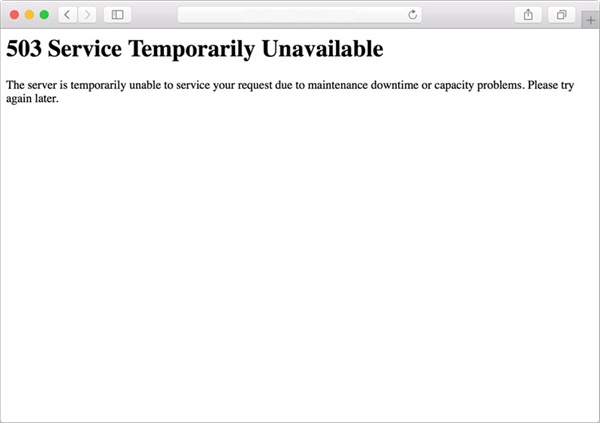Websites running on a server can attract several numbers of people to the website and create traffic. This makes the website earn money and brings the website to the top in the SEO. The more traffic in a website, the more profit it makes. In a situation of increased traffic on the website, the server it’s hosted gives out a 503: Service Unavailable to the user who is trying to get access. the webmaster can get back on track with the help by resolving the error and be running in time.
There have been numerous situations like this and they are the most common because there are millions of people online surfing on the internet. There are millions of users coming across a similar website that is too catchy and explore the website till they are not satisfied, this makes the website stuck with traffic and this is why the server gives out the 503 error. The 503: Service Unavailable is a temporary error and can be resolved easily. Before that let us see the exact reason What, does the 503 service temporarily unavailable error means? and how does it occur?
What is 503 Service unavailable error?
It is an error that occurs when a particular website is overly crowded with visitors and the server cannot hold more incoming traffic to those the server shows the http error 503 error.
To understand the situation properly let’s understand it with an example, the land on which the house is built, and if the house is heavy and the land cannot bear the weight as the land is not compatible and is marshy it will collapse. In the same way, a website is built and hosted on a server and if the traffic on a website crosses the boundary of traffic it will collapse the way the house will. There is a limit on every website for the traffic it attracts.
It gets resolved on its own after time passes visitors leave the website and those users who were facing the error get access to the site respectively.
Reason for 503 (503 error code) Service Unavailable Error –
- Inadequate server resources
- Misconfiguration of the webserver
- High web traffic due to attacks
- Buggy applications or server software
- Incorrect DNS configuration
The 503 Service Unavailable is a temporary error as said above and the solution to resolve the error is also of minimal difficulty. Let’s see the steps to solve the following error and get you back where you were –
Step 1. Prevent the spike in traffic
The hosting plan you have bought might be a giveaway one or the discounted one so it attracts a lot of users. Your website might see unexpected traffic from various channels such as social media and many others. It’s a positive thing but at the same time for increasing profit, you need to change your hosting plan to increase the performance of the server you are hosting your website and the user doesn’t face the error won’t be making a connection with your website thereafter.
Even DDoS or brute force attack can take place, the hackers can attack with fake traffic on your website and overload your server with malicious traffic and this affect your website a lot. These hackers don’t always target small website, they analyze the website attracting tones of traffic, and have a good hosting plan they and make an attack on the website with tones of fake traffic. To deflect the DDoS attack, have a firewall for the website to prevent the DDoS attack to hit you.
Step 2. Server resources
If your website faces the 503: Service Unavailable error then the fix to it is to login into your control panel and verify the server resources like the disk space, CPU, and memory usage are running perfectly. If there is any problem in the running of these resources due to consumed fully, upgrade and then verify which will be resolved.
Step 3. Switch off add-ons and theme temporarily
The following error can come up after a CS-cart or Multi-Vendor upgrade without verifying the backward compatibility of the old version of add-ons and theme. there are times when the version of add-ons is not good in performance-based with the PHP version with the add-ons or theme settings.
Step 4. Consult your hosting provider
Your hosting partner has made a space for your website to actively work. Space is made keeping in mind the plan you have subscribed for. If you require more space you can upgrade your plan to have your hand on a bigger space.
Having your website host on an environment hosting platform, then the possibility for the problem to occurs in the website lie in the same environment is confirmed. The different websites might absorb all the resources that are available and leave a lot less for the one who is left to choose.
The server can be under maintenance or is being updated can be the reason for the error to occur. The hosting provider will intimidate you with prior notice of any maintenance of the server that is going to take place which will affect your website. being sharply active on your email account and also the spam email for such updates.
Step 5. Updating software
In a situation where the software in the server is being triggered by malicious spam, you need to contact the hosting provider of your website and tell him to work on the resolution. Keeping outdated resources updated should be the main task for the owner of the website. Keeping software updated prevents any type of error to fall on the website or the server as the outdated application can be vulnerable.
Step 6. Solve programming error
The program for WordPress is done incorrectly then there is no reason for the 503: Service Unavailable error to occur. After you check the server resources and account usage, then check the plugins that are causing problems and switch them off if needed.
The error can occur on both the ends viz. user and the server. the steps mentioned above are the most successful steps for resolving the 503 Service Unavailable error. The error still doesn’t get resolved, to contact your provider is the only option you are left with.