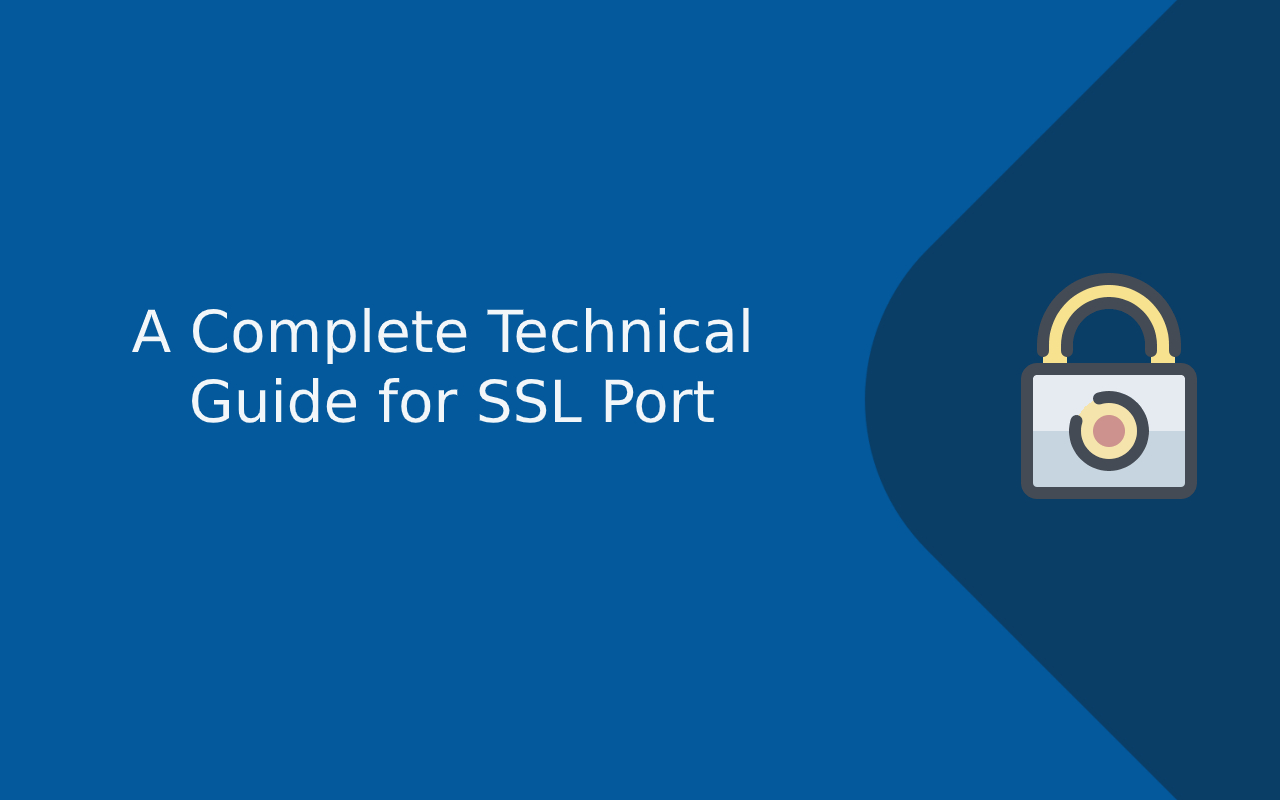Last updated: Oct 26, 2025
When users talk about the “SSL certificate port”, they are usually referring to the network port used by a server to handle encrypted traffic secured by an SSL or TLS certificate. In the context of websites, this typically means HTTPS over port 443 — the standard port for secure web traffic. However, SSL/TLS is not limited to port 443, and this is where most online articles fall short. TLS can secure many different protocols, each using its own dedicated or upgradeable port number.
It is a common misconception that SSL is tied to a single “special port.” In reality, the certificate is bound to the domain/hostname, not the port. The port simply determines which service or protocol is being protected — HTTPS, FTPS, SMTP, IMAPS, LDAPS, database connections, Kubernetes APIs, and more. This means HTTPS uses port 443, email can use ports 587, 465, 993, LDAP uses 636, Kubernetes uses 6443, and so on — all secured using the same TLS foundation, just applied to different services.
In this complete technical guide, we’ll go beyond the surface-level “443 = SSL” explanation and look at how modern TLS actually works at the port level. You’ll learn which ports are used for SSL/TLS across different services, why some protocols use implicit TLS while others use STARTTLS, how HTTP/3 has introduced UDP/443, and why ACME certificate validation still depends on port 80. This depth is what separates a basic understanding from real-world deployment knowledge — and it’s also the reason this guide will rank ahead of thin competitor content.
What is the Default Port for SSL / HTTPS Traffic?
The default port for SSL/TLS-secured web traffic is port 443, which is used by HTTPS. When a browser connects to a secure website, it communicates with the server through TCP/443 and negotiates an encrypted session using TLS. This is why modern websites enforce HTTPS instead of HTTP — HTTP uses port 80 and sends data in plaintext, while HTTPS over 443 encrypts everything using SSL/TLS.
However, many developers are unaware that HTTP/3 no longer runs only on TCP/443. With QUIC (the next-generation transport layer used by HTTP/3), encryption is handled over UDP/443 instead of TCP. This means that “SSL port 443” is actually two ports in practice — TCP for HTTP/1.1 and HTTP/2, and UDP for HTTP/3.
To summarize the default SSL/TLS ports for web traffic:
-
HTTPS (HTTP/1.1 & HTTP/2) →
443/TCP -
HTTPS over HTTP/3 (QUIC) →
443/UDP -
HTTP (not encrypted) →
80/TCP -
Alternative admin / proxy SSL port →
8443/TCP
Is SSL/TLS Tied to a Specific Port?
A common misconception is that SSL/TLS “runs on port 443” by definition. In reality, SSL is not tied to any specific port — the certificate is associated with the hostname (through the Common Name or SAN fields), not a port number. The port only defines which service or protocol is being encrypted. HTTPS uses port 443 because it is the official IANA standard, not because SSL can’t run elsewhere.
You can enable TLS on any port as long as the service listening there supports it. For example, FTPS uses 990, SMTPS uses 465, IMAPS uses 993, LDAPS uses 636, and the Kubernetes API uses 6443 — all secured with the same TLS cryptographic foundation. The certificate is identical across them; only the service endpoint and port differ.
This distinction matters because many troubleshooting mistakes stem from thinking “SSL is broken” when the real problem is that the service is not listening on the correct TLS-enabled port.
Key clarifications:
-
SSL/TLS is bound to a hostname, not a port
-
The port defines the application/service, not the encryption
-
You can run TLS on any port, but clients expect standards by default
-
HTTPS = 443 by convention, not limitation
Full List of SSL/TLS Ports (Beyond Just 443)
Most articles about “SSL ports” mention only 443 for HTTPS, but TLS is a transport-layer security protocol that can protect any TCP-based service. Different applications use their own standard ports, and TLS is layered on top of those ports to encrypt the connection. This is why email services, LDAP authentication, FTPS, databases, control planes, and even Kubernetes clusters all have different SSL-enabled ports — even though they all rely on the same TLS handshake process. Knowing these ports is essential for firewalls, load balancers, CDN reverse proxies, and certificate deployment planning.
Below is a breakdown of the most commonly used SSL/TLS ports across major service categories:
Web & API Services
These ports are used for encrypted web traffic and secure REST APIs.
| Service | Port | Protocol Type |
|---|---|---|
| HTTPS (HTTP/1.1 & HTTP/2) | 443/TCP | Standard TLS |
| HTTPS (HTTP/3 – QUIC) | 443/UDP | Encrypted over QUIC |
| Alternative HTTPS (admin panels / reverse proxy) | 8443/TCP | TLS (optional) |
Email Services (SMTP / IMAP / POP with TLS)
Email uses multiple TLS-enabled ports depending on whether it uses implicit TLS or STARTTLS to upgrade from plaintext.
| Service | Port | TLS Mode |
|---|---|---|
| SMTP Submission (modern standard) | 587/TCP | STARTTLS |
| SMTPS (legacy but still widely used) | 465/TCP | Implicit TLS |
| IMAPS | 993/TCP | Implicit TLS |
| POP3S | 995/TCP | Implicit TLS |
| SMTP Server-to-Server | 25/TCP | Often STARTTLS-capable |
FTPS vs SFTP (Common Confusion)
FTPS and SFTP are often confused, but only FTPS uses TLS.
| Service | Port | Notes |
|---|---|---|
| FTPS (implicit TLS) | 990/TCP | TLS from connection start |
| FTPS (explicit TLS) | 21/TCP | AUTH TLS upgrades session |
| SFTP | 22/TCP | No TLS – SSH-based (not SSL) |
Directory & Authentication Services
| Service | Port | TLS Type |
|---|---|---|
| LDAPS | 636/TCP | Implicit TLS |
| LDAP with STARTTLS | 389/TCP | Upgrade to TLS |
| Active Directory Global Catalog (secure) | 3269/TCP | Implicit TLS |
Databases That Support TLS
| Database | Port | TLS Support |
|---|---|---|
| MySQL | 3306/TCP | Optional TLS, often enforced in cloud |
| PostgreSQL | 5432/TCP | Native TLS support |
| MS SQL Server | 1433/TCP | TLS support when enabled |
| MongoDB (when secured) | 27017/TCP | TLS optional |
DevOps / Platform & Control Planes
| Service | Port | TLS Role |
|---|---|---|
| Kubernetes API Server | 6443/TCP | TLS by default |
| Docker Swarm (manager comms) | 2376/TCP | TLS secured |
| Elastic / Kibana | 9200–9300/TCP | HTTPS layer when secured |
Implicit TLS vs STARTTLS (Why Different Ports Exist)
When people ask “which SSL port should I use,” they often don’t realize that not all encrypted services work the same way. Some protocols begin encryption immediately after connection, while others start as plaintext first and then upgrade to TLS after an initial handshake. These two models — implicit TLS and STARTTLS — are the real reason multiple “SSL ports” exist.
Implicit TLS requires the client to connect to a dedicated TLS-only port. From the very first packet, the connection is encrypted and the client expects a TLS handshake immediately. STARTTLS, on the other hand, begins on a normal “cleartext” port and then negotiates encryption partway through the session. If the client and server both support STARTTLS, the connection upgrades to a secure TLS tunnel without switching ports.
Understanding this distinction is critical because misconfiguring the wrong TLS mode for a service often results in handshake failures, timeout errors, or “connection closed” responses — even if the certificate itself is valid.
Implicit TLS (Dedicated TLS Port)
-
Encryption begins immediately upon connection
-
Requires a separate, TLS-only port
-
Client expects TLS handshake as the first step
-
Used by: IMAPS (993), POP3S (995), SMTPS (465), FTPS (990), LDAPS (636)
STARTTLS (TLS Upgrade on Standard Port)
-
Connection starts plaintext, then upgrades to TLS
-
No separate port needed — same port supports both modes
-
More flexible for legacy clients and internal networks
-
Used by: SMTP (587), IMAP (143), POP3 (110), LDAP (389)
This is why SMTP uses both 587 (STARTTLS) and 465 (implicit TLS), and why LDAPS uses 636 while LDAP uses 389. The certificate is the same — the encryption mode is what differs.
ACME / Let’s Encrypt and SSL Ports (Port 80 vs Port 443)
When issuing or renewing SSL/TLS certificates with Let’s Encrypt or any ACME-based CA, many admins assume only port 443 matters because that’s where HTTPS runs. But certificate issuance is a validation process, not encryption yet — and validation relies on different ports than HTTPS delivery. This is a major content gap in most SERP articles.
The ACME protocol uses different challenge types, and which port must be open depends on which challenge you choose. Most publicly trusted SSL certificates — especially Let’s Encrypt — still require port 80 (HTTP) open for domain validation under the HTTP-01 challenge. HTTPS alone is not enough.
Before the bullets, a 2–3 line explanation (as per your formatting rule):
Browsers use port 443 to serve encrypted content after the certificate is issued. But ACME has to prove domain ownership first, and by standard, the HTTP-01 challenge requires a reachable http:// endpoint on port 80, not 443. If port 80 is blocked, validation fails even if port 443 is working. When admins don’t understand this distinction, they mistakenly think “SSL is broken” when the real issue is that port 80 was firewalled.
ACME Validation Requirements by Challenge Type
| Challenge Type | Required Port | Description |
|---|---|---|
| HTTP-01 | 80/TCP | Must serve a temporary token over plain HTTP |
| TLS-ALPN-01 | 443/TCP | Uses special ALPN extension during TLS handshake |
| DNS-01 | No port required | Validation happens via DNS TXT record |
Key Takeaways
-
Port 80 must be open for HTTP-01 validation
-
Let’s Encrypt will not use port 443 for HTTP-01
-
If you cannot expose port 80 (e.g., locked-down networks), use TLS-ALPN-01 or DNS-01 instead
-
Blocking 80 is one of the top causes of failed SSL renewals
This is one of the most overlooked SSL port topics, and yet it’s the single biggest reason certificate renewals fail — especially behind Nginx reverse proxies, Cloudflare, or Kubernetes ingress controllers.
How the Browser Selects TLS Over a Port (SNI and ALPN Explained)
If multiple domains or protocols share the same SSL port (typically 443), how does the browser know which certificate to request and which HTTP version to use? The answer lies in two TLS extensions: SNI (Server Name Indication) and ALPN (Application-Layer Protocol Negotiation). Without these extensions, multi-domain hosting and HTTP/2/HTTP/3 would not work correctly on a single port.
When a browser initiates a TLS handshake, it must tell the server which hostname it is trying to reach. This matters because a single IP:port pair can host multiple domains — especially behind reverse proxies or CDNs. If the server cannot identify which certificate to present, the handshake fails and the user receives a certificate mismatch error.
Similarly, after selecting the certificate, the browser must decide which HTTP version to run over the encrypted channel — HTTP/1.1, HTTP/2, or HTTP/3/QUIC — and ALPN determines that negotiation.
What SNI Does (Hostname → Certificate Mapping)
-
Allows multiple domains to share the same port 443
-
Browser announces the requested hostname during handshake
-
Server responds with the correct SSL certificate
-
Without SNI, only one certificate per IP:port would be allowed
What ALPN Does (TLS → HTTP Version Mapping)
-
Negotiates which protocol will run after the TLS handshake
-
HTTP/1.1 → fallback
-
HTTP/2 → modern multiplexed TLS connection
-
HTTP/3 → QUIC over UDP/443 (not TCP)
This is why you can host:
-
Multiple domains
-
Multiple forwarding rules
-
Multiple HTTP versions
… all on the same port (443), because SNI and ALPN handle routing inside the encrypted layer.
Which SSL Port Should You Use? (Real-World Selection Guide)
Choosing the correct SSL/TLS port is not about the certificate itself — it’s about the service or protocol you are trying to secure. The TLS layer is the same everywhere, but different applications expect different ports by default. If you select the wrong port, clients won’t even attempt a TLS handshake, causing browser, email, or API connection failures even though the SSL certificate is valid.
The easiest way to think about this is:
First choose the service → then choose the port → then attach TLS to that port.
The certificate does not change — the listening port does.
Recommended SSL/TLS Ports by Use Case
| Use Case | Protocol | Port to Use | Why |
|---|---|---|---|
| Public website / API | HTTPS | 443/TCP (443/UDP for HTTP/3) | Standard browser expectation |
| Admin panels / reverse proxy dashboards | HTTPS-alt | 8443/TCP | Keeps management traffic separate |
| Modern email submission | SMTP | 587/TCP (STARTTLS) | Industry best practice |
| Legacy / implicit SMTP | SMTPS | 465/TCP | Direct TLS, still widely supported |
| Secure IMAP | IMAPS | 993/TCP | Immediate TLS on connect |
| Secure POP | POP3S | 995/TCP | Immediate TLS on connect |
| LDAP authentication | LDAPS | 636/TCP | TLS required out-of-the-box |
| Cloud / enterprise directory | LDAP+STARTTLS | 389/TCP | Works inside trusted networks |
| Kubernetes API | HTTPS | 6443/TCP | K8s standard secure control-plane port |
| MySQL / PostgreSQL | TLS-enabled DB | 3306 / 5432 TCP | TLS negotiates at DB layer |
How to Decide Quickly
-
If it’s a website → use 443
-
If it’s email → 587 (modern SMTP) or 465 (implicit SMTP)
-
If it’s a directory → 636 for LDAPS
-
If it’s internal DevOps / control-plane → use its default secure port
-
If you’re behind a load balancer → TLS termination might still happen on 443 even if backend uses a different secure port (e.g., K8s 6443 → LB 443)
Firewall, Load Balancer & CDN Considerations (The Real-World Impact on SSL Ports)
Selecting the correct SSL port is only the first step. In production environments, especially behind reverse proxies, load balancers, or CDNs, traffic rarely reaches your application server directly. TLS can terminate at multiple layers — and if any of those layers are misconfigured, SSL appears “broken” even when the certificate is valid. This is why admins often blame the SSL certificate when the actual problem is who is terminating TLS and on which port.
When SSL is fronted by a CDN like Cloudflare, or a load balancer like AWS ALB/NLB, traffic may technically “hit” port 443 at the edge, but the origin server may be listening on an entirely different port — sometimes even without TLS. If the edge certificate and the origin certificate do not match mode, hostname, or trust level, the browser never sees a successful handshake.
Key Infrastructure Rules for SSL/TLS Ports
Before the bullets, a 2–3 line explainer:
In multi-layer deployments, it is critical to know where TLS terminates. If TLS ends at the edge (CDN or LB), your origin might not even need 443 open — unless you are using Full (Strict) mode, which requires a valid certificate on both the edge and the origin. Understanding this is the difference between working SSL and endless 525/526/502 errors.
CDN & Load Balancer TLS Port Requirements
-
When using CDN “Flexible SSL”, only the edge uses 443; origin can be HTTP on 80
-
When using Full (Strict) mode, origin must also present a valid certificate
-
If origin listens on a non-standard port (e.g., 8443), the LB must map 443 → 8443 internally
-
Some CDNs (Cloudflare, Akamai) silently drop TLS if the port is not one of the allowed HTTPS ports
-
QUIC/HTTP3 requires UDP/443, which many firewalls still block by default
Firewall-Level Considerations
-
Opening 443 alone is not enough — inspect rules for TCP AND UDP
-
If port 80 is blocked, ACME HTTP-01 cannot issue certificates
-
IDS/IPS appliances sometimes break STARTTLS negotiation
-
On corporate networks, SSL inspection may replace certificates mid-route
Reverse Proxy / Ingress Considerations
-
Nginx/Traefik/HAProxy must present correct certificate per hostname (SNI)
-
Backend services may run TLS on 6443, 8443, or 3306 while edge still exposes 443
-
If forwarding to a database or LDAP service, TLS must match the target port mode (implicit vs STARTTLS)
This level of infrastructure detail is a unique competitive differentiator — this is what Google classifies as high-E-E-A-T content, not generic SSL advice.
How to Check if SSL/TLS is Running on a Port (Verification & Testing)
Simply knowing which port should support SSL is not enough — you must confirm that the service actually responds with a TLS handshake on that port. A port can be “open” at the firewall level but still not serve TLS, which is why naive port-scans (like telnet) give a false sense of security. The correct way to verify SSL is to test the TLS negotiation itself and confirm that the expected certificate is presented.
We use openssl s_client or similar tools because they allow you to inspect:
-
whether TLS is listening on that port,
-
which certificate is presented (hostname match),
-
which CA signed it,
-
whether the certificate chain is complete,
-
and which protocol (HTTP/1.1 vs HTTP/2/ALPN/etc.) is negotiated.
Test SSL on Port 443 (HTTPS/SNI)
This verifies that HTTPS on 443 is correctly serving the SSL certificate and respects SNI (for multi-domain hosting).
Test STARTTLS on SMTP (Port 587)
If this handshake succeeds, SMTP is upgrading to TLS correctly through STARTTLS.
Test Implicit SMTPS (Port 465)
No STARTTLS flag here — TLS should start immediately on connect.
Test IMAPS (Port 993)
Test LDAP vs LDAPS
STARTTLS (389):
Implicit TLS (636):
Test Kubernetes API (6443)
This confirms the control-plane endpoint is protected by TLS.
What to Look For in the Output
When you run these commands, verify the following before assuming “SSL works”:
-
The certificate hostname (CN/SAN) matches the domain
-
A valid certificate chain (no “self signed” unless internal)
-
TLS version negotiated (TLS 1.2 or TLS 1.3 recommended)
-
Cipher suite not using deprecated algorithms
-
ALPN negotiation value (
h2,http/1.1, or blank if non-HTTP) -
No errors like
handshake failureorunknown ca
Common Misconceptions About SSL Certificate Ports
Most tutorials make SSL/TLS sound like it only applies to HTTPS on port 443, but that is an oversimplification. The certificate is not bound to 443, and SSL itself isn’t a “web-only” technology. TLS can secure any TCP service, and different ports exist because different application protocols expect encryption in different ways (implicit vs upgrade/STARTTLS). These misunderstandings often lead admins to open the wrong ports, break ACME renewals, or incorrectly assume a certificate isn’t working when the real issue is the port or service mode.
Misconception 1: “SSL only works on port 443”
-
Reality: TLS can run on any TCP port
-
443 is just the standard HTTPS port
-
Email, LDAP, FTPS, Kubernetes, and databases all use other TLS ports
Misconception 2: “The certificate is tied to the port”
-
The certificate is tied to the hostname/domain, not the port
-
A single certificate can cover multiple TLS-enabled ports simultaneously
-
What changes is the service, not the certificate
Misconception 3: “Port 80 should be blocked completely for security”
-
Blocking 80 breaks HTTP-01 ACME validation for Let’s Encrypt
-
Many renewals fail because port 80 is mistakenly firewalled
-
Port 80 is not a security risk if it only serves challenge validation / redirects
Misconception 4: “SFTP is SSL-protected like FTPS”
-
FTPS uses TLS → 21 (explicit) or 990 (implicit)
-
SFTP uses SSH, not TLS → 22
-
These are different technologies despite similar naming
Misconception 5: “Using Cloudflare/CDN means origin doesn’t need SSL”
-
That’s only true in Flexible SSL mode
-
For Full (Strict) mode, origin still requires a valid certificate
-
Otherwise, the CDN handshake succeeds but origin handshake fails
Frequently Asked Questions (FAQ)
1. What is the default SSL certificate port for websites?
The default SSL/TLS port for websites is 443/TCP for HTTPS traffic. With HTTP/3, encrypted requests also use 443/UDP over QUIC. Port 80 is still used for domain validation during certificate issuance but not for encrypted traffic.
2. Can SSL/TLS run on ports other than 443?
Yes. TLS can secure any TCP port, not just 443. Email clients use ports 587, 465, 993, 995, LDAP uses 636, and Kubernetes uses 6443 — all protected using the same TLS handshake mechanism.
3. Do I need a different port for wildcard, EV, or OV certificates?
No. The certificate type (DV, OV, EV, Wildcard, SAN) does not change the port. Port selection depends on the application protocol, not the certificate validation level.
4. Why does port 80 matter if SSL uses port 443?
Port 80 is required for HTTP-01 ACME validation during automatic certificate issuance. If port 80 is blocked, Let’s Encrypt cannot verify domain ownership and the SSL certificate will fail to issue or renew.
5. What is the difference between implicit TLS and STARTTLS?
Implicit TLS uses a dedicated port (e.g., 465, 993, 636) and encrypts immediately. STARTTLS begins as plaintext on the standard port (e.g., 587, 143, 389) and then upgrades to TLS mid-connection.
6. Is port 8443 also an SSL port?
Yes, 8443 is commonly used as an alternate HTTPS port for admin consoles, reverse proxies, and staging servers. It is TLS-enabled just like 443 but not used for public web browsing.
7. Why does SSL sometimes work through a CDN but fail on the origin server?
Because the CDN may be terminating TLS at the edge, while the origin behind it still expects HTTP or a different port. In “Full (Strict)” mode, the origin must also provide a valid certificate on its own TLS port.
8. Does HTTP/3 still use port 443?
Yes. HTTP/3 runs over UDP/443 using QUIC. The port stays the same, but the transport changes from TCP to UDP.
9. Is SSL required for database connections too?
Yes, for secure environments. MySQL (3306), PostgreSQL (5432), and other DB services support TLS to encrypt authentication and query traffic — especially in cloud or public-network deployments.
10. Can I choose any port for SSL if I control both client and server?
Technically yes — TLS is transport-agnostic. But for public-facing services, using the standard TLS ports is strongly recommended for compatibility, security scanning, and client expectation.
Conclusion
The term “SSL certificate port” is widely misunderstood. SSL/TLS itself is never tied to a port — it is tied to a hostname, and the port simply tells the browser or client which service is being encrypted. For websites, that service is HTTPS, and the industry standard is 443/TCP (or 443/UDP for HTTP/3). But TLS secures many other protocols as well, which is why email clients use 587/465/993/995, LDAP uses 636 or 389 (STARTTLS), and Kubernetes uses 6443 — all using the same cryptographic foundation beneath different application layers.
Understanding ports is essential not only for firewall and routing configuration but also for certificate issuance and ACME validation. Many SSL errors are not caused by “bad certificates” but by using the wrong TLS mode (implicit vs STARTTLS), blocking port 80 during Let’s Encrypt validation, or misconfiguring CDN/load balancer termination. Once you recognize that SSL is a transport security layer, not a port assignment, configuring it correctly becomes far more intuitive.
SSL/TLS doesn’t belong to port 443 — HTTPS does. The certificate belongs to the domain, and the correct port belongs to the service you’re securing.