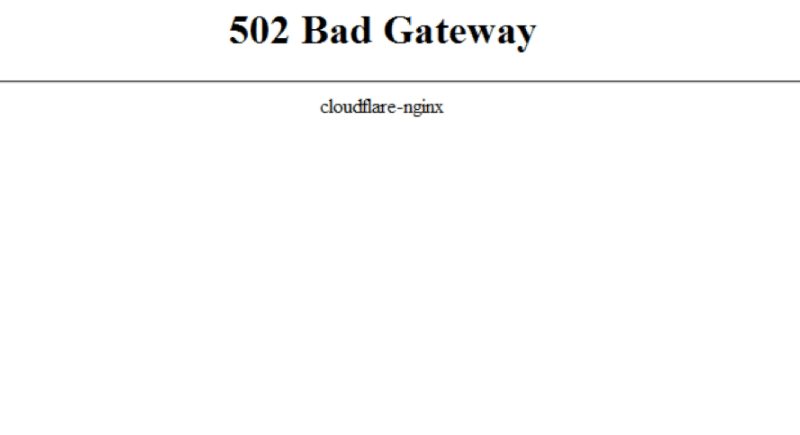How to fix the 502 Bad Gateway error?
There are several errors you will face if your server doesn’t respond well. Here’s a similar error of 502: Bad Gateway error that we are going to know about and find a solution to resolve it. the 502: Bad Gateway error is an HTTP status code that states that one server on the internet received an invalid response from another server. The error completely depends upon the particular setup that means that the error can be seen in any browser or on any operating system or also on any device. The 502: bad gateway error is reflected on the internet browser window or the web pages.
The 502: bad gateway error is the most common error that is faced by the user. There’s nothing to worry about as the error can be resolved with some simple steps that we are going to see. The first thing that comes to the user’s mind if they face the 502: bad gateway error is that the “the internet is not stable” or “the connection is bad”.
There are some common ways you might see the error in –
- 502: bad gateway
- 502 Service Temporary Overloaded
- Error 502
- Temporary Error (502)
- 502 Proxy Error
- 502: The server encountered a temporary error and was unable to complete the request
- HTTP 502
- 502: That’s an error
- Bad Gateway: The server received an unacceptable response from a webpage
- HTTP Error 502 – Bad Gateway
The fail-whale for twitter as it is overcapacity is a 502: Bad Gateway error.
If we tell you that the reason behind the error is not the internet connection.
The full proof solution to solve the error is mentioned below –
Method 1. Refresh the webpage
You will face the error on the webpages that might be under maintenance for the fault that the users have already sent a request for. The webmaster will be on it for resolving the error. For trying to solve the error through your end then try loading the URL again by clicking on F5 or Ctrl + R key (Command + R key on Mac) on the keyboard or by selecting the reload or refresh option by making a right-click. The 502: bad gateway error is a networking error and it is extremely temporary. Trying the page again after a few times will often turn into success.
Method 2. Stat a new browser
The 502: bad gateway error occurred on the webpage you are trying to gain access to, then the solution for it is to close all the tabs and the browser opened. Then open a new one and check the webpage opens or not. It is possible that the error that occurred can be due to the issue inside the computer also affect the browser and creates an error. You can restart or reset your computer to solve the issues inside the computer that were affecting the browser and cause the 502: bad gateway error.
Method 3. Clear browsing data
While you jump from one website to another website the data from the website gets saved in your computer and unless you delete them your computer and the browser you are using get slower and slower. The data from several websites that get saved on your computer can be malicious or suspicious and can cause the error to occur. To solve the error, follow the below steps –
- Launch Google Chrome and click on three vertical dots on the top right corner
- From the options select more tool and from the sub-options select clear browsing data
- After it opens then tick on browsing data, download history, cookies, another site history, and cache image and files.
- In the time range select all time from the drop-down list and click on clear data
- In a few seconds, the data will be cleared and you will back on track
- Then check the webpage you were trying to access and see if the error is solved or not.
Method 4. Open browser in safe mode
The browser sometimes is not closed properly this might also be the reason behind the 502: bad gateway error. open any of the browsers such as Firefox, internet explorer, or google chrome. The safe mode should not have any add-ons, extensions, and toolbars in the browser.
If you face the 502: bad gateway error while surfing in the safe mode then it’s understood that the error is caused by the add-ons, extensions, and toolbars added to the browser and they may be malicious or suspicious too. The safe mode in the browser is the same as windows but they are not all same. To start the browser in safe you don’t require to start the windows in safe mode.
Method 5. Reinstall the browser
From the time you have downloaded the browser, you might have added numerous extensions, add-ons, toolbars, and many cache or cookies would have got saved which might be causing the error. the extensions, add-ons added to the browser might have got broken and causing the 502: bad gateway error. the only way for solving the error you have is to uninstall the browser and with that, all the things you have added will get removed. Then reinstall the updated and non-bug app and you will see a fresh app and with everything set to default. You can see whether the error still exists or not.
Method 6. Restart your computer
The computer might have gotten affected by the webpage cookies and cache saved in the computer and restarting the computer might be the fix for the 502: bad gateway error. if you see the error on the other browsers too then you must restart your computer and check if the error is resolved or not.
There are several solutions for solving the error and the most common ones are mentioned above. Follow the step by step and get back on track where you were disturbed. The error comes and goes the only thing matters is that you need to be patient and not make panic movements. There are solutions present online if the above-mentioned solution doesn’t work for you.