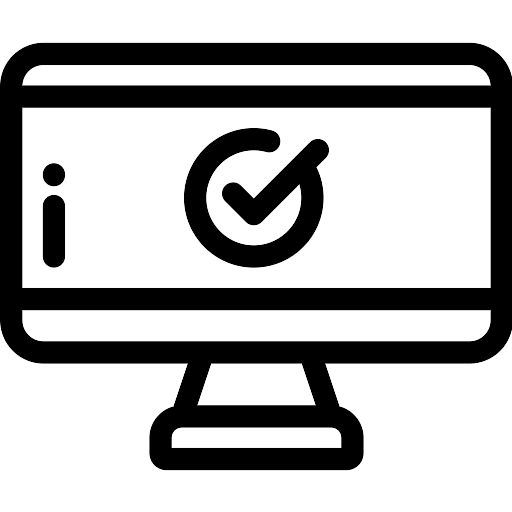Elevate your software’s credibility and security with a Visual Studio Code Signing Certificate. As a developer, you understand the importance of trust and integrity in your applications. With our trusted Code Signing Certificate, you can reassure your users that your software is legitimate, unaltered, and safe to install.
Our Visual Studio Code Signing Certificate is designed for hassle-free installation and integration with your development environment. Detailed installation guides and support resources are provided to make the process smooth and efficient.
Why Choose Our Visual Studio Code Signing Certificate:
When it comes to securing your software, not all Code Signing Certificates are created equal. Here’s why our Visual Studio Code Signing Certificate stands out:
Trusted by Developers: Trusted by thousands of developers worldwide, our certificates are recognized and respected in the industry.
Easy Integration: Seamlessly integrate code signing into your Visual Studio development environment, saving you time and effort.
Enhanced Security: Protect your code from tampering and malware injections, reducing the risk of security breaches.
User Trust: Give your users peace of mind by proving the authenticity and integrity of your software.
Features of Visual studio code signing certificate
Visual Studio Code Signing Certificates offer a range of features designed to enhance the security and trustworthiness of your software applications. Here are some key features of Visual Studio Code Signing Certificates:
Authentication: Visual Studio Code Signing Certificates confirm the identity of the software publisher. This builds trust with end-users, assuring them that the software is from a legitimate source.
Code Integrity: The certificate ensures that the code has not been tampered with since it was signed. This guarantees users that they are downloading and executing an authentic and unaltered application.
Browser and OS Trust: Visual Studio Code Signing Certificates are recognized and trusted by major web browsers and operating systems. This means that users won’t encounter warnings or security alerts when downloading or installing your signed software.
Malware Prevention: By digitally signing your code, you reduce the risk of malicious actors injecting malware or other harmful elements into your software during the download or installation process.
User Confidence: Code signing with Visual Studio Certificates increases user confidence in your software. When users see the publisher’s name alongside a trusted certificate, they are more likely to download and use your application.
Efficient Integration: Visual Studio Code Signing Certificates are designed to seamlessly integrate with Visual Studio and other development environments. This ensures a smooth and efficient code signing process during application development.
Time-Stamping: Many Visual Studio Code Signing Certificates support time-stamping. Time-stamping ensures that your code remains valid even after the certificate expires, preventing issues with previously signed code.
Multiple Platform Support: Visual Studio Code Signing Certificates can be used to sign code for various platforms, including Windows, macOS, and more. This versatility is essential for software developers targeting multiple operating systems.
Secure Key Storage: The private key used for code signing is securely stored, reducing the risk of unauthorized access or misuse.
Certificate Renewal: Visual Studio Code Signing Certificates can be renewed, ensuring that your code signing capabilities remain uninterrupted as long as you need them.