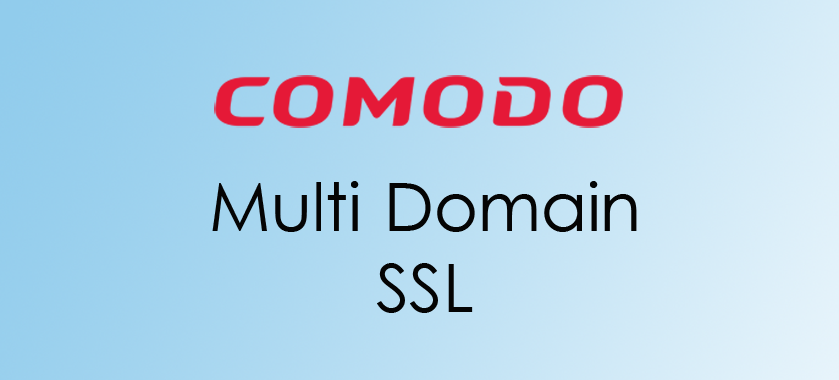Comodo Multi-Domain SSL
- - Organization Validation
- - Full Business Validation
- - COMODO Site Seal
-
Best
 $ 449.00In StockBuy Now
$ 449.00In StockBuy Now
The organizations which consist of unique multi-domains and hosted by a variety of servers should purchase Comodo multi-domain SSL (Secure Socket Layer) certificate. The validation of the SSL certificate helps to secure up to 100 domains. Comodo organization will provide a safe and secured SSL certificate which will also save time and money. It will help to build a high-level trust and protection for users or visitors of the website. The validation of the SSL certificate provided to the organizations has to be behind the website. This option is one of the best choices for business websites in which sensitive data of the customers are collected
One Multi-Domain certificate can be used to secure:
https://secure.website1.com
https://secure.website1.co.uk
https://www.website.com
https://secure.website2.com
https://login.web2.com
https://any-domain.any-tld
Benefits of Comodo Multi Domain SSL Certificate
- Encryption is about 256-bit.
- Warranty of the certificate is $10,000.
- 4 domains are present in one single price.
- This certificate will charge additional SAN or domain cost
- 9% trust is provided by the Comodo multi-domain certificate for mobile and website browsers.
- The time of issuance of the certificate is done within minutes.
Working of Comodo Multi Domain SSL Certificate
Firstly, the Certificate Signing Request (CSR) needs to be generated. In the Subject Alternative Name (SAN) field, each additional IP has to be listed. This one can fill up to 250 SANs. This can be done at any time in the whole certificate’s lifecycle, only you have to reissue it.
Reason to Exchange SSL Server Certificate by Comodo
The excellent facilities at the lowest price are provided by the Comodo UCC exchange server certificate. The laptops or desktops which have the Microsoft exchange server of 2007, 2010, or 2013 then the requirement of the protection or encryption to the email server linked connection is necessary.
Almost every corporate, business, government, and individuals use email as their initial choice of communication. Email is the first way through which corporate and small business share their confidential information. It is strongly recommended by Microsoft to issue and install the SSL certificate so that every communication server can be encrypted and protected. The information and data are secured by the SSL certificate and need to be installed in every exchange server so that the communication between the exchange user and end-user is encrypted.
Properties of the Comodo Multi Domain SSL Certificate
- Free secured site seal is present on the Comodo multi-domain SSL certificate which helps to build trust in the users.
- The 30-day refund policy is also given by the Comodo multi-domain SSL certificate.
- The time of issuance of the certificate is 15 minutes or less.
- The price of the multi-domain SSL certificate is approx. $73 per year.
- The validation type of this certificate is domain validation only.
- Important paperwork is required in this certificate due to high-level validation.
Conclusion
Comodo Multi Domain SSL Certificate is the perfect security certificate for e-commerce, corporate, NGO, or other government websites. It is a multi-domain certificate that will provide protection for up to 100 domains with 256-bit encryption. The reissues of this certificate are free and unlimited. The registration of the business should be properly authenticated for purchasing the Comodo multi-domain SSL certificate.
Full Specifiction
-
Validation :Organization Validation
-
Green Bar :No
-
Issue Time :1-3 Days
-
Server Licensing :Unlimited
-
Browser Compatibility :99%
-
Documents :Company Documents Required
-
Ideal For :Medium Size Company, NGO, Organization, Medium E-commerce Shops
-
Trust Level :☆☆☆☆
-
0 :